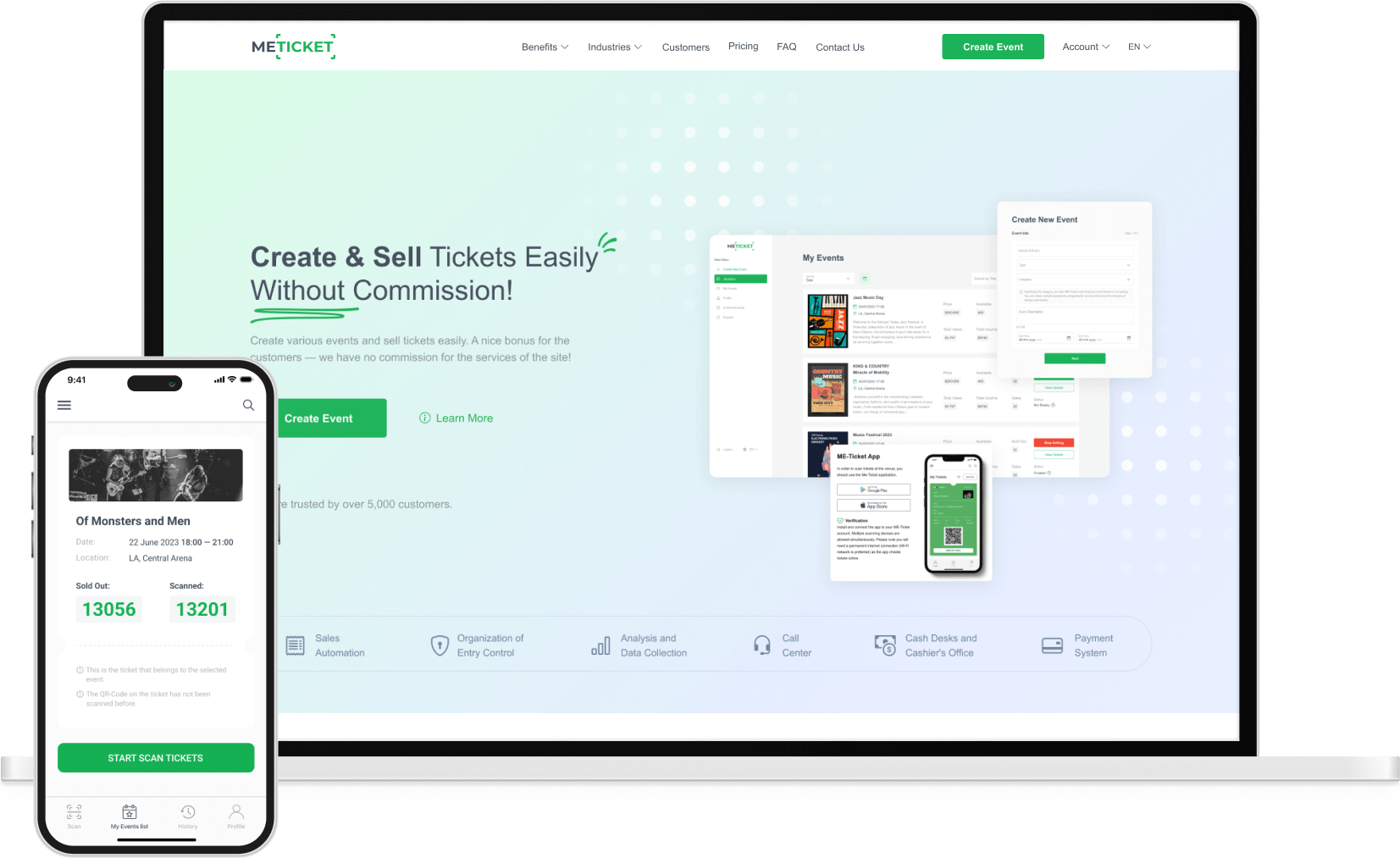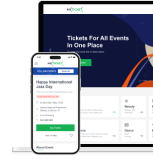Some useful Things for you
We have selected some interesting things that may be interest for you
How to take advantage of ME-QR service in Canva
To create QR code for link, video or image - click on button below.

It’s necessary to have practical and functional tools to implement the set plans successfully. Find out how you can create a QR code for your visual content by combining the benefits of QR technology and graphic design service.

The synergy of ME-QR with Canva
If you want to create compelling and relevant content for your target audience, you need a functional image editor. So choose a service where you can conveniently and effectively implement all your ideas. And after enjoying the benefits of using the ME-QR QR сode generator, you’ll surely want to continue to quickly generate dynamic codes and add them to the created graphic content.
An excellent solution based on the assigned tasks is to use the image editor Canva. Here you can not only create presentations, brochures, resumes, stickers, and other unique content but also add your QR codes to maximize the effectiveness of advertising campaigns.
The ME-QR service offers users the perfect combination: use the graphic editor Canva and our QR code generator. We have integrated for you the ability to insert our QR code in your design via Canva with all advanced options. Let's compare why it’s preferable to use QR codes created in ME-QR.
Using the standard QR code available by default in Canva, you can generate a QR code and paste it into a design of your choice, such as a presentation. And if you decide to create a QR code through ME-QR, the list of possibilities will expand significantly

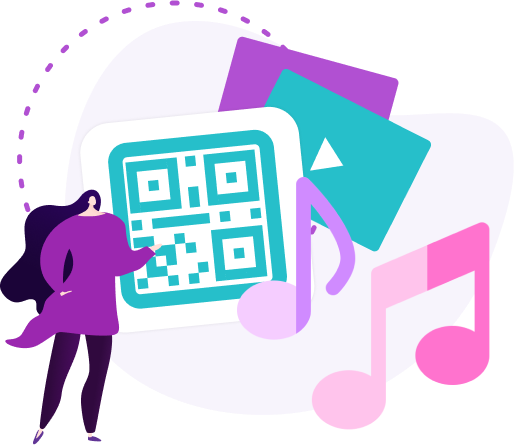
For example, among the most requested options are:
– the creation of QR codes with various content in unlimited quantities;
– the creation of codes of a dynamic type;
– the setting of the QR code features (for example, choosing a design, adding a password, etc.);
– the setting of an unlimited number of scans;
– changing the domain of the QR code;
– editing the content and properties of the code;
– tracking statistics of scans.
How to create a QR code for Canva
All registered ME-QR users can already use both services (Canva and ME-QR) without restrictions. To install our add-on in Canva, you need to follow 3 simple steps.

Step 1
Choose what you want to do in Canva
First, decide on the design you want to create in Canva. The editor offers popular options in each category: social (for Instagram, Facebook, and other platforms), marketing (business cards, brochures, logos, etc.), business (resumes, presentations, graphics, etc.), printing (stickers, T-shirts, labels, and photo books) and personal (invitations, postcards, and congratulations).
Step 2
Find ME-QR among add-ons
As you continue to create the design you've chosen, look at the left sidebar in the Canva editor. At the bottom, you'll see three dots with a "More" button. When you click on the button to the right of this panel, the available add-ons will be displayed; among them, there is the logo of our QR code generator.


Step 3
Activate ME-QR options
To do this, you need to log into your ME-QR account. If you're still not registered, complete a simple registration: use your current email address and create a password. You can also fill out the form through your Facebook or Google account to make it as easy as possible to access both services.
Either way, creating a personal account is quick and easy, and before signing up for ME-QR, you can read the step-by-step instructions directly on the Canva website.
Important! If you’ve already logged into your ME-QR account, then immediately after the second step, you’ll be able to create a QR code for your design in Canva. Therefore, skip this stage and go directly to the design development.
Now start creating content in Canva and generate dynamic ME-QR codes. It’s effortless and highly effective for large companies' and indie brands' marketing and personal purposes. You can easily add your interactive QR codes with any content to your business cards, labels, presentations, and any other visual content.