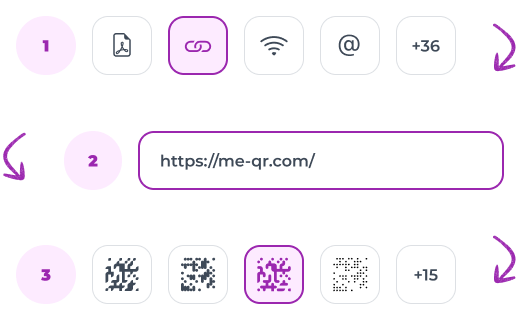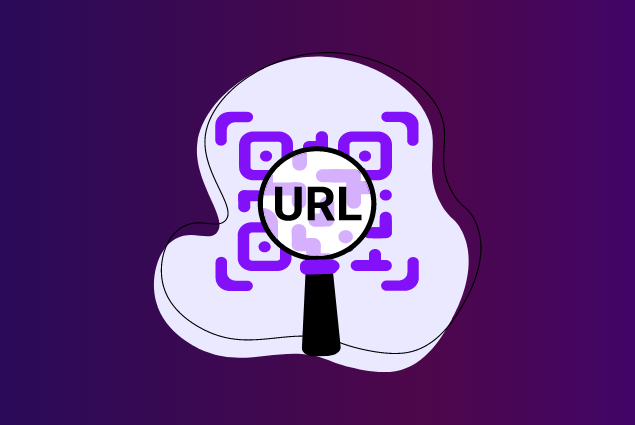Cara Mengedit dan Menyesuaikan Tautan Kode QR Anda dengan ME-QR
Untuk membuat kode QR untuk tautan, video atau gambar - klik tombol di bawah.

Rencana Artikel
- Mengapa Menggunakan Domain Kustom di Kode QR Anda?
- Mengapa ME-QR adalah Pilihan Terbaik untuk Kode QR yang Dapat Disesuaikan
- Cara Mengedit Domain dalam Kode QR: Petunjuk Langkah demi Langkah
- Mempersiapkan Domain Anda untuk Label Putih: Panduan Langkah demi Langkah
-
Membuka Kekuatan Domain Kode QR Kustom
- 1. Tingkatkan Kemasan Produk Anda dengan Kode QR Bermerek
- 2. Jadikan Acara Anda Menonjol dengan Kode QR yang Dipersonalisasi
- 3. Tingkatkan Kampanye Iklan Anda dengan Tautan QR yang Dapat Dipercaya
- 4. Tingkatkan Kartu Nama Anda dengan Kode QR Cerdas
- 5. Kumpulkan Wawasan Berharga dengan Kode QR Umpan Balik Bermerek
- Kesimpulan
-
Pertanyaan Umum tentang Edit dan Kustomisasi Tautan Kode QR Anda
- Apa itu Domain Kustom dalam Kode QR dan mengapa penting untuk branding?
- Bagaimana Domain Kustom meningkatkan kepercayaan pengguna saat memindai kode QR?
- Apa manfaat utama menggunakan Domain Kustom untuk Kode QR dalam pemasaran?
- Rekaman DNS apa yang diperlukan untuk menghubungkan domain untuk QR Code White Label?
- Bagaimana Domain Kustom memengaruhi analitik QR Code?

Domain situs merupakan bagian penting dari pencitraan merek yang selanjutnya mengarah pada peningkatan kesadaran merek dan membangun kepercayaan pada konten yang Anda publikasikan. Secara khusus, hal ini berlaku untuk tautan yang diikuti pengguna. Hal ini terutama penting jika Anda secara aktif menggunakan teknologi QR dalam pemasaran.
Sayangnya, biasanya generator kode QR hanya menggunakan tautan pendeknya dan tidak menyediakan kemungkinan untuk mengedit. Jadi, segera setelah memindai kode, pengguna akan melihat domain layanan QR, dan domain tersebut pada gilirannya menyertakan URL yang dibuat secara robotik untuk setiap kode QR.
Ini tidak dapat disebut masalah kritis dalam pembentukan identitas perusahaan dan pengenalan bisnis , tetapi Anda harus setuju: jauh lebih baik untuk melihat merek Anda di domain dalam kode QR Anda.
Kami menyediakan kesempatan ini bagi pengguna layanan ME-QR. Pelajari cara mengubah tautan domain di QR dan mengapa nama merek Anda perlu muncul di tautan tersebut.


Mengapa Menggunakan Domain Kustom di Kode QR Anda?
Pertama , ini merupakan keuntungan besar untuk pengenalan dan kesadaran perusahaan Anda. Setuju, pengguna modern menyadari pentingnya keamanan di Internet dan tidak mempercayai tautan yang tidak dikenal. Ditambah lagi, dengan URL yang dapat diedit, jauh lebih mudah bagi Anda untuk terhubung dengan audiens target, meluncurkan kampanye iklan , melacak saluran lalu lintas QR, dan bekerja pada pengembangan umum merek Anda.
Kedua , kode QR dinamis jauh lebih multifungsi daripada kode QR statis. Anda dapat mengubah tautan ke tautan lain kapan saja, memperbarui desain kode dalam beberapa klik, dll. Anda tidak perlu mencetak kode QR baru, mengubah kartu nama, pamflet, dan produk pencetakan lainnya.
Misalnya, Anda membuat kode QR untuk file PDF , membuat salinan besar dari selembar logam, dan memasangnya di fasad Anda. Jika seiring waktu, Anda tidak memerlukan PDF, tetapi tautan , gambar , atau jenis QR lainnya, Anda tidak perlu melakukan semuanya dari awal - Anda cukup mengubah URL.
Untuk melakukan ini, cukup ikuti beberapa langkah sederhana di panel admin akun Anda dan edit jenis, konten, dan tautan kode QR yang ada.


Mengapa ME-QR adalah Pilihan Terbaik untuk Kode QR yang Dapat Disesuaikan
Layanan ME-QR adalah salah satu dari sedikit generator yang menyediakan peluang tersebut secara gratis. Anda dapat dengan mudah membuat kode QR untuk situs web Anda, menyesuaikan dan mengeditnya dengan cepat jika perlu, dan kemudian Anda akan dapat memanfaatkan kemampuannya secara maksimal.
Oleh karena itu, kami mengundang Anda untuk membuat kode QR Anda sendiri secara gratis dan mendapatkan manfaat maksimal dari teknologi QR. Selain itu, sangat cepat dan mudah untuk melakukannya di panel administratif layanan ME-QR.
Cara Mengedit Domain dalam Kode QR: Petunjuk Langkah demi Langkah
Anda harus mendaftar untuk membuat kode QR menggunakan tautan dan dapat mengedit URL domain serta menggunakan fungsi lain dari layanan kami. Pengguna terdaftar memiliki akses ke manfaat layanan yang lebih luas, termasuk mengubah domain kode QR.


Untuk menghubungkan domain (alamat situs web yang dapat digunakan untuk menemukannya di web), Anda perlu:
-
Beli domain Anda sendiri dari pendaftar domain. Ada banyak layanan seperti itu, Anda dapat menemukannya di pencarian Google atau Yandex untuk "beli domain".
-
Tentukan di akun Anda. Anda dapat menghubungkan domain ke satu kode dengan mengeklik "Ubah domain" di sebelah kanan kode di bagian "Tindakan"; Jika Anda perlu mengubah domain untuk semua kode QR Anda, klik "Ubah domain untuk semua kode QR" di bagian atas halaman.
-
Di situs web tempat Anda mendaftarkan domain, tentukan catatan untuk domain tersebut.
Mempersiapkan Domain Anda untuk Label Putih: Panduan Langkah demi Langkah
Meskipun proses ini mungkin tampak rumit pada awalnya, kami akan menguraikannya menjadi beberapa langkah untuk membuatnya lebih sederhana dan lebih mudah dipahami.
-
Navigasi ke panel kontrol domain Anda (sering disebut sebagai "Manajemen Zona DNS").
-
Buat subdomain, misalnya, "qrcode.domain.com". Ingat bahwa ".com" di sini mewakili ekstensi domain Anda, seperti ".com", ".org", ".net", ".fr", ".cn", dan seterusnya. Pastikan Anda menentukan ekstensi domain Anda dengan benar.
Kami akan secara otomatis menyiapkan SSL untuk subdomain Anda, jadi Anda tidak perlu khawatir tentang konfigurasinya. Namun, jika Anda memutuskan untuk menambahkan sertifikat SSL Anda sendiri, perlu diingat bahwa hal ini dapat menyebabkan URL pendek Anda berhenti berfungsi.
-
Tinjau pengaturan DNS untuk subdomain Anda dengan menetapkan jenis rekaman ke "CNAME" dan menentukan "https://px106cl.me-qr.com/" sebagai nilai untuk CNAME.
Atau, jika Anda sudah memiliki rekaman "A" untuk subdomain ini, cukup tambahkan rekaman CNAME baru dan hapus rekaman "A" lama. Ini akan memastikan pengaturan domain Anda yang tepat untuk penggunaan White Label.

Seperti yang Anda lihat, ini sangat mudah. Anda akan memiliki kesempatan untuk membuat kode QR dengan mudah dan cepat, menerapkannya kapan saja dengan kemampuan untuk mengintegrasikan kode ke dalam bisnis Anda. Gunakan layanan ME-QR dan lupakan kesulitan apa pun!
Membuka Kekuatan Domain Kode QR Kustom
Domain kode QR kustom bukan sekadar alat pencitraan merek — domain ini membuka banyak kemungkinan untuk meningkatkan keterlibatan pengguna dan mendorong strategi pemasaran Anda. Mari kita jelajahi beberapa cara kreatif untuk menggunakannya secara efektif.
1. Tingkatkan Kemasan Produk Anda dengan Kode QR Bermerek
Ubah kemasan produk Anda menjadi pengalaman interaktif. Dengan menambahkan kode QR dengan domain merek Anda, Anda memberi pelanggan akses instan ke detail produk, penawaran khusus, atau bahkan video petunjuk, sekaligus memperkuat identitas merek Anda.
2. Jadikan Acara Anda Menonjol dengan Kode QR yang Dipersonalisasi
Promosi dan undangan acara akan lebih berdampak jika menyertakan kode QR dengan domain khusus. Arahkan peserta ke halaman acara bermerek, kelola RSVP dengan mudah, dan pertahankan merek Anda di depan dan di tengah selama seluruh pengalaman.
3. Tingkatkan Kampanye Iklan Anda dengan Tautan QR yang Dapat Dipercaya
Baik dalam format cetak maupun digital, kode QR dengan domain khusus dapat meningkatkan efektivitas iklan Anda secara signifikan. Tautan bermerek ini membangun kepercayaan, sehingga kemungkinan besar calon pelanggan akan mengeklik ke halaman arahan Anda lebih besar.
4. Tingkatkan Kartu Nama Anda dengan Kode QR Cerdas
Berikan kesan abadi dengan kartu nama yang menampilkan kode QR yang terhubung ke domain pribadi Anda. Pendekatan cerdas ini tidak hanya membagikan informasi kontak Anda, tetapi juga mengarahkan penerima ke situs web atau portofolio Anda, sehingga memudahkan mereka untuk terhubung dengan Anda.
5. Kumpulkan Wawasan Berharga dengan Kode QR Umpan Balik Bermerek
Dorong lebih banyak umpan balik pelanggan dengan menggunakan kode QR dengan domain khusus pada tanda terima atau catatan kaki email. Halaman survei bermerek tidak hanya terasa lebih tepercaya tetapi juga membuat proses umpan balik lebih lancar, membantu Anda mengumpulkan wawasan berharga sekaligus menjaga merek Anda tetap diingat.
Kesimpulan
Memasukkan domain khusus ke dalam kode QR Anda bukan sekadar taktik pemasaran — ini adalah langkah strategis yang meningkatkan kredibilitas merek Anda, memperkuat kepercayaan pelanggan, dan memaksimalkan efektivitas kampanye Anda. Dari pengemasan produk hingga periklanan dan pengumpulan umpan balik, kode QR khusus menawarkan peluang tak terbatas untuk melibatkan audiens Anda dan mendorong bisnis Anda maju.
Dengan memanfaatkan tautan bermerek ini, Anda tidak hanya mempertahankan citra merek yang konsisten, tetapi juga memperoleh wawasan berharga tentang bagaimana audiens berinteraksi dengan konten Anda. Manfaatkan kekuatan domain kode QR khusus dan tingkatkan upaya pencitraan merek dan pemasaran Anda ke tingkat berikutnya.
Pertanyaan Umum tentang Edit dan Kustomisasi Tautan Kode QR Anda