How to Generate Telegram QR Code: Step-By-Step Guide
Per creare un codice QR per link, video o immagine, fai clic sul pulsante in basso.
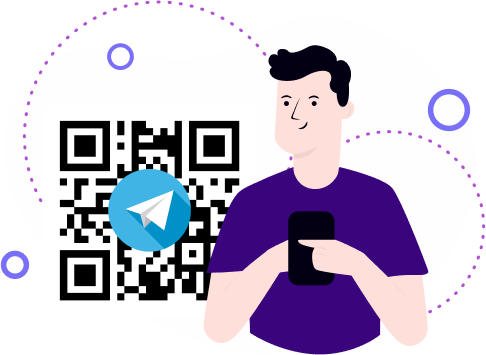
Per creare un codice QR per link, video o immagine, fai clic sul pulsante in basso.
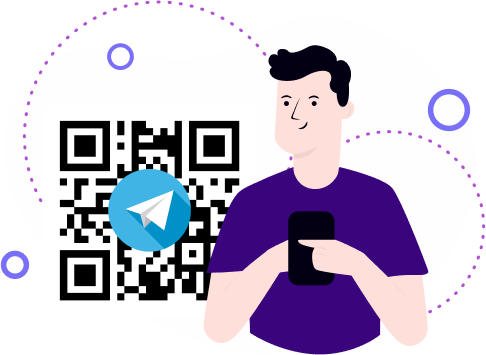
Piano dell'articolo
Nowadays Telegram is one of the most popular apps in the world. Millions of people all over the world are using Telegram for messaging and calling (voice and video). The app is fast, simple, and free. You have an opportunity to use Telegram on different devices at the same time, which is really convenient.
Send messages;
Create groups or channels for broadcasting.
It means that you can use Telegram not only for personal messaging but also for your work and business needs. In these cases, QR-code for Telegram is really useful.

It only takes a few simple steps to create a QR code for Telegram:
In this article we will go into details on how to create a Telegram QR code, how to use it and for what purposes.
A Telegram QR code is a type of QR code that contains a link or information related to Telegram, the popular messaging app. It typically encodes details such as a Telegram group link, channel link, bot link, or user profile link.
When scanned using a smartphone or tablet with a QR code scanning app or within the Telegram app itself, the QR code directs users to perform a specific action or access a particular destination within the Telegram ecosystem.
QR codes for Telegram work by encoding a specific Telegram link or information that directs users to a particular action or destination within the Telegram app. When you scan a QR code using the Telegram app, it interprets the encoded information and performs the corresponding action.
Here's how it typically works:
Overall, QR codes for Telegram serve as a convenient and efficient way to share and access Telegram-related content, channels, groups, bots, or user profiles. They streamline the process of joining communities, subscribing to channels, or interacting with bots, enhancing the user experience within the Telegram platform.
Incorporating Telegram QR codes into your communication strategy offers several advantages:
• QR-code is an ideal way to spread the group or channel more widely and reach more people;
• You can now invite users using a QR code, which can make it easier to attract attendees when you meet people face to face;
• QR-codes manage to attract more members to Telegram groups or channels as they draw attention and make them easier to access;
• They are effective in improving the user experience through the app;
• QR-codes are increasing the number of subscribers, as they offer more ease when logging into the messaging app;
• QR-codes are also important for getting viral for a certain group or channel through other media.

You can create QR-code Telegram on our site (also you can create QR-codes for Whatsapp and LinkedIn here). The service is free, but after scanning, we will show ads (Google Ads). Also, you can buy a premium account to remove ads. We provide you with the ability to generate a dynamic QR-code. This option allows you to edit your QR-code and track the scanning of the QR-code.
QR-code helps other users to find you quicker or to share information faster. Telegram allows you to create groups and channels. There are few differences between them. Groups are ideal for small teams. It`s easy to create a group and share stuff or work tasks there, discuss questions.

So, how do you create a Telegram QR code:
To edit your QR code, go to the settings and make the necessary changes. Check if your code is working correctly. Scan it yourself first. For this, you can use our QR code scanner.
Of course, you can use the built-in QR codes of the Telegram social network. But you should be aware of the disadvantages of such QR codes:
To overcome these limitations and access more customizable QR code options with advanced features, users can consider using third-party QR code generators like ME-QR code generator. Such tools offer greater flexibility and functionality for creating and managing QR codes tailored to specific needs.

To get a link to create a Telegram QR code, you'll first need to have the specific Telegram destination (such as a group, channel, bot, or user profile) that you want to encode into the QR code. Once you have the Telegram link, you can follow these steps to obtain it:

Now that you have the link to the Telegram destination, you can use it to create a Telegram QR code using online QR code generator tools or platforms like me-qr.com.
Telegram QR codes simplify access to Telegram content, channels, groups, and profiles. They save time, enhance brand presence, and minimize errors. By incorporating them into marketing strategies, businesses, and individuals can effectively engage with their audience and expand their reach within the Telegram community. Telegram QR codes remain essential tools for maximizing user engagement in the digital age.
Questo articolo è stato utile?
Clicca su una stella per valutare!
Grazie per il tuo voto!
Valutazione media: 4.6/5 Voti: 467
Sii il primo a valutare questo post!