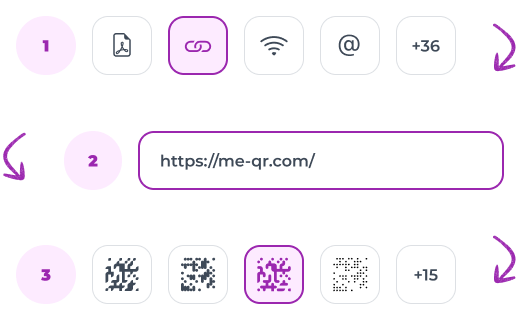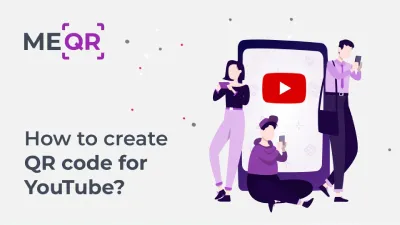שפר את המכירות ואת מעורבות הלקוחות עם קודי QR להנחות וקופונים
ליצירת קוד QR עבור קישור, סרטון או תמונה - לחץ על הכפתור למטה.


לקוחות מודרניים הם מאוד בררניים ברכישות שלהם. הם שוקלים היטב את כל האפשרויות, משווים מחירים, תכונות מוצר וזמינות הנחות. מסיבה זו שואף העסק להעניק ללקוחות מגוון גדול של הצעות אטרקטיביות, מה שמותיר אותם אובדן בחירה. כדי לעודד לקוח לרכוש את המוצרים או השירותים הספציפיים שלך, צור קוד QR עבור ההנחה או המבצע שלך.
השימוש בקוד QR לקידום מקל על הלקוחות לגשת למבצעים בלעדיים באופן מיידי. על ידי שילוב קוד QR עבור קופון, עסקים יכולים לשפר את מעורבות הלקוחות ולהניע מכירות בצורה יעילה יותר.
כיצד הנחות וקופונים מושכים את הקהל
להנחות יש כוח מניע יוצא דופן עבור הקהל שלך. לדוגמה, כאשר משתמשים רואים שובר פרסום בעת רכישת 3 פריטים בחנות מקוונת, סביר להניח שהם ישתמשו בו, גם אם במקור הם תכננו לקנות פריט אחד בלבד. העניין הוא שסיפוק מחסכון הוא משמעותי להפליא עבור אדם.
אין ספק: ברוב המקרים משתלם לעסקים להשתמש בקופונים והנחות באסטרטגיית השיווק שלהם. הודות לקודי QR אינטראקטיביים ומחולל קודי QR קופונים, תוכל להגיע לרמה אסטרטגית חדשה בקידום המוצרים והשירותים שלך.

על ידי שילוב קודי QR באסטרטגיית השיווק שלך, אתה יכול להגדיל משמעותית את מעורבות הלקוחות ושביעות הרצון. שוברי קוד QR מציעים דרך חלקה ומהירה ללקוחות לגשת להנחות, מעודדות רכישות חוזרות וטיפוח נאמנות למותג. גישה מודרנית זו לא רק מפשטת את תהליך המימוש, אלא גם מספקת נתונים חשובים על העדפות והתנהגויות של לקוחות, ומאפשרת לך להתאים מבצעים עתידיים בצורה יעילה יותר.
אי שימוש בקופונים, קודי קידום מכירות וטכניקות מכירה אחרות בעסק שלך הוא פשע שיווקי. 9 מתוך 10 קונים לא יכולים לסרב להצעה ממש טובה. סירוב ליתרונות ולכל האפשרויות של קודי QR מודרניים פירושו לא לעמוד בזמנים ולא לפתח את החברה שלך.
היתרונות העיקריים של שימוש בקוד QR עבור קופונים ומבצעים
שילוב קודי QR באסטרטגיית השיווק שלך יכול להביא יתרונות רבים לעסק שלך. על ידי מינוף טכנולוגיה מודרנית, אתה יכול לשפר את חווית הלקוח, לייעל את מאמצי הקידום ולקבל תובנות חשובות. בין אם אתה משתמש בקוד QR להצעות הנחה, היתרונות הם משמעותיים ויכולים להשפיע באופן משמעותי על הצלחת השיווק שלך.
נוחות וקלות שימוש
קודי QR נוחים להפליא, ומאפשרים ללקוחות לגשת מיידית להנחות עם סריקה פשוטה מהסמארטפונים שלהם. קלות השימוש הזו יכולה להגביר באופן משמעותי את שיעור המימוש של מבצעי הקידום שלך, במיוחד בעת שימוש בקוד QR של שובר.
רבגוניות בערוצי שיווק
קודי QR הם מגוונים וניתן לשלב אותם בקלות בערוצי שיווק שונים, כגון מדיה חברתית, קמפיינים בדוא"ל ופרסומות פיזיות. גישה רב-ערוצית זו מבטיחה שהמבצעים שלך יגיעו לקהל רחב יותר, תוך ניצול המרב מקוד QR להנחה.
חווית לקוח משופרת
קודי QR יכולים לשפר את חווית הלקוח על ידי מתן דרך מהירה ונטולת טרחה למימוש הנחות. נוחות זו יכולה להוביל לשביעות רצון ונאמנות גבוהה יותר של לקוחות, במיוחד בעת שימוש בקוד QR לקופונים.
תובנות ערך לקוחות
הנתונים שנאספו מסריקות קוד QR יכולים להציע תובנות חשובות לגבי התנהגות לקוחות, לעזור לך לחדד ולשפר את אסטרטגיות השיווק שלך. על ידי ניתוח הנתונים מקוד QR קופון, עסקים יכולים להבין טוב יותר את ההעדפות והצרכים של הקהל שלהם.
יעילות בניהול קידום מכירות
שימוש במחולל קופונים של קוד QR מפשט את תהליך היצירה וההפצה של קודי קידום מכירות, חוסך זמן ומשאבים. על ידי אוטומציה של תהליך זה, עסקים יכולים להתמקד בהיבטים קריטיים אחרים של מסעות הפרסום השיווקיים שלהם, מה שמבטיח גישה יעילה ואפקטיבית יותר למעורבות לקוחות.
דרכים ליצור קודי QR להנחות וקופונים
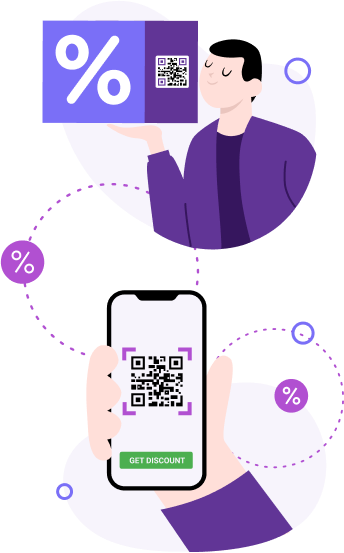
קודי QR לעסקים הם דרך מודרנית ואוניברסלית להעברת מידע. באמצעות מחולל קוד QR פונקציונלי לקופונים והנחות, אתה מקבל כלי יעיל ביותר שיעזור להגביר את ההכרה של החברה שלך, למשוך אליה תשומת לב, להרחיב את טווח ההגעה של הקהל שלך ולהגדיל את המכירות.
אז אם תיצור קוד QR, תשפר את חווית הקנייה של כל אדם. רכישה משתלמת הופכת לזמינה בכמה קליקים בסמארטפון שלך. כעת, מספיק שהלקוח יסרוק את קוד ה-QR דרך סורק QR או מצלמת סמארטפון כדי לבצע הזמנה ולנצל את ההצעה שלכם.
להלן מספר אפשרויות כיצד תוכל להשתמש בקודי QR כדי להפיץ את מבצעי הקידום שלך:

קוד QR שפותח קישור . צור תיאור קצר של הקידום שלך, הוסף קריאה לפעולה וצרף את כתובת האתר שלך כדי ליצור את קוד ה-QR באמצעות הקישור לעמוד הרצוי

קוד קידום ב-QR. בחר את סוג התוכן "טקסט" כך שבעת סריקת קוד ה-QR שלך, המשתמש יראה קופון (לדוגמה, "ME-QR25"), אותו הוא צריך להעתיק ולהחיל בעגלה בקופה.

קוד QR לסריקה בחנות. מספיק שהקונה ישמור קוד QR כזה בסמארטפון שלו ויציג אותו בקופה בקניית סחורה בחנות לא מקוונת.
קוד QR דינמי אידיאלי ליצירת קופונים ומבצעים. קוד מסוג זה אומר שאתה יכול לערוך את התוכן שלו ולשנות את התכונות שלו בכל עת מבלי שתצטרך להחליף את הקוד שיצרת בעבר.
כיצד לסרוק קוד QR קופון
סריקת קוד QR של קופון היא תהליך פשוט שניתן לבצע באמצעות רוב הסמארטפונים. להלן מדריך שלב אחר שלב כיצד לסרוק קופון:
-
לרוב הסמארטפונים המודרניים יש סורק קוד QR מובנה באפליקציית המצלמה. פשוט פתח את אפליקציית המצלמה בטלפון שלך.
-
החזק את הטלפון יציב וכוון את המצלמה ישירות אל קוד ה-QR. ודא שקוד ה-QR נמצא בתוך המסגרת ונראה בבירור.
-
הטלפון שלך אמור לזהות באופן אוטומטי את קוד ה-QR ולהציג הודעה או קישור. זה קורה בדרך כלל תוך כמה שניות.
-
לאחר זיהוי קוד ה-QR, הקש על ההודעה או הקישור שמופיעים על המסך שלך. זה יוביל אותך לפרטי הקופון או למבצע הקידום.
-
בהתאם לסוג הקופון, ייתכן שיהיה עליך להציג את הקוד לקופאית, להזין קוד קידום בקופה, או לעקוב אחר הוראות נוספות כדי לממש את ההנחה שלך.
-
אם הקופון תקף לשימוש עתידי, ייתכן שתרצה לשמור את הקישור או לצלם צילום מסך לשימוש מאוחר יותר.
אם מצלמת הטלפון שלך אינה תומכת בסריקת קוד QR, תוכל להוריד אפליקציית סורק קוד QR מחנות האפליקציות של המכשיר שלך. כך:
-
חפש "סורק קוד QR" בחנות האפליקציות שלך (חנות Google Play לאנדרואיד או App Store לאייפון) והורד אפליקציה מוכרת כמו ME-QR Scanner.
-
הפעל את האפליקציה בטלפון שלך.
-
השתמש בסורק המובנה של האפליקציה כדי להצביע על קוד ה-QR.
-
עקוב אחר ההוראות שעל המסך כדי לגשת לפרטי הקופון, בדומה לשימוש באפליקציית המצלמה.
על ידי ביצוע השלבים הפשוטים הללו, תוכל לסרוק ולממש בקלות קוד QR קופון, מה שיאפשר לך לנצל מבצעים מיוחדים והנחות במהירות ובנוחות.
כיצד ליישם קודי Qr עבור קופונים: שיטות עבודה מומלצות
כפי שאתה יכול לראות, זו אסטרטגיית win-win עבור כל עסק ליצור קוד QR באמצעות קישור או טקסט עם קוד פרומו. אתה יכול להפיץ קופוני QR באינטרנט ובאופן לא מקוון, לשפר קניות בנייד, להגדיל את המיתוג שלך ולהגדיל מכירות ללא השקעה נוספת בשיווק .

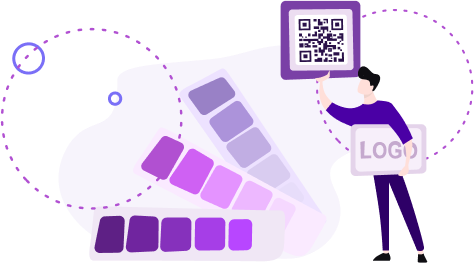
כמו כן, נסה ליצור קוד QR בסגנון הארגוני שלך. השתמש בצבעי חברה, לוגו ואלמנטים עיצוביים אחרים. הקפד להוסיף CTA: קריאה לפעולה מוצלחת יכולה להשפיע עוד יותר על הרווח מהסחורה הנמכרת על בסיס קידום מכירות.
אל תשכח שמחולל קודי QR ME-QR מאפשר לך לערוך את התכונות של קוד ה-QR שלך. עם השירות שלנו, יש לך הזדמנות לשנות את קודי ה-QR שלך בחינם מבלי שתצטרך לפרסם אותם.
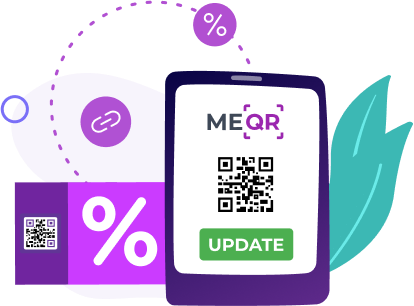
עם קודי QR, אתה יכול להציע ללקוחות שלך את המחירים והשירות הטובים ביותר. גישה זו תאפשר לך להרחיב את העסק שלך ולהגיע לגבהים חדשים!
קידום מכירות חדשני עם קודי QR בכל תעשיות
קודי QR חוללו מהפכה באופן שבו עסקים מתחברים ללקוחות שלהם, ומספקים שיטה קלה ויעילה להפצת מבצעים, הנחות ומידע רב ערך. על ידי שילוב קודי QR באסטרטגיית המכירה שלך, תוכל לשפר את מעורבות הלקוחות, להניע מכירות ולקבל תובנות חשובות בתעשיות שונות. הנה כמה דוגמאות לאופן שבו מגזרים שונים יכולים להשתמש בקודי QR ביעילות.
קִמעוֹנִי
הנחות בחנות: חנויות קמעונאיות יכולות להציב קודי QR על מדפי המוצרים שלקוחות יכולים לסרוק כדי לקבל הנחות מיידיות. לדוגמה, סריקת קוד QR ליד מתלה בגדים יכולה לתת הנחה של 10% על הפריטים הסרוקים. גישת קופון qr code זו מעודדת קנייה דחופה ומגדילה את המכירות.
תוכניות נאמנות: השתמש במבצע קוד qr בדלפק התשלום שלקוחות יכולים לסרוק כדי להצטרף לתוכנית נאמנות, לאסוף נקודות או לממש פרסים. שיטה זו משפרת את נאמנות הלקוחות ורכישות חוזרות.
מסעדות ובתי קפה
מניחים קודי QR על שולחנות או בכניסה, ומאפשרים ללקוחות לצפות בתפריט בסמארטפונים שלהם. זה יכול לכלול מבצעים מיוחדים או הנחות עבור סריקת הקוד. שימוש בשובר קוד qr יכול להציע לסועדים גישה בלעדית להצעות לזמן מוגבל.
הפיצו קודי QR באמצעות פליירים או מדיה חברתית שלקוחות יכולים לסרוק כדי לקבל הנחה בביקור הבא שלהם או כדי לגשת לתפריט קידום מכירות מיוחד. הנחה בקוד qr יכולה להגביר משמעותית את מעורבות הלקוחות וביקורים חוזרים.
טיולים ואירוח
בתי מלון ואטרקציות תיירותיות יכולים להשתמש בקודי QR כדי לספק לאורחים מידע על אטרקציות מקומיות, כולל הנחות בלעדיות על כרטיסים או שירותים. שיטת קידום קוד qr זו משפרת את חווית האורח ומעודדת חקר.
סוכנויות נסיעות יכולות לכלול בפרסומות שלהן קודי QR שמובילים להנחות מיוחדות להזמנה עבור טיסות, מלונות או חבילות טיולים. קוד קידום qr יכול למשוך יותר הזמנות ולהגביר את שביעות רצון הלקוחות.
מְקַרקְעִין
סוכני נדל"ן יכולים להציב קודי QR על רישומי נכסים או שלטים, ומאפשרים לקונים פוטנציאליים לערוך סיור וירטואלי בנכס, שעשוי לכלול הצעות מיוחדות להזמנות מוקדמות או להתייעצויות. שימוש בהנחה בקוד qr יכול להפוך את הנכסים למושכים יותר עבור קונים פוטנציאליים.
כלול קודי QR בחוברות המכוונות קונים פוטנציאליים למידע מפורט יותר על הנכס, כולל הצעות מימון מיוחדות או הנחות בעלויות סגירה. פרומו קוד qr יכול לייעל את תהליך הפצת המידע.
מַסְקָנָה
על ידי שילוב מחולל קופון qr קופון וקודי QR באסטרטגיות הספציפיות לתעשייה הללו, עסקים יכולים להגיע ביעילות לקהלי היעד שלהם, לשפר את מעורבות הלקוחות ולהניע מכירות. הרבגוניות והנוחות של קודי QR הופכים אותם לכלי הכרחי לשיווק מודרני, ומספקים גשר חלק בין העולם הדיגיטלי והפיזי. ככל שהטכנולוגיה ממשיכה להתפתח, הפוטנציאל לקודי QR בקידום מכירות רק יתרחב, ויציע דרכים חדשניות עוד יותר להתחבר ללקוחות ולשמח אותם.