Bir Görsel için QR Kodu Nasıl Oluşturulur: Kılavuzlar ve Örnekler
Bağlantı, video veya resim için QR kodu oluşturmak için aşağıdaki düğmeye tıklayın.

Bağlantı, video veya resim için QR kodu oluşturmak için aşağıdaki düğmeye tıklayın.

Makale Planı
Görüntülü QR kodu, en popüler etkileşimli kod türlerinden biridir. Bu araç hem kişisel kullanım hem de iş görevleri için uygundur. Bu aracı oluşturmak olabildiğince basittir ve görüntü olarak her şeyi kullanabilirsiniz: bir otel odası fotoğrafı, bir restoran menüsü veya faydalı infografikler.
Bu makalede, fotoğraf paylaşmak için QR kodu oluşturma sürecini inceleyecek ve bu basit ama güçlü aracın fotoğraf paylaşım deneyimlerini nasıl kolaylaştırabileceğini ortaya çıkaracağız. Öyleyse, fotoğrafları etkili bir şekilde paylaşmak için nasıl QR kodu oluşturulacağını inceleyelim.
Görsel için QR kodu, bir görsel dosyasına doğrudan bağlantı içeren bir QR kodu türüdür. Kullanıcılar, QR kodunu bir akıllı telefon veya tablet ile tarayarak, manuel olarak yazmaya veya aramaya gerek kalmadan bağlantılı görüntüye hızlı bir şekilde erişebilir ve görüntüleyebilir.
Bir görsel için QR kodu oluşturmak için görsel URL'lerini destekleyen bir QR kodu oluşturma aracı kullanabilirsiniz. Görüntüyü bir görüntü barındırma hizmetine veya web sitesine yüklemeniz, görüntü dosyasının doğrudan URL bağlantısını elde etmeniz ve ardından QR kodu oluşturmak için bu bağlantıyı kullanmanız yeterlidir. QR kodu oluşturulduktan sonra çeşitli platformlarda paylaşılabilir, pazarlama materyallerine basılabilir veya başkalarının görüntüye kolayca erişmesini ve görüntülemesini sağlamak için dijital olarak görüntülenebilir.
Örneğin, restoran işletmeleri müşterilerine interaktif ve güvenli hizmet sunmak için QR teknolojisini aktif olarak kullanmaktadır. Bunu yapmak için, taranmış bir menü kopyası ile bir QR kodu oluşturmak yeterlidir. İşletmenizin konukları kodu tarayabilir ve akıllı telefonlar aracılığıyla sipariş edilebilecek yemekleri ve içecekleri görebilir.
Ancak bazen tek bir görsel paylaşmak yeterli olmayabilir. İki, üç, on veya daha fazla görüntü göstermek istiyorsanız, her biri için ayrı ayrı kod oluşturmak zorunda değilsiniz. Bu durumda, resim galerisi için bir QR kodu oluşturma fırsatını değerlendirin.

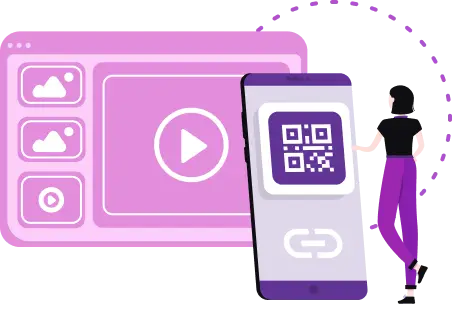
Fotoğraf serisi içeren bir QR koduna kimin ihtiyacı var? Örneğin, fotoğraf ve video hizmetleri sunan fotoğrafçılar ve videograflar. Müşteri ararken profesyonelliklerini göstermeleri gerekir ve bunu yapmanın en iyi yolu bir portföy göstermektir. Bu nedenle, fotoğrafçı bir QR kodu oluşturmalı en iyi projeleri içeren ve böylece potansiyel müşterilere benzersiz bir çalışma tarzı göstermelidir.
Turistik yerler, ziyaretçi deneyimini zenginleştirmek için görüntü QR kodlarından yararlanabilir. QR kodlarını çeşitli ilgi çekici noktalara yerleştirerek ziyaretçilerin videolar, sanal turlar veya tarihi bilgiler gibi multimedya içeriklerine erişimini sağlayabilirler. Bu etkileşimli yaklaşım, ziyaretçilerin siteyi daha iyi anlamasını ve takdir etmesini sağlar. QR kodları, ek kaynaklara ve hizmetlere kolay erişim sağlamak için tabelalara veya broşürlere de entegre edilebilir.
Görsel QR kodları, tüketicilere ayrıntılı teknik özellikler, kullanım talimatları veya sorun giderme ipuçları sağlayan ürün bilgi kılavuzları olarak hizmet verebilir. Ürün ambalajlarına, etiketlere veya satış noktası ekranlarına yerleştirilen QR kodları dijital ürün kılavuzlarına, tanıtım videolarına veya müşteri destek kaynaklarına bağlanabilir. Görüntülü QR kodlarının ürün bilgi kılavuzlarına dahil edilmesi tüketici eğitimini geliştirir, marka güvenini artırır ve müşteri memnuniyetini teşvik eder.
İnfografiklerde görüntü QR kodları, izleyicilere ek bağlam, kaynaklar veya etkileşimli unsurlar sağlamak için dahil edilebilir. QR kodları, infografikte sunulan bilgileri genişleten ilgili makalelere, araştırma çalışmalarına veya multimedya içeriğine bağlantı verebilir. Görsel QR kodlarının infografiklere entegre edilmesi, izleyicinin öğrenme deneyimini geliştirir ve ilgili konunun daha fazla araştırılmasını teşvik eder.

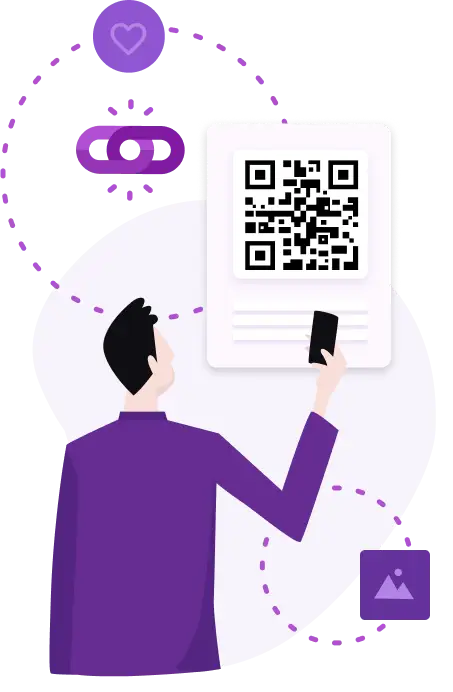
Her durumda, QR kodunun bir resimli avantajları açıktır:
Sadece birkaç dakikalık boş zamana ve işlevsel bir QR oluşturucuya ihtiyacınız var. Lütfen birkaç basit adımı izleyin:

Bir görselle nasıl ücretsiz QR kodu oluşturabileceğinizi görmek için videomuzu izleyin. Burada, göz alıcı ve etkili bir kod oluşturma adımlarınız mümkün olduğunca kısa ve net bir şekilde gösterilmektedir.
Böylece ME-QR hizmeti sayesinde bir veya daha fazla görsel için kolayca dinamik QR kodları oluşturabilirsiniz!
İşte bir görüntüyü QR koduna dönüştürürken hatırlamanız gereken bazı ipuçları:
Bu ipuçlarını aklınızda tutarak, görselden QR koduna dönüştürme sürecinin sorunsuz olmasını ve yüksek kaliteli, kolayca taranabilir bir QR kodu ile sonuçlanmasını sağlayabilirsiniz.
Görsel QR kodlarını kullanmak, iş ve pazarlama stratejilerinin çeşitli yönlerini geliştirmek için çok yönlü ve etkili bir yol sunar. Görsel QR kodlarını turistik yerlere, fotoğraf portföylerine, kartvizitlere, haber bültenlerine, ofis pencerelerine, infografiklere, restoran menülerine ve ürün bilgi kılavuzlarına dahil ederek kuruluşlar kitlelerin ilgisini çekebilir, değerli bilgiler sağlayabilir ve süreçleri kolaylaştırabilir.
Dahası, bir görüntünün QR koduna nasıl dönüştürüleceğini anlamak, yaratıcılık ve yenilik için sonsuz olasılıkların kilidini açar. İster portföyleri sergilemek, ister ek içerik sağlamak veya tüketici eğitimini basitleştirmek olsun, görsel QR kodları günümüzün dijital ortamında iletişim ve etkileşim için güçlü araçlar olarak hizmet vermektedir. Bu teknolojiyi benimsemek marka görünürlüğünü artırabilir, müşteri deneyimlerini iyileştirebilir ve hedef kitlelerle anlamlı etkileşimler sağlayabilir.
Bu Makale Yardımcı Oldu mu?
Derecelendirmek için bir yıldıza tıklayın!
Oyunuz için teşekkür ederiz!
Average Rating: 4.9/5 Oylar: 11
Bu gönderiyi ilk değerlendiren siz olun!