How to Create a QR Code for Instagram: Complete Guide
To create QR code for link, video or image - click on button below.
Generate QR Code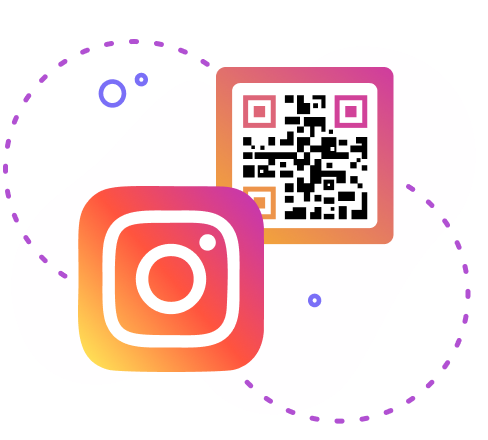
To create QR code for link, video or image - click on button below.
Generate QR Code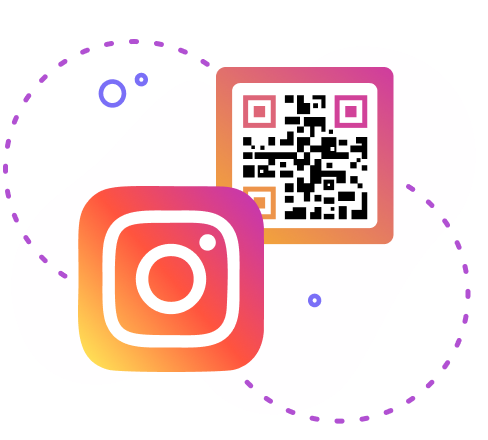
Instagram is one of the most popular apps, especially when it comes to image sharing. It is one of the channels that digital marketers have undoubtedly used as part of their marketing tools to advertise and promote their brands, services, products, and audiences.
A while ago, Instagram allowed its users to create their own QR codes for Instagram accounts. It is much more convenient to use the QR code than the Name tags function because QR can be scanned not only with the Instagram camera but also with the usual one. This guide will provide step-by-step instructions on how to get a QR code for Instagram, enabling a seamless connection with your audience and broader engagement.

Using a QR code on Instagram offers several benefits:
Overall, using a QR code on Instagram enhances user engagement, provides valuable insights, and expands your reach by seamlessly connecting offline and online marketing channels.
Here's a step-by-step guide for creating a QR code for Instagram:
By following these steps, you can easily create a QR code for your Instagram profile using the ME-QR Generator and use it to promote your profile across various marketing materials and digital platforms.

There are several compelling reasons to use the ME-QR generator:
Overall, ME-QR provides a comprehensive QR code solution with a wide range of features and capabilities, making it an ideal choice for individuals and businesses alike.
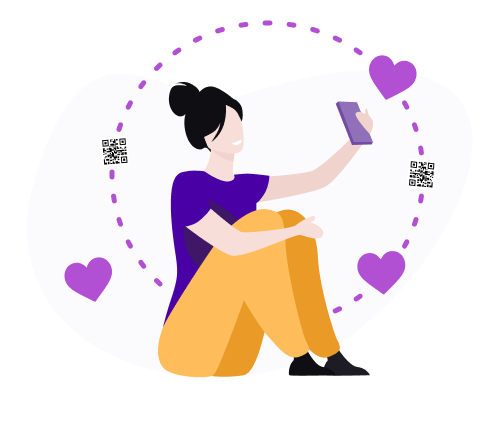
Leveraging a reliable QR code generator like ME-QR can significantly enhance your Instagram marketing efforts. With features such as unlimited creation, dynamic QR codes, and comprehensive analytics, ME-QR provides a powerful tool set for creating engaging and trackable QR codes.
Whether you're looking to promote your Instagram profile, drive traffic to your website, or launch a marketing campaign, ME-QR offers the flexibility and versatility to meet your needs. So, if you're wondering how to create a QR code for Instagram effectively, look no further than ME-QR for a seamless and efficient solution.

Was This Article Helpful?
Click on a star to rate it!
Thank you for your vote!
Average Rating: 4.0/5 Votes: 86
Be the first to rate this post!