Create & Customize
Your Dynamic
QR code for FREE
Easily generate, manage and statistically track your QR codes

Create QR Code in 3 Steps
✨ Logo QR — Previously $100, Now Completely Free!
Trusted by Your Favorite Companies
Trusted by more than 100+ companies and 900 000+ customers all over the world
Power Of QR Codes With Easy-To-Use Templates
Explore Our Extensive Collection of Frames
Create QR for specified types
Explore Our Amazing Features
QR Code Design
Wide range of tools to customise QR codes
Expiration Management
QR will disappear after it expires
Bulk QR Creation
Create & manage your QR in bulks
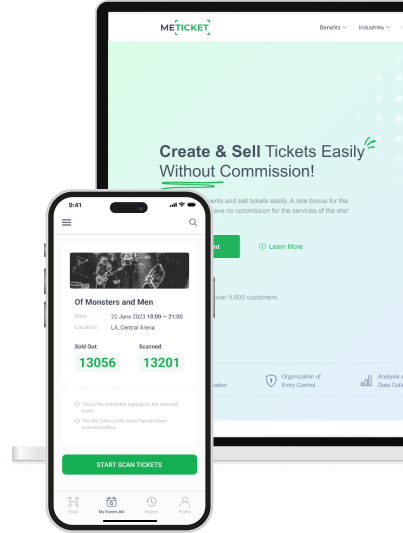
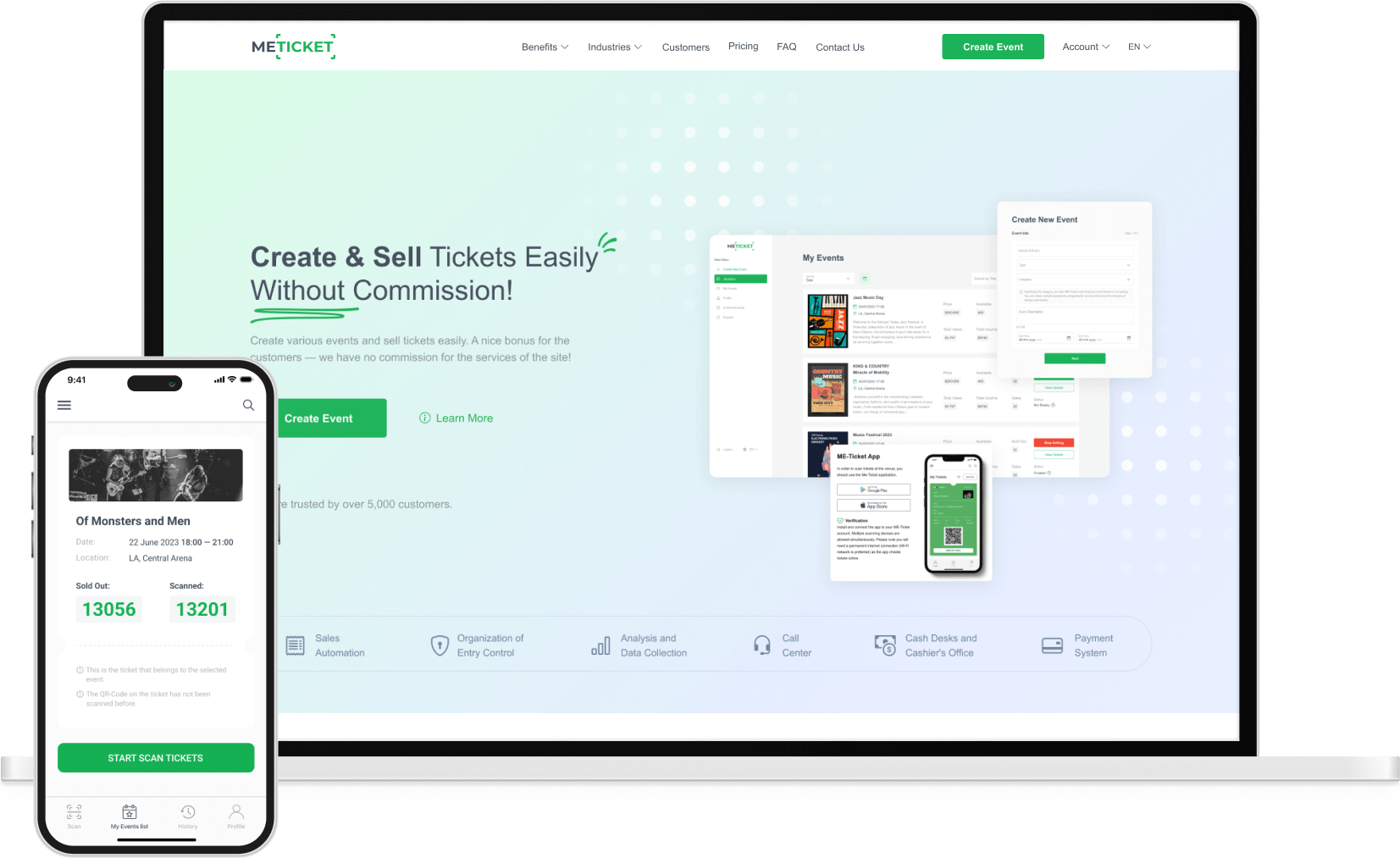
Millions Globally Trust our QR Code Tech
Our QR Code solution is powering millions of QR Code Scans around the globe
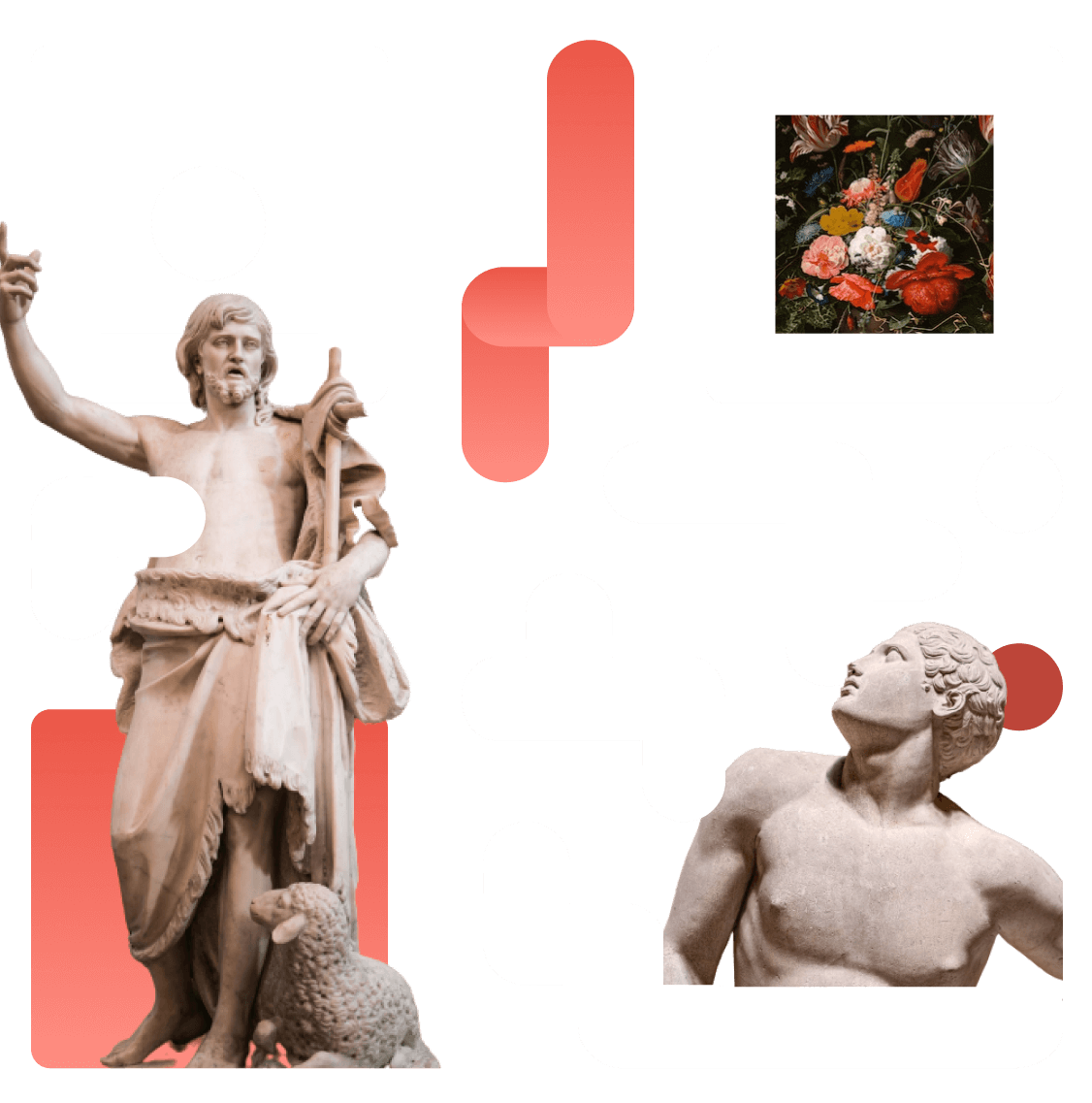
Pick the Best Plan for You
You have free unlimited updates and premium support on each package.
Free
$0 / Month
Forever Free
Lite
/ Month
Billed Monthly
Premium
/ Month
Billed Monthly
Free
$0 / Month
Forever Free
Lite
/ Month
You save / year
Billed Yearly
Premium
/ Month
You save / year
Billed Yearly
Plans Benefits
You save
up to 45% on Yearly Plan
Created QR Codes
Scanning QR codes
Life time of QR Codes
Trackable QR Codes
Multi-User Access
Folders
QR Codes Samples
Email After Each Scan
Analytics
Analytics History (in years)
File Storage
Advertising
Free
$0 / Month
Forever Free
10 000
Unlimited
Unlimited
Unlimited
Unlimited
Unlimited
1
100 MB
All QR codes with ads
ME-QR Reviews
Discover what our customers say about their encounters with our versatile and user-friendly platform.
Park Ji-yeon
온라인 쇼핑몰 매니저
상품 정보 공유에 딱 맞는 도구
상품 페이지와 설명 PDF를 연결한 QR 코드를 만들었습니다. 고객이 바로 정보를 확인할 수 있어서 문의가 줄었어요. 나중에 링크를 수정할 수 있는 점도 편리했습니다.
Laura Pérez
Restaurant Administrator
QR Menu Was Easier Than Reprinting
We switched from paper menus to a QR menu. Updating prices became much easier, no reprints needed. It works well, though a couple of guests still prefer paper menus.
Daniel Wong Kai Leong
Perunding IT Bebas
Berguna untuk kongsi Wi-Fi dan maklumat pejabat
Saya guna ME-QR untuk cipta QR Wi-Fi dan info pejabat bagi klien kecil. Pelawat hanya imbas dan terus sambung. Tak perlu tulis kata laluan. Fungsi ini ringkas tapi sangat membantu dalam situasi sebenar.
Jirawat Pansuk
Music Teacher
แชร์ไฟล์เสียงให้นักเรียนง่าย
ใช้ QR สำหรับไฟล์เสียงและวิดีโอการสอน นักเรียนสแกนแล้วเปิดบทเรียนได้เลย เหมาะกับการเรียนผสมออนไลน์กับออฟไลน์ ระบบทำงานเสถียร แต่อยากให้มีตัวอย่างการใช้งานมากกว่านี้
Daniel Brooks
Marketing Coordinator
Helped Track a Printed Campaign
We added a QR code to flyers and used scan statistics to see if anyone actually scanned them. It saved us guessing. The stats are clear, although I didn’t notice export options right away.
Nguyen Hoang Minh
Chủ cửa hàng phụ kiện điện thoại
Giúp khách xem thông tin sản phẩm nhanh hơn
Tôi dùng ME-QR để tạo mã QR dẫn đến trang thông tin sản phẩm và video hướng dẫn. Khách chỉ cần quét là xem được ngay, không phải hỏi nhiều. Việc tạo QR khá nhanh, giao diện dễ hiểu, dùng hàng ngày thấy rất tiện.
Frequently Asked Questions
Service absolutely free, but after a scan, we will show advertisements (Google Ads). To remove advertisements and get more statistics, you can buy our premium account. You can see our prices on the Pricing page
In free and premium versions QR codes have no expiration time
We have a digital menu constructor. You can create a QR for the menu here. All you need is a PDF file with your menu. Then choose an image and social buttons, upload the menu and generate a QR code
If you want to change the link in your QR you need to sign up on our site

Become An ME-QR Partner
Earn by Refer a Friends to Join ME-QR Premium
ME-QR will accrue money to users who brought customers to our website who bought the Premium tariff.
news

ME-QR folder sharing makes QR code collaboration easier for teams, agencies, and businesses with secure access and organization.

Generic black-and-white QR codes lack brand personality. Styled QR codes increase engagement, build trust, and encourage scans—but poor execution destroys scannability.

Creating scan-ready AR QR codes requires balancing technical functionality with user experience. A poor-quality QR code frustrates users before they even access your AR experience.

Monitoring AR QR code scans provides critical insights into user behavior, campaign effectiveness, and ROI. Unlike traditional QR codes, AR experiences require tracking both initial engagement (scans) and immersive interaction (dwell time, spatial analytics, 3D object interactions)

AR QR code generator pricing varies significantly based on features, usage volume, and commercial requirements. Most platforms operate on freemium models offering unlimited free access with paid tiers for advanced capabilities and commercial licensing.

AR QR codes combine QR code simplicity with augmented reality capabilities, enabling users to scan codes and access interactive 3D experiences directly through their smartphone browsers—without downloading apps.
























