WhatsApp QR Code
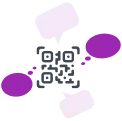
A Whatsapp number QR code has revolutionized how we connect and share information in the digital age. With the simplicity of scanning a code on our smartphones, WhatsApp users can effortlessly exchange contact information, join group chats, and access a wealth of shared content. Explore the fascinating world of WhatsApp app QR codes with Me-QR.
Advantages of a WhatsApp QR Code Generator
The most important factors for creating a WhatsApp QRcode are:
Effortless Contact Sharing: with a WhatsApp QR Code Generator, you can easily share your contact information without exchanging phone numbers. It simplifies connecting with new acquaintances, clients, or colleagues.
Enhanced Marketing and Promotion: Incorporating a QR code WhatsApp contact into your marketing materials allows potential customers to reach out to your business directly via WhatsApp.
Improved Customer Service: when customers scan a WhatsApp QR code link, they can instantly chat with the business support team, leading to quicker issue resolution and improved customer satisfaction.
These advantages showcase how a WhatsApp number QR code generator can enhance communication, networking, and customer engagement, making it a valuable tool for personal and business use.
Practical Usage of a WhatsApp Number QR Code
Here are four practical ways to use a WhatsApp QR code of any number for practical purposes in personal and business contexts:

Business Cards and Marketing Materials:
when potential clients or customers scan the WhatApp QR code, they can quickly initiate a conversation with you, making it a seamless way to generate leads and foster client relationships;

Email Signatures:
add a WhatsApp business web QR code to your email signature. This allows recipients of your QR emails to find you on WhatsApp with a simple scan;

Social Media Profiles:
incorporate the WhatsApp contact QR code into your social media profiles. This provides your followers and connections with an efficient way to connect with you directly via WhatsApp;

Event Invitations and Networking:
when organizing events, conferences, or webinars, generate a QR code for WhatsApp number on invitations or event materials. Attendees can scan the code to reach out for inquiries during the event. You can also make a QR code for the calendar.
By leveraging a QR code link to WhatsApp, you streamline communication, facilitate engagement, and create a convenient channel for people to connect with you on WhatsApp.
How to Generate a WhatsApp QR Code
Using a WhatsApp number QR code generator is a straightforward process that allows you to create a QR code linked to your WhatsApp contact information. Here's how to use one:
Enter Your WhatsApp Information: input your WhatsApp phone number, including the country code and any additional text.
Customize your QR code for WhatsApp number to match your branding by selecting frames and shapes with colors. Then click on the "Download QR Code" button.
Download or Save the QR Code: once the QR code on WhatsApp is generated, you can download it as an image file and save it to your device's gallery.
Using a Whatsapp web QR code generator is a convenient way to exchange contact information and start conversations on WhatsApp without exchanging phone numbers or adding contacts manually.
Create WhatsApp QR Code With ME-QR
When it comes to creating Whatsapp QR code links, look no further than for Me-QR. Here's why we stand out:
Intuitive platform: our interface is built for simplicity, ensuring that generating a WhatsApp QR code contact is a straightforward and hassle-free experience;
Unique QR code designs: we offer customized QR code designs tailored for various platforms. Transforming images into QR codes or crafting QR codes for Telegram, we empower you to align with your brand for a seamless visual journey;
Dedicated support: our experienced team is always at your service, ready to provide top-notch support. We're here to guide you through the process of the creation of WhatsApp web business QR codes, address inquiries, and ensure your smooth and successful experience.
WhatsApp QR codes online have become an indispensable tool in our digital communication toolbox. Their ability to simplify contact sharing, streamline group chat access, boost business interactions, and enhance privacy and security has transformed how we connect and collaborate. Embrace the QR code revolution and unlock the full potential of WhatsApp app QR codes for a more seamless and connected world.
Was This Article Helpful?
Click on a star to rate it!
Thank you for your vote!
Average Rating: 4.8/5 Votes: 804
Be the first to rate this post!












