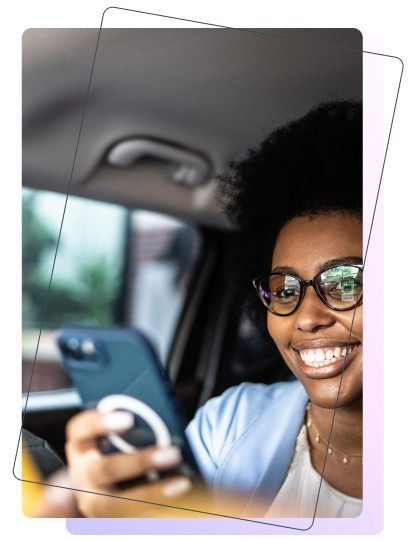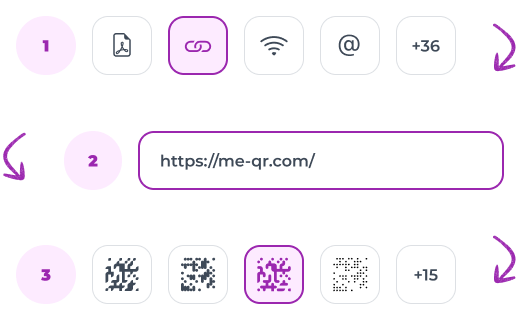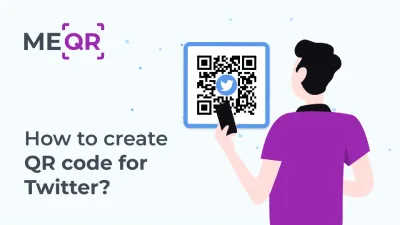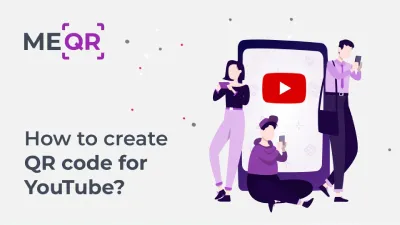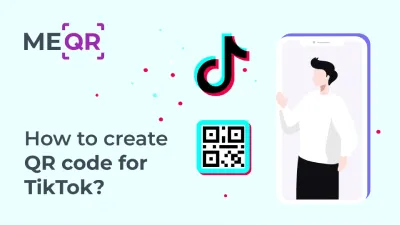Are QR Codes Safe: How to Avoid QR Code Fake?
To create a QR code for a link, video or picture - click on the button below.
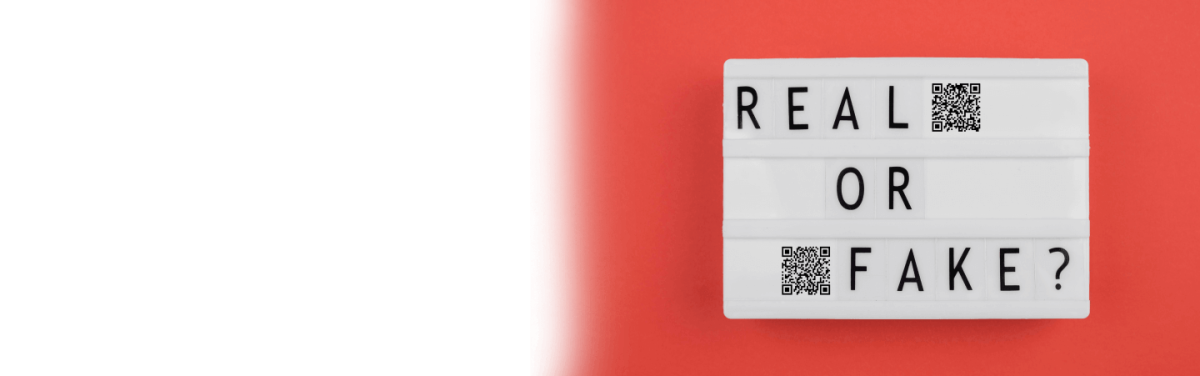
QR codes are ubiquitous these days, seamlessly bridging the gap between the physical and digital worlds. They can whisk you away to restaurant menus, social media profiles, download links, and even payment portals. While convenient, QR codes can also be a gateway to scams and malware if not approached with caution. This guide equips you with the knowledge to navigate the world of QR code security.
QR Code Scam: Understanding the Risks
QR codes themselves aren't inherently malicious – they simply store encoded information. However, the dangers lie in where these codes can lead you. Security issues with QR codes can be exploited to:

Phishing: deceptive websites designed to steal your login credentials, personal information, or financial details can be disguised behind a seemingly legitimate QR code;

Malware distribution: scanning a QR code might unknowingly download malicious software onto your device, compromising your security and potentially stealing sensitive data;

Fake QR Code: Spotting Red Flags
Not all QR codes are created equal. Here's how to identify QR code security risk:


Unfamiliar sources: be wary of scanning QR codes plastered in random locations, especially on public surfaces like walls, lamp posts, or advertisements;

Suspicious URLs: if the displayed URL is shortened and cryptic, with no clear indication of the destination website, proceed with caution;

Grammatical errors: typos or grammatical errors within the displayed URL are a strong indicator of a potentially malicious code;

Too-good-to-be-true offers: if a QR code promises an unrealistically good deal or promotes an unfamiliar app, exercise extreme caution.
Best Practices for QR Codes Safe
For the red flags we discussed, here are some QR code security best practices:

Reliable source: authenticate the origin of the QR code;

Preview QR codes: utilize integrated scanners or camera applications;

Ensure secure QR destinations: confirm HTTPS for authenticity;

Exercise caution with QR codes: exercise caution when performing sensitive tasks;

Stay updated: stay abreast of current QR code security threats to identify potentially suspicious codes.
Let’s explore each point in-depth to ensure you use safe QR codes.

Trustworthy Source: Verify the QR Code's Origin
Knowing the source is essential for the safe QR code:
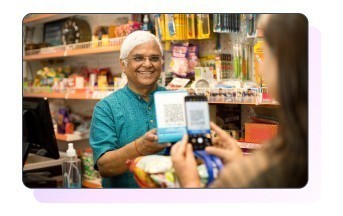
Reputable Businesses
QR codes displayed by established businesses like restaurants, stores, or organizations are generally safe. If you're unsure, check their official website or social media pages to see if the QR code matches their advertised campaigns.
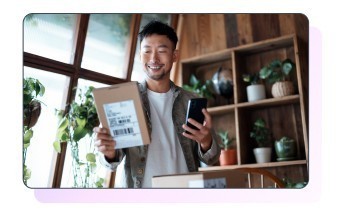
Official Communications
QR codes included in official communications from banks, government agencies, or trusted institutions are usually legitimate. If something seems off or the communication feels unexpected, contact the organization directly to confirm.
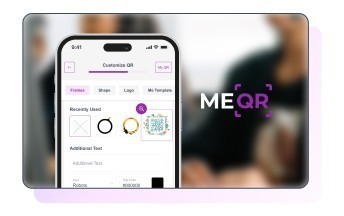
QR Code Generator
Consider using a reputable QR code generator. Such platforms prioritize security to provide peace of mind when sharing data.
ME-QR stands out as a reliable option for safeguarding sensitive information within QR codes. Whether you're generating QR codes for business purposes, personal use, or any other application, prioritizing it can offer assurance and peace of mind in data-sharing endeavors.
Preview the Destination: Don't Click Blindly
Many smartphones offer a built-in QR code scanner or allow using the camera app to scan the code. Before clicking on the revealed link, take advantage of the preview functionality:

Examine the URL: check a QR code recognizable domain name that matches the intended destination;

Unfamiliar websites: if the preview reveals a website you're unfamiliar with, do a quick internet search to verify its legitimacy before proceeding.
You can navigate the real QR code with confidence, ensuring your online safety and avoiding potential scams. Remember, a moment of caution before scanning can save you a lot of trouble down the road.

HTTPS: The Cornerstone of Secure Connections
When a QR code beckons, the first security checkpoint is the destination itself. Before scanning, check QR that it leads to a secure website. A valid HTTPS address is a strong indicator of a legitimate site, but don't stop there. Look for additional visual cues of trustworthiness.
Reputable businesses and organizations often display security seals or logos on their websites and marketing materials, which might also be incorporated into the QR code itself. These visual indicators can bolster your confidence in the destination's legitimacy.
Beyond Scanning: When Caution is Paramount
Not all QR codes are created equal. Even seemingly innocuous ones can harbor risks. Exercise extra caution when encountering codes linked to sensitive actions, such as financial transactions or app downloads. Don't be swayed by the convenience of a QR code – take a moment to check QR code online through a trusted channel, like their official website or verified social media page.
A quick confirmation can save you a world of trouble. Consider this: if a QR code seems to offer an unrealistically good deal or promotes an unfamiliar app, it's always best to err on the side of caution and verify its legitimacy through a trusted source.


Staying Informed: Knowledge is Your Shield
The digital security landscape is constantly evolving, and QR code threats are no exception. To stay ahead of the curve, make it a habit to research current QR code security issues. A simple online search can reveal the latest tactics employed by malicious actors. Staying informed empowers you to recognize suspicious QR codes and empowers you to make informed decisions.
Conclusion

Reputable source: the QR code is displayed by a well-established business or organization with a positive reputation;

Clear destination: the preview reveals a URL with a recognizable domain name matching the expected website and a secure HTTPS connection;

Security seals and logos: reputable organizations often display security seals or logos on their websites and marketing materials, which might also be incorporated into the QR code itself.