How to prevent QR code scams
To create QR code for link, video or image - click on button below.
Generate QR Code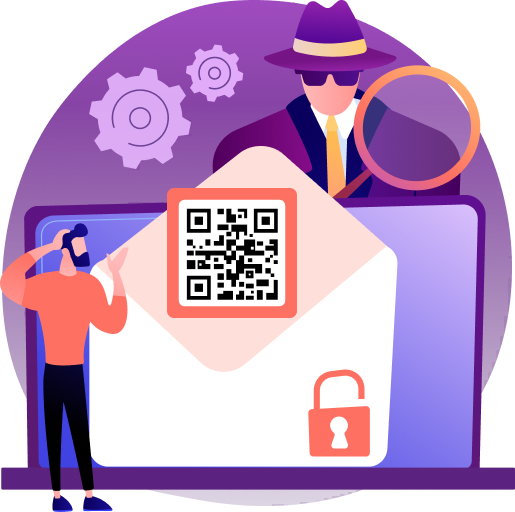
To create QR code for link, video or image - click on button below.
Generate QR Code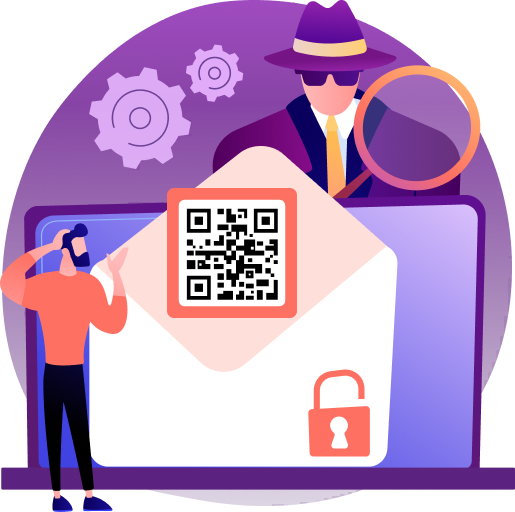
The scope of application of QR technology is growing all over the world. A modern QR code generator is used everywhere by ordinary users, business owners, government representatives, etc. Therefore, it's logical that the facts of fraud increase in proportion to the growth in the popularity of codes.
Internet users regularly face threats to the security of personal data. Spam, phishing, and malware are just a few potential problems. For example, scammers can make a QR code using a link to a fake website to collect bank card data and then steal money.


Does this mean that it's not safe to use QR technology? No way. When scanning QR codes on smartphones and computers, should you ensure personal data security? Definitely yes.
To prevent potential threats, you should carefully control your actions on the Internet. Use actionable tips to protect your personal data and devices from intruders.
Most often, users prefer to use smartphones to scan QR codes, less often tablets, and even rarer computers and laptops. But unfortunately, these devices are susceptible to malware, what can lead to information leakage.
The simplest and most effective solution is to install an antivirus. McAfee, Avast, Norton, and other programs are the most popular options.


If you install an antivirus on your smartphone, you'll significantly reduce the risk of being infected with malware. After that, you'll receive a notification if the code contains inappropriate content. So even if an attacker manages to create a QR code with a link to a fake site or encrypt a dangerous file in it, you’ll stop on time.
Take a look at the code you’re about to scan and evaluate its placement. Pay attention to the following details:
- the quality of the materials used for printing (plain paper, photo paper, plastic, vinyl sticker);
- features such as the placement (the facade of an ordinary house, a sign of a famous institution, an advertising banner in a shopping center);
- code design (black and white or color printing, the presence or absence of a company’s logo).
The QR code is more likely to be reliable if it has a thorough design. Usually, scammers don't pay attention to such details. Instead, they’re more likely to add content or a link to a QR code without spending time and effort developing it.

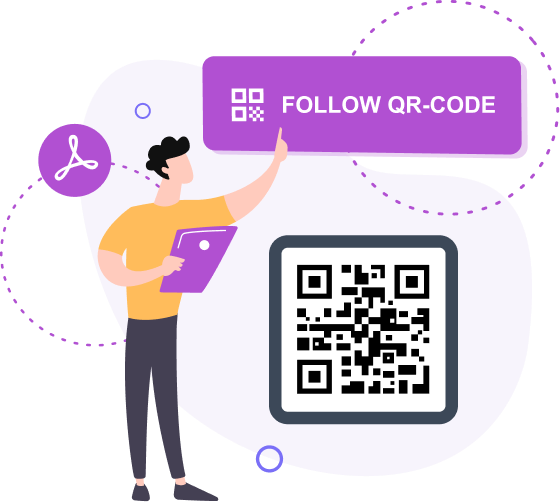
The most requested and frequently encountered type of content is a link or a PDF in a QR code (or another file). It isn't easy to check a file for malware, but a link is easy to check. To do this, you need to pay attention to its format.
First, a secure link must start with "https" (secure protocol). Secondly, the content and design of the opened site must match the QR code design. Thirdly, if the domain name matches the company name, this will be a big plus.
In any case, always be careful when scanning a QR code. Think before you scan an image and even more before you open a specific link. Fraudsters can use the QR code generator for their gain, so don't let them fool you. These simple tips will help you enjoy the QR technology benefits and improve online safety.
Was This Article Helpful?
Click on a star to rate it!
Thank you for your vote!
Average Rating: 5/5 Votes: 1
Be the first to rate this post!