QR Codes for Social Media
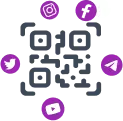
Why it is Essential to Use Social Media QR Codes
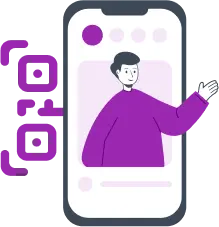
One QR Сode for All Social Media
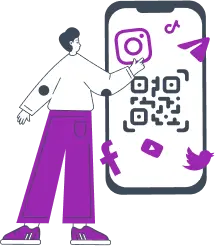
Why Choose ME-QR for Social Media QR Code Generation
-
 Customizable QR codes for social media marketing campaigns: ME-QR provides the flexibility to customize your QR codes to align with your branding and design aesthetics. You can incorporate colors, shapes, and even add your logo, ensuring that your QR codes not only function flawlessly but also reflect your brand identity.
Customizable QR codes for social media marketing campaigns: ME-QR provides the flexibility to customize your QR codes to align with your branding and design aesthetics. You can incorporate colors, shapes, and even add your logo, ensuring that your QR codes not only function flawlessly but also reflect your brand identity. -
 QR code analytics and tracking: ME-QR offers advanced analytics and tracking features that empower you to measure the performance and engagement of your social media QR codes. Gain insights into scan rates, location data, and device types to make data-driven decisions and optimize your social media strategies.
QR code analytics and tracking: ME-QR offers advanced analytics and tracking features that empower you to measure the performance and engagement of your social media QR codes. Gain insights into scan rates, location data, and device types to make data-driven decisions and optimize your social media strategies. -
 Unlimited Scans: With ME-QR, there are no limitations on the number of scans your QR codes can receive. Whether you have a small following or a large customer base, you can rest assured that your QR codes will work seamlessly, even with high traffic.
Unlimited Scans: With ME-QR, there are no limitations on the number of scans your QR codes can receive. Whether you have a small following or a large customer base, you can rest assured that your QR codes will work seamlessly, even with high traffic. -
 Multi-user account access: ME-QR provides multi-user account access, allowing teams to collaborate efficiently. Whether you have a social media marketing team or work with multiple stakeholders, ME-QR's multi-user feature simplifies the management and coordination of your QR code campaigns.
Multi-user account access: ME-QR provides multi-user account access, allowing teams to collaborate efficiently. Whether you have a social media marketing team or work with multiple stakeholders, ME-QR's multi-user feature simplifies the management and coordination of your QR code campaigns.
How It Works
-
1Choose the "Social Media QR Code" option from the ME-QR dashboard.
-
2Select the social media platforms you want to include in your QR code.
-
3Customize the appearance of your QR code by choosing colors, shapes, and adding your logo if desired.
-
4Generate the QR code and preview it to ensure it meets your expectations.
-
5Download the QR code in a preferred format, such as PNG or vector-based formats for high-quality printing.
-
6Start incorporating the QR code into your social media profiles, business cards, website, or any other marketing materials.
Get Started with ME-QR
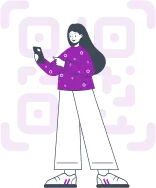
Was This Article Helpful?
Click on a star to rate it!
Thank you for your vote!
Average Rating: 4.9/5 Votes: 26
Be the first to rate this post!












