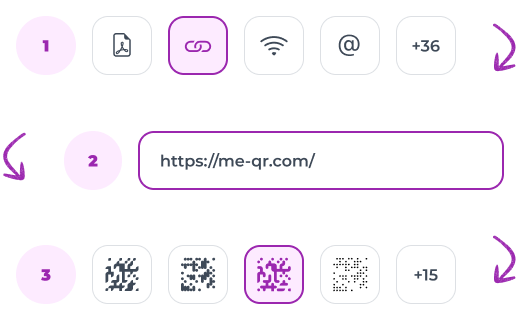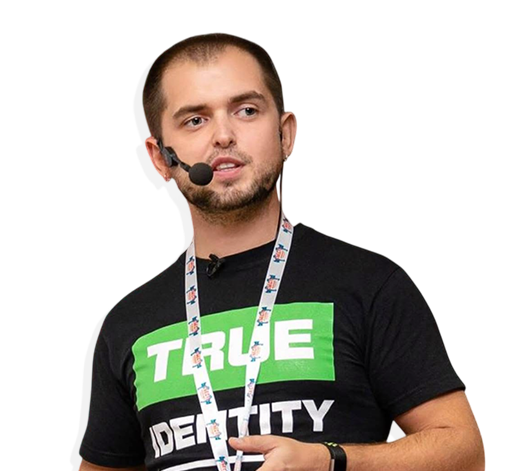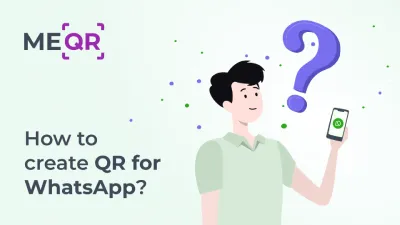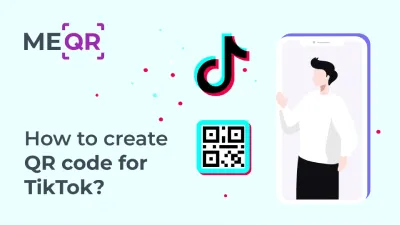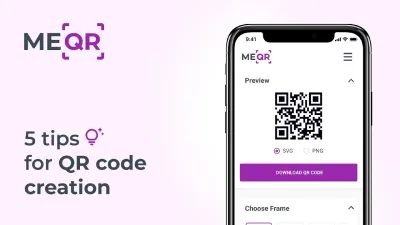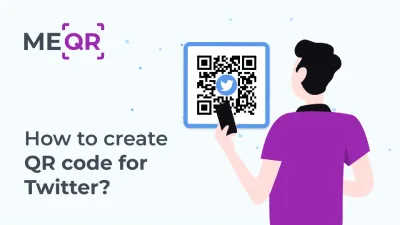Different QR Code Formats
Before delving into the specifics of each file format, it's essential to understand the range of options available for encoding QR codes. From PDF files to image formats and vector-based files, each QR code format offers unique advantages and considerations. Whether you prioritize print quality, digital compatibility, or scalability, there's a QR code format to suit your needs. Let's explore the various options in detail to help you make an informed decision based on your requirements and preferences.
Now, let's explore the pros and cons of different QR code formats to help you make an informed decision based on your specific requirements and preferences.

QR Code PDF Format File
QR code PDF file is a widely favored format for encoding QR codes due to its versatility and compatibility across various platforms. Let's delve into the advantages and disadvantages of creating a QR to a PDF format.
Once you've delved into the specifics of encoding QR codes in PDF files, it's time to broaden your horizons and explore alternative formats that may align more closely with your unique requirements and preferences.

QR Code in SVG File
SVG files offer an alternative format for encoding QR codes, particularly suitable for digital applications. Let's uncover the unique benefits and drawbacks of generating QR code to SVG format.
Venturing beyond the realm of PDF files, SVG presents an intriguing avenue for QR code encoding.

QR Code Image PNG Format
PNG format provides a popular choice for encoding QR codes, offering advantages such as transparency support. However, it also comes with its own set of limitations. Let's explore the pros and cons of using PNG files for QR code.
Stepping away from vector-based territory, the realm of raster image formats beckons, with PNG files standing out as a popular choice for QR code encoding.

QR Code in JPG Image Format
JPG format presents another option for encoding QR codes, known for its widespread compatibility. But does it offer the best solution for QR code encoding? Let's examine the advantages and disadvantages of using JPG files.
As we transition into the domain of raster image formats, JPG files emerge as a compelling option for QR code encoding.

QR Code Generator EPS Format
EPS format offers a vector-based approach to encoding QR codes, ideal for high-quality printing. However, it also comes with certain limitations. Let's analyze the pros and cons of using QR code in EPS format.
Finally, as we delve into the vector-based landscape, EPS files present themselves as a sophisticated option for QR code encoding.