Multi URL QR Code Generator
Features of Free Multi URL QR Code Generator

-
 Free and User-FriendlyME-QR Service stands out as a free multi URL QR code generator without compromising on functionality. User experience is our priority, and our platform is designed to be user-friendly for both beginners and seasoned users alike. Enjoy the convenience of managing multiple links without breaking the bank.
Free and User-FriendlyME-QR Service stands out as a free multi URL QR code generator without compromising on functionality. User experience is our priority, and our platform is designed to be user-friendly for both beginners and seasoned users alike. Enjoy the convenience of managing multiple links without breaking the bank. -
 Versatile Link HandlingWhether you have a handful of links or an extensive list, ME-QR Service accommodates your needs. Create a free multiple URL QR code and streamline your link distribution. This versatile feature is perfect for individuals and businesses looking to share a variety of content through a single, easily accessible QR code.
Versatile Link HandlingWhether you have a handful of links or an extensive list, ME-QR Service accommodates your needs. Create a free multiple URL QR code and streamline your link distribution. This versatile feature is perfect for individuals and businesses looking to share a variety of content through a single, easily accessible QR code. -
 Effortless Link UpdatesIn a dynamic digital landscape, content updates are inevitable. ME-QR Service enables you to seamlessly update your QR code with new links without the need for reprinting. Keep your audience engaged with the latest information, promotions, or portfolio additions by effortlessly managing updates through our platform.
Effortless Link UpdatesIn a dynamic digital landscape, content updates are inevitable. ME-QR Service enables you to seamlessly update your QR code with new links without the need for reprinting. Keep your audience engaged with the latest information, promotions, or portfolio additions by effortlessly managing updates through our platform. -
 Secure and ReliableTrust in the security and reliability of ME-QR Service for your multi URL QR codes, including the capability to generate QR codes to PDF with precision. This ensures a secure and seamless experience for your audience. Share links with confidence, knowing that your QR codes, whether for general use or generating PDFs, provide a trustworthy gateway to your content.
Secure and ReliableTrust in the security and reliability of ME-QR Service for your multi URL QR codes, including the capability to generate QR codes to PDF with precision. This ensures a secure and seamless experience for your audience. Share links with confidence, knowing that your QR codes, whether for general use or generating PDFs, provide a trustworthy gateway to your content.
Best Practices for Creating Multi URL QR Codes


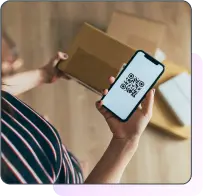

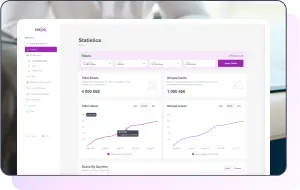
Create Your Multi URL QR Code Today!
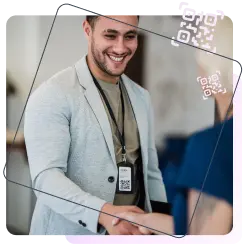
Was This Article Helpful?
Click on a star to rate it!
Thank you for your vote!
Average Rating: 4.9/5 Votes: 234
Be the first to rate this post!












