QR code for YouTube

Explore New Opportunities with a YouTube QR code Generator
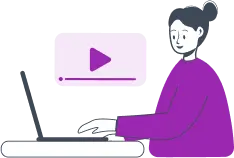
Benefits of QR Codes for YouTube
-
 Make a QR code for YouTube video: Allow users to seamlessly watch videos by scanning QR codes on promotional materials.
Make a QR code for YouTube video: Allow users to seamlessly watch videos by scanning QR codes on promotional materials. -
 QR code generator for YouTube channel: Encourage viewers to subscribe to channels directly through QR codes.
QR code generator for YouTube channel: Encourage viewers to subscribe to channels directly through QR codes. -
 YouTube Music QR code: Generate QR codes for music tracks, making it effortless for users to explore new tunes.
YouTube Music QR code: Generate QR codes for music tracks, making it effortless for users to explore new tunes.
Create QR Code for YouTube Video with ME-QR
-
1Enter the ME-QR portal and choose the "YouTube QR code" type.
-
2Provide the relevant link to your YouTube channel or video to associate it with the QR code.
-
3Customize the QR code design to resonate with your brand or campaign.
-
4Download your newly-crafted YouTube QR code and share it across various platforms.
Examples of Usage: Unveiling the Potential of YouTube QR Codes



Generate YouTube QR codes with ME-QR
-
 Dynamic QR codes: Ensure flexibility by enabling real-time content updates for your QR codes.
Dynamic QR codes: Ensure flexibility by enabling real-time content updates for your QR codes. -
 Bulk QR code creation: Save time by generating multiple codes in one go, streamlining your marketing efforts.
Bulk QR code creation: Save time by generating multiple codes in one go, streamlining your marketing efforts. -
 QR codes with design: Customize your QR codes with logos, colors, and brand elements for a professional look.
QR codes with design: Customize your QR codes with logos, colors, and brand elements for a professional look. -
 Diverse QR Code Types: Explore the possibilities with Multi-URL QR codes to QR codes for images, and QR codes with text.
Diverse QR Code Types: Explore the possibilities with Multi-URL QR codes to QR codes for images, and QR codes with text.
Was This Article Helpful?
Click on a star to rate it!
Thank you for your vote!
Average Rating: 4.7/5 Votes: 687
Be the first to rate this post!












