How to Get a QR Code for a YouTube Video?
To create QR code for link, video or image - click on button below.
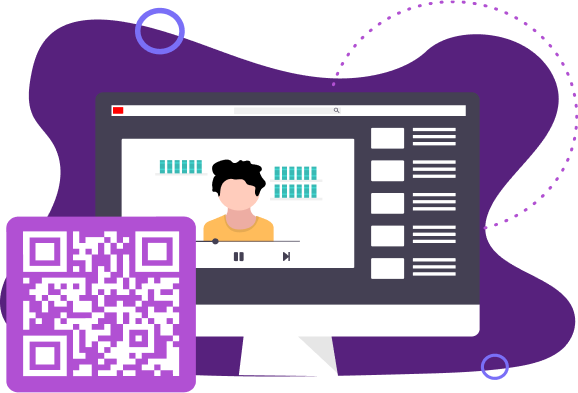
To create QR code for link, video or image - click on button below.
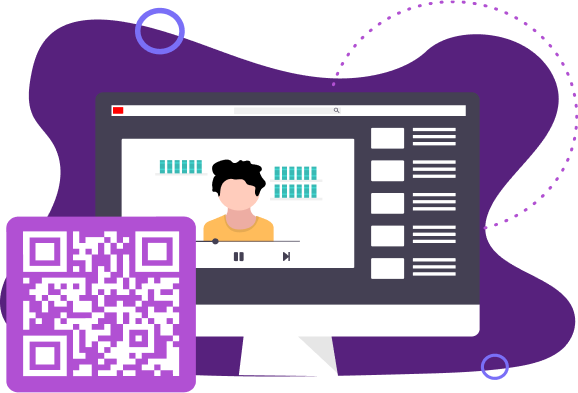
Article Plan
YouTube is one of the most popular sites in the world. Every day millions of people watch videos on YouTube, comment on them, add new files and share them with friends. On YouTube, you can find much useful and interesting information. Nowadays YouTube is the platform, which can help increase the popularity of a company, product, or person.
A YouTube QR code works by encoding the URL link to a specific YouTube video or channel into a visual QR code format. When someone scans the QR code using a smartphone or tablet equipped with a QR code reader app, the device interprets the encoded information and directs the user to the corresponding YouTube video or channel.
This streamlined process eliminates the need for users to manually type or search for the video, making it convenient and efficient for accessing YouTube content.
Using a YouTube video QR code is a strategic and efficient choice for several reasons. Firstly, QR codes offer the advantage of consolidating multiple videos into a single code, making them invaluable assets for advertising campaigns. Whether it's website placements, printed advertisements, promotional cards, or social media sharing, QR codes provide a versatile platform for distributing your video content seamlessly.
Moreover, QR codes streamline the video search process for users, enhancing their experience by eliminating the need for manual searching or typing. With a simple scan of the QR code, viewers can access your YouTube videos instantly, saving time and effort.
QR code YouTube videos offer the flexibility to include not only direct links to your videos but also links to your YouTube channel or other social media platforms. This comprehensive approach ensures broader visibility and engagement across various online channels.
In essence, leveraging a YouTube channel QR code maximizes your reach, simplifies user engagement, and optimizes the effectiveness of your marketing efforts. With the ability to encapsulate rich multimedia content in a single code, QR codes serve as powerful tools for promoting your brand and captivating your audience.
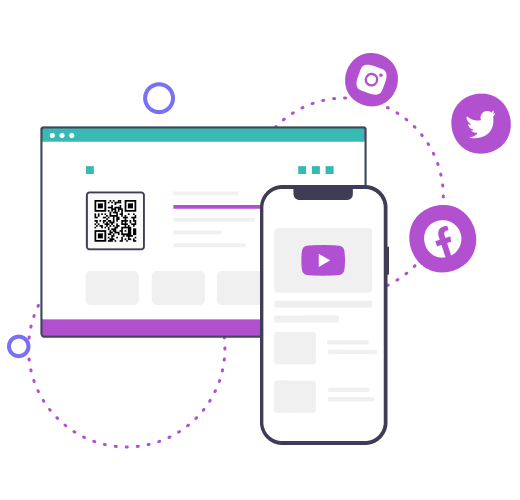
Converting a QR code for a YouTube video is simple! Just follow these steps:
Watch our detailed video tutorial on how to make a QR code for a YouTube video or channel.

Integrating QR codes with YouTube videos offers immense benefits across various contexts, including advertising cards, portfolios, resumes, and brochures. These QR codes serve as efficient gateways, providing users with instant access to your video content without the hassle of searching for multiple links.
Whether you're an individual seeking to enhance your YouTube channel's visibility or a business aiming to streamline promotional efforts, QR codes tailored to your YouTube videos can be invaluable tools. By generating QR codes specifically for your channel or videos, you pave the way for increased engagement and exposure.
A YouTube video QR code generator empowers you to create bespoke QR codes that resonate with your brand identity. You can customize them with unique color schemes, gradients, or multi-colored elements, ensuring they align seamlessly with your marketing materials — be it in print or digital formats.
So, whether you're looking to make QR codes for YouTube videos, leveraging this technology enhances accessibility and boosts engagement with your content.

Overall, generating a YouTube QR code in a dynamic format empowers you with greater control, insights, and flexibility, ultimately enhancing the effectiveness of your marketing efforts.
With dynamic QR codes, you can modify the linked YouTube video or channel even after distributing the QR code. This flexibility allows you to update content without changing the QR code itself.
Dynamic QR codes provide valuable insights into the performance of your YouTube content. You can track metrics such as scan rates, location data, and device types, enabling you to refine your marketing strategy based on audience engagement.
Dynamic QR codes offer improved security features, such as password protection and expiration dates. This safeguards your YouTube content from unauthorized access and ensures that it remains relevant over time.
Dynamic QR codes allow you to link to multiple YouTube videos or channels using a single QR code. This versatility enables you to showcase a range of content or promotions within one code, maximizing its utility.
To scan a QR code for a YouTube video, follow these steps:
If your device doesn't automatically recognize QR codes, you may need to download a QR code scanner app from your device's app store.
QR codes with YouTube videos and channels offer a convenient and efficient way to share and access video content across various platforms. Whether used for personal enjoyment, educational purposes, or entertainment, QR codes simplify the process of directing users to specific videos or channels with a quick scan.
This technology enhances accessibility and engagement with YouTube content, allowing users to easily discover and enjoy videos without the need to search or manually enter URLs.
Was This Article Helpful?
Click on a star to rate it!
Thank you for your vote!
Average Rating: 4.1/5 Votes: 103
Be the first to rate this post!