QR Code Generator For Google Docs

Why Do You Need QR Codes for Google Docs?
-
 Quick access to documents: With a simple scan, users can instantly access their Google Docs, eliminating the need to search through folders or manually enter URLs.
Quick access to documents: With a simple scan, users can instantly access their Google Docs, eliminating the need to search through folders or manually enter URLs. -
 Easy sharing: QR codes simplify the sharing process by allowing you to generate a code that can be easily distributed to collaborators or shared on various platforms.
Easy sharing: QR codes simplify the sharing process by allowing you to generate a code that can be easily distributed to collaborators or shared on various platforms. -
 Improved efficiency: By eliminating the tedious process of manually sharing links or granting access permissions, QR codes streamline collaboration, saving you time and effort.
Improved efficiency: By eliminating the tedious process of manually sharing links or granting access permissions, QR codes streamline collaboration, saving you time and effort.
How to Make a QR Code for a Google Doc?
-
1Visit ME-QR's website and select the QR code generator for Google Docs.
-
2Provide the link or URL of your Google Doc.
-
3Customize the design of your QR code to reflect your style and preferences.
-
4Generate your QR code and download it for immediate use.
Example of Use



Why Choose ME-QR for QR Code Generation for Google Docs?
-
 Versatile QR Code Solutions: ME-QR's expertise extends beyond Google Docs to include App Store & Play Market QR codes and QR codes for Google Maps and more.
Versatile QR Code Solutions: ME-QR's expertise extends beyond Google Docs to include App Store & Play Market QR codes and QR codes for Google Maps and more. -
 User-Friendly Interface: ME-QR's platform is designed to be intuitive and easy to navigate, ensuring a seamless experience for users of all levels of technical expertise.
User-Friendly Interface: ME-QR's platform is designed to be intuitive and easy to navigate, ensuring a seamless experience for users of all levels of technical expertise. -
 Customizable QR Code Designs: Personalize your Wi-Fi QR codes with various customization options, including colors, logos, and backgrounds, to align with your brand or preferences.
Customizable QR Code Designs: Personalize your Wi-Fi QR codes with various customization options, including colors, logos, and backgrounds, to align with your brand or preferences. -
 Reliable Support: ME-QR offers dedicated support to address any questions or concerns you may have, ensuring a smooth and successful QR code generation process.
Reliable Support: ME-QR offers dedicated support to address any questions or concerns you may have, ensuring a smooth and successful QR code generation process.
Create Your QR Code for Google Docs with ME-QR
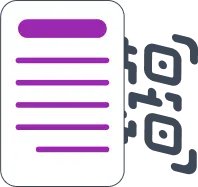
Was This Article Helpful?
Click on a star to rate it!
Thank you for your vote!
Average Rating: 5.0/5 Votes: 28
Be the first to rate this post!












