QR Code From Excel File
Key Features
Embark on a seamless QR code generation journey with ME-QR, where simplicity meets efficiency.



Use Cases
Explore the versatile applications of ME-QR across various domains, where the conversion of Excel data into QR codes revolutionizes information sharing.
Business and Marketing
Elevate your marketing strategies by seamlessly integrating QR codes into your Excel-based product sheets, brochures, or business cards. With ME-QR, engage your audience effortlessly and foster a stronger connection. Now, let's delve into specific scenarios:



Education
In the realm of education, ME-QR simplifies the distribution of information, making it more accessible and interactive. Let's explore how this functionality can benefit educators and learners alike:
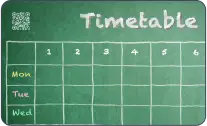


Inventory Management
Optimize your inventory tracking with ME-QR, providing a streamlined solution for encoding and updating product details directly from Excel. Here's how ME-QR enhances inventory management:


How to Convert Excel to QR Code
-
1
Upload Your Excel FileBegin by uploading your Excel file to the ME-QR platform. Our tool accepts various Excel formats, ensuring compatibility with your data. -
2
Choose Content Category (Optional)Categorize your content for easy identification. Whether it's a product list, contact information, or any other data, ME-QR allows you to add a category to streamline organization. -
3
Write Optional QR Code NamePersonalize your QR code by assigning a name. This optional feature lets you easily identify and manage multiple QR codes within your projects. -
4
Generate and ShareClick the "Generate" button, and ME-QR will swiftly create your QR code. Download and share it instantly. You now have a dynamic QR code ready to be scanned, linking directly to your Excel data.
Conclusion
ME-QR is not just a tool; it's your solution to seamless QR code integration with Excel. Empower your data, simplify your processes, and elevate your information sharing experience. Try ME-QR today and discover the ease of converting Excel to QR codes.
Was This Article Helpful?
Click on a star to rate it!
Thank you for your vote!
Average Rating: 0/5 Votes: 0
Be the first to rate this post!












