QR code for Twitter

What is a Twitter QR Code Generator?

Pros of Using Twitter Scan Codes
-
 Swift Profile Connections: Effortlessly follow Twitter profiles with a single scan, making networking seamless.
Swift Profile Connections: Effortlessly follow Twitter profiles with a single scan, making networking seamless. -
 Seamless Content Sharing: Share specific tweets or links through dedicated QR codes, allowing instant access to valuable content.
Seamless Content Sharing: Share specific tweets or links through dedicated QR codes, allowing instant access to valuable content. -
 Enhanced event engagement: Utilize QR codes during conferences or events to provide real-time information and foster interaction.
Enhanced event engagement: Utilize QR codes during conferences or events to provide real-time information and foster interaction.
Make Your QR Codes for Twitter with ME-QR
-
1Access the ME-QR website and select the "Twitter QR code" type.
-
2Enter the relevant Twitter profile link or tweet URL to associate with the QR code.
-
3Customize the QR code's design, adding your unique touch for brand consistency.
-
4With a single click, download your newly crafted Twitter QR code, ready to captivate your audience.
How to Use? Examples of Twitter QR Code Usage


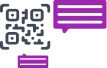
Create QR Code for Twitter with ME-QR
-
 Free QR code creation: Experience the magic of ME-QR's cost-free service, empowering you with limitless creativity.
Free QR code creation: Experience the magic of ME-QR's cost-free service, empowering you with limitless creativity. -
 Multi-User Account Access: Collaborate and manage QR codes efficiently with your team, making your efforts seamless.
Multi-User Account Access: Collaborate and manage QR codes efficiently with your team, making your efforts seamless. -
 Trackable QR codes: Unravel the secrets of performance with ME-QR's analytics, gaining valuable insights for improved campaigns.
Trackable QR codes: Unravel the secrets of performance with ME-QR's analytics, gaining valuable insights for improved campaigns. -
 Beyond Twitter magic: Embrace ME-QR's diverse QR code types, from QR codes for Google Maps to Etsy QR codes, and even Spotify QR codes, exploring endless possibilities.
Beyond Twitter magic: Embrace ME-QR's diverse QR code types, from QR codes for Google Maps to Etsy QR codes, and even Spotify QR codes, exploring endless possibilities.
Was This Article Helpful?
Click on a star to rate it!
Thank you for your vote!
Average Rating: 4.7/5 Votes: 11
Be the first to rate this post!












