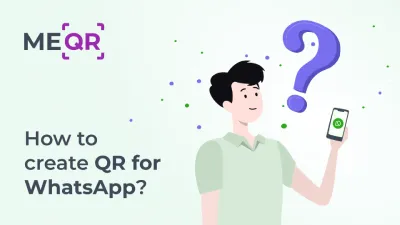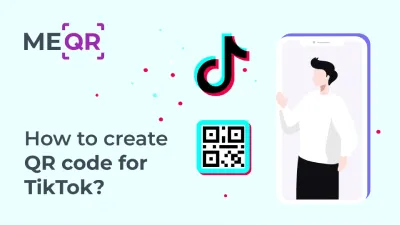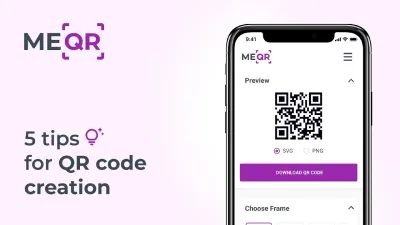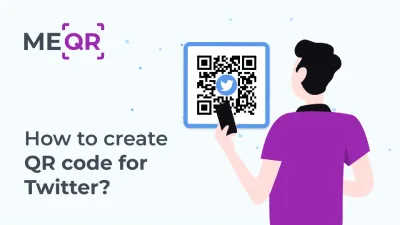How to Use Google Analytics QR Code for Effective Marketing?
To create a QR code for a link, video or picture - click on the button below.

Marketers are constantly seeking innovative ways to enhance engagement and track the effectiveness of their campaigns. One powerful combination that has emerged is the use of QR codes integrated with Google Analytics.
This comprehensive guide will explore the fundamentals of QR codes and Google Analytics, demonstrate how to track QR codes in Google Analytics and delve into advanced techniques to optimize your marketing strategies. By the end, you'll have a thorough understanding of how to leverage this technology to drive your marketing efforts.
Introduction to QR Codes and Google Analytics
Understanding the basics of Google Analytics and QR codes is the first step in leveraging these tools for effective marketing. This section introduces the fundamental concepts and highlights the significance of their integration.
What are QR Codes?
QR codes, short for Quick Response codes, are two-dimensional barcodes that can be scanned using a smartphone camera or a QR code reader. These codes store various types of information, such as URLs, vCards, and Office 365.
In marketing, QR codes are used to provide easy access to digital content, making it simple for consumers to engage with your brand. By scanning a QR code, users can be directed to websites, landing pages, or promotional offers without the need to manually enter URLs.


Overview of Google Analytics
Google Analytics is a powerful web analytics tool that tracks and reports website traffic. It provides valuable insights into user behavior, helping marketers understand how visitors interact with their websites. Core features of Google Analytics include:
-
Traffic analysis.
-
User demographics.
-
Conversion tracking.
-
Behavior flow analysis.
By integrating Google Analytics with QR codes, marketers can track the performance of offline marketing efforts and gain a holistic view of their campaigns.
Importance of Combining QR Codes and Google Analytics
Combining QR codes with Google Analytics is essential for tracking offline marketing efforts and gaining comprehensive insights into consumer behavior. By linking QR codes to Google Analytics, you can monitor the success of your physical marketing materials, such as flyers, posters, and business cards.
This integration allows you to measure engagement, track conversions, and optimize your marketing strategies based on real-time data.

Setting Up QR Code Tracking with Google Analytics
To effectively monitor the success of your marketing campaigns, setting up QR code tracking with Google Analytics is crucial. This section provides a step-by-step guide to creating and tracking QR codes using Google Analytics.

Creating QR Codes for Marketing Campaigns
Generating QR codes tailored for your marketing needs is the first step. Use a QR code generator like ME-QR, which offers customization options to align with your branding. These tools allow you to create QR codes that link to specific videos, images, or payment details.
Ensure that your QR codes are visually appealing and placed strategically on your marketing materials to encourage scanning.
Put your QR code link, add name for your QR, select content category and generate!
Put your QR code link, add name for your QR,
select content category and generate!

Google Analytics QR Code Tracking Setup
Setting up tracking for your QR codes in Google Analytics involves a few key configurations. Start by creating a custom campaign URL using Google’s Campaign URL Builder. This tool enables you to add parameters such as source, medium, and campaign name to your URL, ensuring that the traffic generated by your QR codes is accurately tracked in Google Analytics.
Once the URL is created, embed it into your QR code.


How to Track QR Codes with Google Analytics
To track QR codes effectively, use Google Analytics to monitor the traffic and engagement generated by your QR code campaigns. Navigate to the Acquisition section in Google Analytics to view the performance of your QR codes. Analyze metrics such as:
-
Number of scans.
-
User behavior.
-
Conversion rates.
These metrics will help you gain insights into the effectiveness of your campaigns. Utilize the data to refine your strategies and improve future marketing efforts.
Best Practices for QR Code Tracking in Google Analytics
To ensure accurate and efficient tracking of QR codes, follow these best practices:
-
Consistent Naming Conventions: Use a consistent naming convention for your campaign parameters to maintain organized data in Google Analytics.
-
Clear Call-to-Action: Include a clear call-to-action (CTA) near your QR codes to encourage users to scan them.
-
Test Scannability: Regularly test your QR codes to ensure they are easily scannable across different devices.
-
Monitor Real-Time Data: Keep an eye on real-time data in Google Analytics to quickly identify any issues or trends.
By adhering to these practices, you can maximize the effectiveness of your QR code tracking.
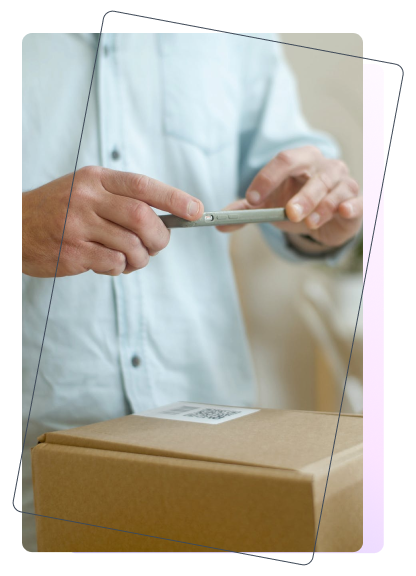
Advanced Google QR Code Analytics Techniques
For marketers looking to gain deeper insights and improve their marketing performance, advanced QR code tracking techniques are essential. This section explores strategies to leverage QR code tracking in Google Analytics effectively.

Google Analytics QR Code Tracking for Detailed Insights
Detailed insights into customer behavior can be gained by analyzing the data collected from QR code tracking. Use segmentation in Google Analytics to categorize users based on their interaction with QR codes. This allows you to understand the demographics, preferences, and behaviors of your audience, enabling more targeted marketing efforts.
QR Code Tracking in Google Analytics for Offline Marketing
Tracking offline marketing efforts using QR codes and Google Analytics bridges the gap between offline and online data. By integrating QR codes with offline marketing materials, such as brochures and product packaging, you can measure the impact of these efforts on your digital presence.
Analyze the data to determine which offline campaigns drive the most traffic and conversions, and adjust your strategies accordingly.


QR Code Tracking with Google Analytics for Event Marketing
Events provide a unique opportunity to utilize QR codes for real-time engagement tracking. Place QR codes on event materials like banners, tickets, and handouts. Use Google Analytics to track the scans and interactions during the event. This data helps you understand attendee engagement and tailor your event marketing strategies for future success.
Case Studies and Success Stories
Real-world examples illustrate the effectiveness of QR code tracking with Google Analytics. This section highlights successful marketing campaigns and provides insights from businesses that have implemented this technology.
Marketing Campaigns Using Google QR Code Tracker
Several businesses have successfully utilized Google QR code tracking in their marketing campaigns. For example, a retail company used QR codes on their product packaging to drive traffic to their online store.
By tracking the scans in Google Analytics, they were able to measure the impact of their packaging design and optimize it for better results.


Real-Life Examples of QR Code Tracking with Google Analytics
Insights from businesses that have implemented QR code tracking with Google Analytics reveal measurable results. A restaurant chain used QR codes on their menus to promote special offers.
By analyzing the data in Google Analytics, they identified which offers were most popular and adjusted their promotions accordingly, leading to increased customer engagement.
Troubleshooting and Optimization
Effective QR code tracking requires addressing common issues and optimizing tracking efforts. This section provides tips and solutions to enhance your tracking capabilities.
Issues in QR Code Tracking Google Analytics
Common problems in QR code tracking include:
-
Incorrect URL Parameters: Ensure that your campaign URLs are correctly formatted with the necessary parameters.
-
Low Scan Rates: Improve the visibility and call-to-action of your QR codes to encourage more scans.
-
Tracking Discrepancies: Regularly verify that your tracking data in Google Analytics matches the actual engagement.
By identifying and resolving these issues, you can ensure more accurate and reliable tracking data.


Tips to Optimize QR Code Tracking for Better Engagement
To optimize QR code tracking:
-
Strategic Placement: Place QR codes in high-traffic areas where they are likely to be scanned.
-
Engaging Content: Link QR codes to valuable and relevant content to encourage user interaction.
-
Regular Analysis: Continuously analyze your tracking data to identify trends and adjust your strategies.
Implementing these tips will help you achieve better engagement and more accurate tracking results.
Conclusion
Combining QR codes with Google Analytics provides marketers with powerful tools to enhance engagement and track the effectiveness of their campaigns. By understanding the basics of QR codes and Google Analytics, setting up effective tracking, and leveraging advanced techniques, you can gain comprehensive insights into your marketing efforts.
Utilize the tools and resources available to optimize your QR code tracking and drive successful marketing strategies. The integration of QR codes and Google Analytics holds immense potential for future marketing innovation, making it an essential aspect of any modern marketer's toolkit.