SMS QR Code Generator
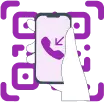
Embark on a contemporary communication journey with the QR code generator for SMS by Me-QR, an advanced tool transforming SMS messaging through dynamic QR codes. This innovative service seamlessly crafts QR codes for SMS, establishing a symbiotic link between the digital and physical realms. Whether you're a business engaging customers or an individual streamlining personal communication, QR code for SMS unlocks efficient and interactive SMS interactions.
How QR Code for SMS Can Be Useful?
QR codes for SMS message format can be a very interesting choice for business and for personal usage. The utility of QR codes for SMS extends beyond traditional messaging, offering a host of benefits:
Efficiency: Simplify the exchange of contact information, promotions, or even QR codes with Calendar event links by encoding them into special QR codes for SMS.
Engagement: Capture audience attention with a tailored QR code SMS message format, incorporating QR codes into marketing materials, providing swift access without manual input.
Convenience: Facilitate seamless communication with the innovative QR code SMS text message generator, enabling users to send pre-composed SMS messages with a single scan. You can also simply put text in QR code generator.
The QR code for SMS proves to be a versatile tool, enhancing communication strategies and making interactions more convenient and engaging for businesses and individuals.
How to Create SMS QR Code?
Empower yourself with the ability to create SMS QR codes effortlessly. Follow these straightforward steps:
Visit Me-QR Code Generator: Access the Me-QR Code Generator platform.
Select SMe-QR Code Type: Choose the dedicated QR code type for SMS.
Enter SMS Message: Input the desired SMS message for the QR code to generate with the QR code SMS text.
Customize & Download QR: Personalize the QR code by selecting colors, adding a logo in QR and aligning it with your brand aesthetics.
Download QR Code: Click to download your customized SMS QR code, ready for use with the unique QR code to send SMS.
This user-friendly process ensures that creating an SMS QR code is accessible to everyone, for personal or business use.
Examples of Using SMS QR Codes
Explore real-world examples where SMA-QR codes prove invaluable:

Product Information
Attach SMS QR codes to product packaging, enabling customers to inquire about specifications or provide feedback.

Event Invitations
Incorporate QR codes to send SMS on event invitations or additional details.

Marketing Campaigns
Integrate SMS QR codes into promotional materials, allowing users to subscribe to updates or receive exclusive offers.

Personal Communication
When organizing a surprise birthday party, create a QR code for an SMS containing event details. You can also try QR codes for social media to sharing with your friends and auditory content in more creative way.
These examples underscore the versatility of QR code for SMS message, enhancing communication channels and user engagement.
Me-QR — Your Free SMS QR Code Generator
Unlock a host of advantages with Me-QR, your go-to platform for SMS QR code creation:
QR Code Analytics: Gain insights into QR code performance through detailed analytics.
QR Code Samples: Explore a variety of QR code samples catering to different needs.
QR Codes with Schedule: Optimize communication by scheduling when QR codes are active.
Multi-User Account Access: Collaborate seamlessly with multiple users, enhancing team efficiency.
Me-QR isn't just a QR code generator; it's a comprehensive solution tailored to elevate your SMS communication strategy. With its user-friendly interface, customization options, and the added benefits of Me-QR, it's time to explore the endless possibilities of SMS QR codes. Try Me-QR today and experience the power of seamless SMS communication at your fingertips.
Was This Article Helpful?
Click on a star to rate it!
Thank you for your vote!
Average Rating: 4.4/5 Votes: 39
Be the first to rate this post!












