Facebook QR Code Generator
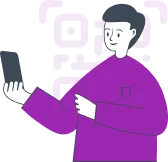
In the digital age, where quick access to online resources is essential, QR codes have emerged as powerful tools to bridge the gap between the physical and digital worlds. If you've ever thought about quickly directing someone to a Facebook page or group without having to spell out a lengthy URL, Facebook QR Code Generator by Me-QR is the solution you've been waiting for.
Why Do You Need a Facebook QR Code Generator?
Imagine being at an event and wanting to share your Facebook business page or profile with potential clients or friends. Writing down or verbally sharing the link can be tedious. With a QR code, people can simply scan and be instantly directed to your Facebook profile, group, or page. Whether it's a QR code for Facebook group for community discussions, a Facebook QR code for business page for showcasing your brand, or even a Facebook profile qr code for personal use, a QR code saves time and avoids potential typing errors.

How to Create a QR Code for a Facebook Page?
Creating a QR code for your Facebook page is easy and intuitive with Me-QR. Here's a step-by-step guide:
-
1
Select the Facebook QR code type: Determine if it's for a personal profile, business page, or group.
-
2
Provide a link to the relevant Facebook page: This could be your Facebook account QR code link or a Facebook link QR code for a specific post or event.
-
3
Click Customize & Download QR: At this stage, you can make the QR code unique by integrating it with branding elements. Want a QR code with Facebook logo? You can do that here.
-
4
Create your own code design and click Download QR Code: Personalize your QR to match your brand or aesthetics before downloading.
With Me-QR, you can create QR codes for Telegram, QR code for Google Maps, and many other types.
Usage Cases of QR Code Link to Facebook Page
The applications of a Facebook link to QR code are limitless:

Businesses
Use a Facebook Q code for business page on brochures, posters, or business cards to increase page followers.
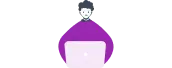
Community Groups
Convert Facebook link to qr code for community or interest-based groups to help new members join quickly.

Events
Provide a QR code link to an event page for easy RSVPs or updates.

Personal Use
Convert your Facebook account QR code into a scannable image to share your profile with new acquaintances.
Why Me-QR Is Your Ideal FB QR Code Generator?
Me-QR stands out as a specialized QR code generator for Facebook app. Not only does it seamlessly let you create FB qr code, but it also offers customization options that are unparalleled. Whether you need a QR code with Facebook logo for branding or a general Facebook link QR code, Me-QR ensures high-quality, scannable QR codes tailored for your needs. Me-QR also provides a wide range of different types of QR codes, such as QR codes for images or QR codes for audio.
In conclusion, if you aim to bridge the connection between the real world and your Facebook presence, Me-QR's Facebook QR Code Generator is the tool to bank on.

Was This Article Helpful?
Click on a star to rate it!
Thank you for your vote!
Average Rating: 4.7/5 Votes: 244
Be the first to rate this post!












