گوگل میپس کے ساتھ کیو آر کوڈ کیسے استعمال کریں؟
لنک، ویڈیو یا تصویر کے لیے QR کوڈ بنانے کے لیے - نیچے بٹن پر کلک کریں۔
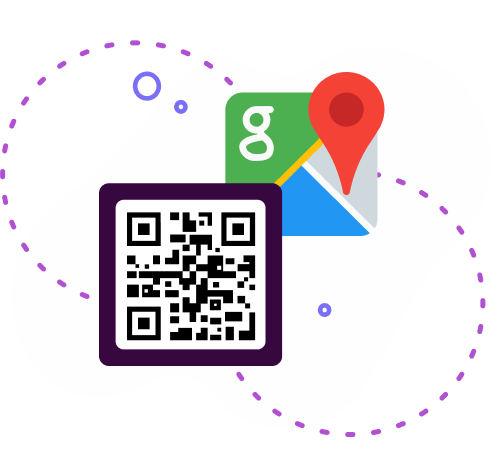
لنک، ویڈیو یا تصویر کے لیے QR کوڈ بنانے کے لیے - نیچے بٹن پر کلک کریں۔
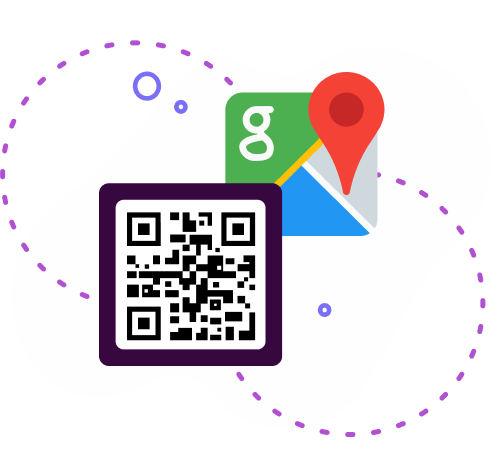
آرٹیکل پلان
کے ساتھ اپنے نیویگیشن کے تجربے کو آسان بنانا چاہتے ہیں؟ اس مضمون میں، ہم آپ کو دکھائیں گے کہ گوگل میپ کے مقامات کے لیے کیو آر کوڈ کیسے بنایا جائے۔ ہمارے کارآمد ٹول کے ساتھ، آپ منصوبہ بندی اور ملاقاتوں کو ہوا کا جھونکا بناتے ہوئے، آسانی کے ساتھ درست مقامات کا اشتراک کرنے کے قابل ہو جائیں گے۔ آئیے اندر غوطہ لگائیں!
گوگل میپس گوگل میں کارٹوگرافک ڈویلپمنٹ کمپنی ہے۔ سروس کی نمائندگی نقشے اور سیٹلائٹ امیجز دونوں سے ہوتی ہے۔ بہت سے علاقے انتہائی تفصیلی فضائی فوٹو گرافی کی شکل میں بھی دستیاب ہیں۔
گوگل میپس بڑے پیمانے پر ڈرائیوروں اور سیاحوں کے ذریعہ استعمال کیا جاتا ہے، اور صرف ان لوگوں کے ذریعہ جنہیں خلا میں نیویگیٹ کرنے یا کوئی خاص چیز تلاش کرنے کی ضرورت ہوتی ہے۔
اب، QR کوڈز کے ساتھ اس سہولت کو بڑھانے کا تصور کریں۔ Google Maps کے مقام کے لیے ایک QR کوڈ بنا کر، آپ آسانی سے ڈائریکشنز کا اشتراک کر سکتے ہیں، میٹنگ کے مقامات کی نشاندہی کر سکتے ہیں، یا کاروبار کو فروغ دے سکتے ہیں۔ صرف ایک اسکین کے ساتھ، وصول کنندگان فوری طور پر درست مقام کی تفصیلات تک رسائی حاصل کر سکتے ہیں، ہم آہنگی کو ہموار کرتے ہوئے اور ایڈریسز کو دستی طور پر ٹائپ کرنے کی پریشانی کو ختم کر سکتے ہیں۔

ہم میں سے ہر ایک کو کبھی کبھار ایک سمت یا منزل مل گئی ہے۔ اور اکثر یہ مشکل ہوتا ہے، خاص کر اگر آپ مقامی شہری نہیں ہیں۔ اگر آپ کسی اسٹیبلشمنٹ (کیفے، ریستوراں، بیوٹی سیلون، جم، اسٹور، وغیرہ) کے مالک ہیں، تو QR کوڈ کا استعمال کرتے ہوئے آپ اپنے صارفین کے لیے تلاش کے عمل کو آسان بنا سکتے ہیں۔
آپ Google Map QR کوڈ جنریٹر مفت کے ساتھ اپنے مطلوبہ پتے کے لیے QR کوڈ لوکیشن بنا سکتے ہیں۔. اس طرح، آپ کا مقام صرف کوڈ کو اسکین کرکے تلاش کیا جاسکتا ہے۔. صارفین کو اب دستی طور پر پتہ درج کرنے کی ضرورت نہیں ہے، جس سے غلطیوں یا گم ہونے کے امکانات نمایاں طور پر کم ہو جاتے ہیں۔.
QR کوڈ کا استعمال آپ کو اپنی تنظیم کی طرف زیادہ توجہ مبذول کرنے کی اجازت دیتا ہے۔ تیار کردہ QR کوڈ کو پرنٹ شدہ مصنوعات پر رکھیں یا اسے سوشل نیٹ ورکس پر تقسیم کریں، آپ کی مقبولیت میں اضافہ .
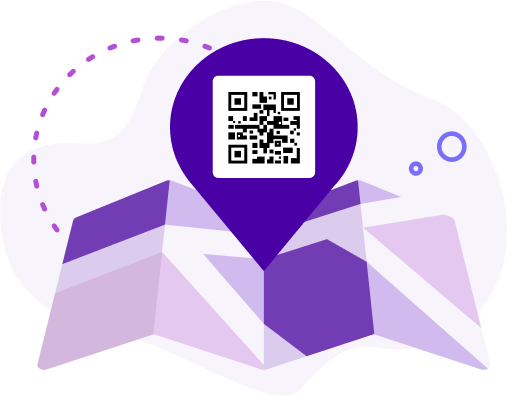
آپ سیاحتی مقامات یا مقامات کو بھی نشان زد کر سکتے ہیں جن کا آپ دورہ کر چکے ہیں اور QR Google Maps سے بہت مطمئن ہو سکتے ہیں۔ لہذا، مثال کے طور پر، اگر آپ اسے بہت سے لوگوں کے ساتھ شیئر کرنا چاہتے ہیں، تو QR کوڈ جغرافیائی محل وقوع اس عمل کو بہت آسان اور تیز کر دے گا۔
اس کے علاوہ، اگر آپ کو بہت سے لوگوں کو اکٹھا کرنے کی ضرورت ہو تو یہ فارمیٹ آسان ہے۔ آپ کو پریشان ہونے کی ضرورت نہیں ہے کہ کوئی ایڈریس کو غلط پڑھے گا یا راستے پر غلط جھنڈا لگا دے گا۔
اس کے علاوہ، QR کوڈ استعمال کرتے وقت، آپ اسکین کے اعدادوشمار دیکھ سکتے ہیں۔ یہ فنکشن آپ کو یہ دیکھنے کی اجازت دیتا ہے کہ QR کوڈ کو کن وسائل سے سب سے زیادہ اسکین کیا گیا ہے اور مؤثر طریقے سے اشتہارات مرتب کیے جا سکتے ہیں۔
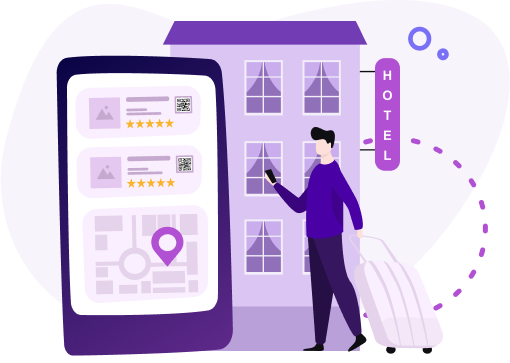
بہت سے ذرائع آپ کو لنک کے لیے گوگل میپ کیو آر کوڈ بنانے کی اجازت دیتے ہیں۔ انٹرنیٹ پر آپ کو ایک نقشہ مل سکتا ہے۔ کیو آر کوڈ جنریٹر. آپ ہمارا بھی استعمال کر سکتے ہیں۔ گوگل میپس کے لیے کیو آر کوڈ جنریٹر .
ہمارا Google Maps QR کوڈ جنریٹر آپ کو مفت میں اپنا QR کوڈ بنانے کی اجازت دیتا ہے۔ یاد رکھیں کہ ہماری سائٹ پر بنائے گئے QR کوڈز کی کوئی وقت کی حد یا اسکین کی حد نہیں ہے۔ ایک بار بننے کے بعد، آپ بغیر کوڈ کو محفوظ طریقے سے استعمال کر سکتے ہیں۔ ایک پریمیم سبسکرپشن ، اسکین کرنے کے بعد آپ کو ایک چھوٹا سا اشتہار دکھایا جائے گا۔ اگر آپ اشتہار سے پاک کوڈ استعمال کرنا چاہتے ہیں تو آپ سبسکرپشن خرید سکتے ہیں۔ ہمارا لوکیشن QR کوڈ جنریٹر بھی مفت ہے۔

آپ QR کوڈ کے رنگ کو بھی اپنی مرضی کے مطابق بنا سکتے ہیں، اور ایک کیپشن یا اپنا لوگو شامل کر سکتے ہیں۔
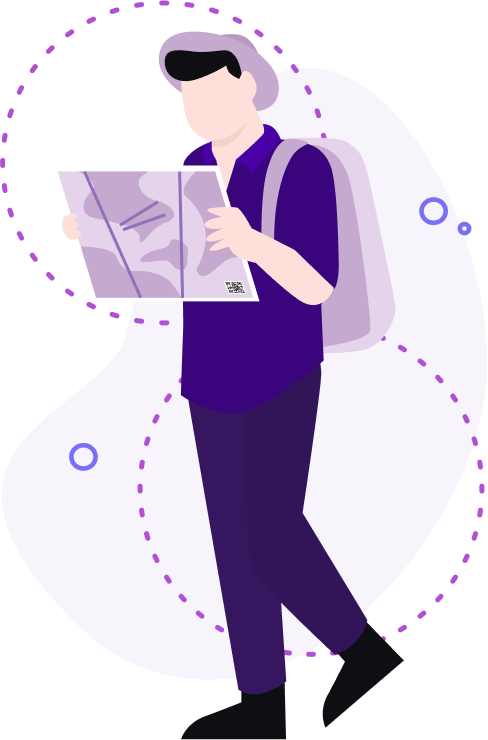
QR کوڈز کا استعمال کرتے ہوئے Google Maps کے ساتھ آسانی سے نیویگیٹ کرنے کے لیے تیار ہیں؟ اسکیننگ کے لیے یہاں ایک سادہ گائیڈ ہے:
بس! آپ نے ہمارے ٹول کا استعمال کرتے ہوئے تیار کردہ Google Maps QR کوڈ کو کامیابی سے سکین کر لیا ہے۔ مبارک نیویگیشن!
سوچ رہے ہیں کہ اپنے QR کوڈ کو مقام کے ساتھ کہاں ظاہر کریں؟ ان مقبول اختیارات پر غور کریں:

یہ ورسٹائل پلیسمنٹ اس بات کو یقینی بناتے ہیں کہ آپ کا QR کوڈ آپ کے ہدف کے سامعین کے لیے مرئی اور قابل رسائی ہے، جس سے نیویگیشن اور مقام کا اشتراک ہموار ہے۔
گوگل میپس کے لیے کیو آر کوڈز ناقابل یقین حد تک ورسٹائل ہیں اور متعدد صنعتوں میں ایپلیکیشنز تلاش کرتے ہیں، مقام پر مبنی معلومات کے اشتراک کو آسان بناتے ہیں۔ یہاں کچھ اہم شعبے ہیں جہاں Google Maps کے لیے QR کوڈ انمول ثابت ہوتے ہیں:
یہ مثالیں مختلف شعبوں میں Google Maps کے لیے QR کوڈز کی متنوع افادیت کو واضح کرتی ہیں، جس سے کاروبار اور صارفین دونوں کے لیے رسائی اور سہولت میں اضافہ ہوتا ہے۔
ME-QR کے ساتھ Google Maps کے لیے QR کوڈز کا فائدہ اٹھانے کے فوائد دریافت کریں:
 تیز اور استعمال میں آسان—ME-QR کے ساتھ Google Maps کے مقامات کے لیے QR کوڈز بنانا فوری اور سیدھا ہے۔
تیز اور استعمال میں آسان—ME-QR کے ساتھ Google Maps کے مقامات کے لیے QR کوڈز بنانا فوری اور سیدھا ہے۔
 بہت سے لوگوں میں تیزی سے پھیلنے کی صلاحیت—QR کوڈ تقسیم کر کے اپنے مقام کا وسیع سامعین کے ساتھ آسانی سے اشتراک کریں۔
بہت سے لوگوں میں تیزی سے پھیلنے کی صلاحیت—QR کوڈ تقسیم کر کے اپنے مقام کا وسیع سامعین کے ساتھ آسانی سے اشتراک کریں۔
 موبائل نقشوں کو دیکھنے کو بہتر بناتا ہے۔ QR کوڈز کو اسکین کرکے موبائل آلات پر بغیر کسی رکاوٹ کے Google Maps تک رسائی حاصل کریں اور دیکھیں؛
موبائل نقشوں کو دیکھنے کو بہتر بناتا ہے۔ QR کوڈز کو اسکین کرکے موبائل آلات پر بغیر کسی رکاوٹ کے Google Maps تک رسائی حاصل کریں اور دیکھیں؛
 آپ کو صحیح جگہ پر لے جاتا ہے۔ درستگی کے ساتھ نیویگیٹ کریں کیونکہ QR کوڈز آپ کو براہ راست مخصوص جگہ پر لے جاتے ہیں، غلطیوں یا الجھنوں کے امکانات کو کم کرتے ہیں۔
آپ کو صحیح جگہ پر لے جاتا ہے۔ درستگی کے ساتھ نیویگیٹ کریں کیونکہ QR کوڈز آپ کو براہ راست مخصوص جگہ پر لے جاتے ہیں، غلطیوں یا الجھنوں کے امکانات کو کم کرتے ہیں۔

آخر میں، ME-QR کے ساتھ مقامات کے لیے QR کوڈ تیار کرنے کے فن میں مہارت حاصل کرنے سے Google Maps کے ساتھ نیویگیٹ کرنے میں سہولت اور کارکردگی کی ایک دنیا کھل جاتی ہے۔ یہ سمجھ کر کہ Google Maps کے مقامات کے لیے QR کوڈز کیسے تیار کیے جائیں، آپ خود کو بااختیار بناتے ہیں کہ وہ آسانی سے درست مقامات کو دوسروں کے ساتھ شیئر کر سکیں، چاہے وہ ذاتی ہو یا کاروباری مقاصد کے لیے۔
ME-QR اس عمل کو ہموار کرتا ہے، اس بات کو یقینی بناتا ہے کہ Google Maps کے لیے QR کوڈز بنانا فوری، بدیہی، اور ہر کسی کے لیے قابل رسائی ہے۔
لہذا، اگلی بار جب آپ کو کسی مقام کا اشتراک کرنے یا کسی کو کسی مخصوص جگہ کی رہنمائی کرنے کی ضرورت ہو، تو یاد رکھیں کہ Google Maps کے لیے QR کوڈز بنانے کے لیے ME-QR کا استعمال کرنا، ہماری ڈیجیٹل دنیا میں نیویگیٹ کرنے اور جڑنے کے طریقے کو آسان بناتے ہوئے۔
ایک گوگل میپس کیو آر کوڈ ایک اسکین کیے جانے والا کوڈ ہے جو براہِ راست گوگل میپس میں ایک مخصوص مقام کھولتا ہے۔ یہ کاروباروں کو اپنے صارفین کے ساتھ تیزی سے اپنا پتہ شیئر کرنے میں مدد دیتا ہے اور دستی طور پر مقام ٹائپ کرتے وقت ہونے والی غلطیوں کو ختم کرتا ہے، جس سے نیویگیشن اور صارف کے تجربے میں بہتری آتی ہے۔
کاروبار گوگل میپس کیو آر کوڈز کا استعمال اس لیے کرتے ہیں تاکہ صارفین کے لیے ان کا مقام تلاش کرنا آسان ہو جائے۔ کوڈ کو اسکین کرنے سے فوری طور پر راستے کھل جاتے ہیں، جس سے الجھن کم ہوتی ہے اور گاہکوں کی آمد میں اضافہ ہوتا ہے۔ یہ خاص طور پر کیفے، سیلون، جم، ریٹیل اسٹورز، اور ایونٹ وینیوز کے لیے مؤثر ہے۔
کسی مقام کے لیے کیو آر کوڈ بنانے کے لیے، گوگل میپس پر مقام منتخب کریں، لنک کاپی کریں، اسے کیو آر کوڈ جنریٹر میں درج کریں، اور کوڈ بنائیں۔ بہت سے ٹولز بغیر کسی وقتی یا اسکین کی حد کے مقام کے QR کوڈز مفت بنانے کی اجازت دیتے ہیں، جو اسے طویل مدتی استعمال کے لیے موزوں بناتا ہے۔
بہتر نمائش کے لیے، اپنا مقام QR کوڈ بزنس کارڈز، فلائرز، مینو، دکان کے شیشوں، ایونٹ کے دعوت ناموں، سوشل میڈیا پوسٹس، اور بیرونی سائن ایج پر لگائیں۔ اسے ایسی جگہ لگائیں جہاں گاہک اسے فیصلہ سازی کے دوران یا راستہ تلاش کرتے وقت قدرتی طور پر دیکھ سکیں۔
ایجنٹس پراپرٹی کی فہرستوں، سائن بورڈز، بروشرز، یا ونڈو ڈسپلے میں QR کوڈز شامل کر سکتے ہیں۔ اسکین کرنے پر فوری طور پر پراپرٹی کا مقام، قریبی نشانیاں، اور سفر کے راستے دکھائی دیتے ہیں، جو ممکنہ خریداروں یا کرایہ داروں کو علاقے کا تیزی سے جائزہ لینے میں مدد دیتا ہے۔
کیا یہ مضمون مددگار تھا؟
اس کی درجہ بندی کرنے کے لیے ستارے پر کلک کریں!
آپ کے ووٹ کا شکریہ!
Average Rating: 4.6/5 ووٹ: 480
اس پوسٹ کی درجہ بندی کرنے والے پہلے بنیں!