Revolutionize Your Strategy with QR Code Catalog
To create QR code for link, video or image - click on button below.
Generate QR Code
To create QR code for link, video or image - click on button below.
Generate QR Code
Catalogs have evolved from simple print materials to dynamic tools that connect physical products with digital content. QR codes play a key role in this shift, offering readers instant access to product details, videos, discounts, and more. But simply placing a QR code on a page isn’t enough — strategic placement, usability testing, and alignment with catalog design are essential for an effective experience. Businesses can also choose from different types of QR code generators to streamline the process of creating codes. This article explores how to integrate QR codes effectively into catalogs, ensuring they engage customers and maximize impact.
QR codes offer several advantages that elevate the catalog experience by combining print with digital content. These small codes provide access to far more information than what can fit on a catalog page. QR codes give customers instant access to product videos, user reviews, and technical manuals, making the shopping experience more informative and enjoyable. Rather than manually searching online, customers can scan a code and get the details they need in seconds.
By using QR codes, businesses can avoid cluttering the catalog with excessive text. For example, next to a product image, a code can link to customer testimonials, detailed specs, or user manuals, keeping the layout clean and organized. One of the most useful aspects of QR codes is that the linked content can be updated without needing to reprint the catalog. This ensures customers always get the most current information, and businesses save on printing costs.

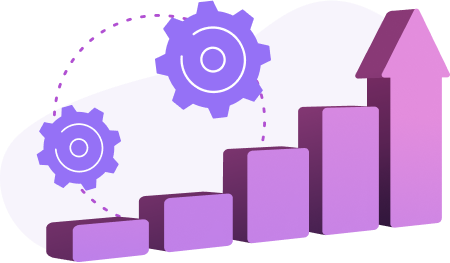
The effectiveness of QR codes depends largely on how and where they are placed. A well-placed code draws attention and encourages interaction while blending seamlessly into the design. Below are some tips to ensure proper placement:
Strategic placement encourages more interaction, making the catalog feel cohesive and engaging. By aligning the codes with relevant content, businesses can guide readers toward valuable information while keeping the design appealing.
Creating QR codes is easy with the right generator. Each type offers unique features, from simple URL links to codes with tracking capabilities. Here are several types of generators that businesses can use to suit their needs:
Selecting the right generator ensures businesses create functional and customized QR codes that align with their needs, whether for tracking performance or simply linking to product information.


Even perfectly placed QR codes can fall short if they are not scannable or functional. To ensure customers have a smooth experience, businesses must pay attention to usability.
Practical Usability Guidelines:
By following these usability guidelines, businesses can minimize friction and ensure a seamless experience for customers, boosting engagement with the catalog.
QR codes can enhance the catalog experience in many ways, making it more dynamic and interactive. Below are some practical ideas on how to use them effectively.
Product Demonstrations: QR codes next to complex products can link to instructional videos, showing customers how the product works. For example, a kitchen appliance catalog might include a code that directs users to a cooking tutorial featuring the appliance.
Using the promotion and discount QR codes for customer engagement can unlock special offers, creating a sense of exclusivity. For instance, scanning a QR code catalog make available a time-sensitive information discount that encourages immediate action, driving conversions.
Social Media QR codes can connect users directly to a company’s social media channels, inviting them to follow the brand, share photos, or participate in campaigns. This builds community engagement and deepens customer relationships.
These creative uses will help make catalogs more than just informational tools — they become interactive experiences that encourage customers to explore more and engage with the brand.


While QR codes are effective tools, their impact can be reduced by common mistakes. Proper planning ensures that the codes work as intended and deliver value to customers.
Key Mistakes to Avoid:
Avoiding these mistakes ensures customers have a positive experience with QR codes and feel motivated to engage with the content behind them.
QR codes have transformed catalogs from static print materials into interactive tools that connect readers with online content. When placed strategically, these codes enhance customer engagement, provide instant access to detailed information, and create exciting opportunities for marketing campaigns. Choosing the right QR code generator — whether basic, dynamic, or marketing-focused — ensures businesses create functional codes that align with their needs.
However, success with QR codes requires more than just generating and placing them. Careful attention to usability, design, and testing is essential to avoid common pitfalls. By following best practices and using QR codes creatively, businesses can turn their catalogs into powerful tools that drive engagement, build brand loyalty, and increase sales.

Last modified 22.11.2024 11:49
Was This Article Helpful?
Click on a star to rate it!
Thank you for your vote!
Average Rating: 5/5 Votes: 4
Be the first to rate this post!