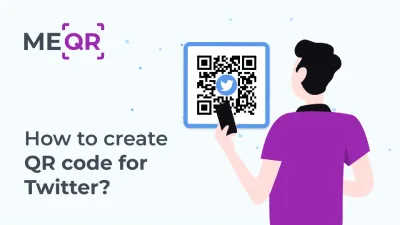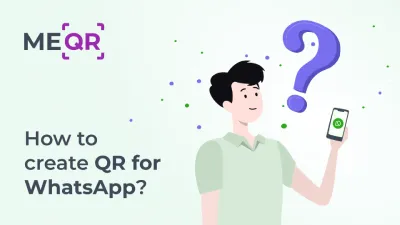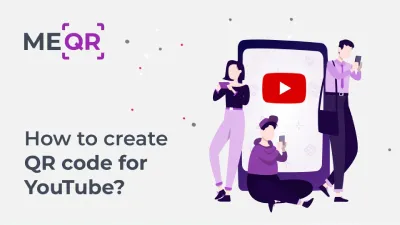Jak upravit a přizpůsobit odkaz na QR kód pomocí ME-QR
Chcete-li vytvořit QR kód pro odkaz, video nebo obrázek - klikněte na tlačítko níže.

Plán článku
- Proč používat vlastní doménu ve svých QR kódech?
- Proč je ME-QR nejlepší volbou pro přizpůsobitelné QR kódy
- Jak upravit doménu v QR kódu: Podrobný návod
- Příprava vaší domény pro White Label: Podrobný průvodce
-
Odemknutí síly vlastních domén s QR kódy
- 1. Vylepšete balení svých produktů pomocí značkových QR kódů
- 2. Zvýrazněte své události pomocí personalizovaných QR kódů
- 3. Posilte své reklamní kampaně pomocí důvěryhodných QR odkazů
- 4. Vylepšete své vizitky pomocí chytrých QR kódů
- 5. Získejte cenné informace pomocí QR kódů pro zpětnou vazbu se značkou
- Závěr
-
Často kladené otázky o úpravě a přizpůsobení odkazu s QR kódem
- Co je vlastní doména v QR kódu a proč je důležitá pro branding?
- Jak vlastní doména zvyšuje důvěru uživatelů při skenování QR kódů?
- Jaké jsou hlavní výhody použití vlastní domény pro QR kódy v marketingu?
- Jaký záznam DNS je potřebný pro připojení domény pro QR kódy White Label?
- Jak ovlivňuje vlastní doména analytiku QR kódů?

Doména webu je důležitou součástí brandingu, která dále vede ke zvýšení povědomí o značce a buduje důvěru ve vámi publikovaný obsah. Zejména se to týká odkazů, na které uživatelé klikají. To je obzvláště důležité, pokud aktivně využíváte QR technologii v marketingu.
Generátor QR kódů bohužel obvykle používá pouze krátké odkazy a neposkytuje možnost úprav. Uživatelé tak ihned po naskenování kódu uvidí doménu QR služby a doména zase obsahuje roboticky generovanou URL adresu pro každý QR kód.
Toto nelze nazvat kritickým problémem při formování firemní identity a rozpoznání firmy , ale musíte souhlasit: je mnohem lepší vidět vaši značku v doméně ve vašem QR kódu.
Tuto možnost nabízíme uživatelům služby ME-QR. Zjistěte, jak změnit odkaz na doménu v QR kódu a proč se v odkazu musí objevit název vaší značky.


Proč používat vlastní doménu ve svých QR kódech?
Zaprvé je to velká výhoda pro rozpoznání a povědomí o vaší společnosti. Souhlasíte, moderní uživatelé si uvědomují důležitost bezpečnosti na internetu a nedůvěřují neznámým odkazům. Navíc s upravitelnou URL adresou je pro vás mnohem snazší spojit se s vaší cílovou skupinou, spouštět reklamní kampaně , sledovat QR kanály a pracovat na celkovém rozvoji vaší značky.
Za druhé , dynamický QR kód je mnohem multifunkčnější než statický. Můžete kdykoli změnit odkaz na jakýkoli jiný, aktualizovat design kódu několika kliknutími atd. Nemusíte tisknout nový QR kód, měnit vizitky, letáky a další tiskové materiály.
Například jste si vygenerovali QR kód pro PDF soubor , vytvořili velkou kopii z plechu a nainstalovali ji na fasádu. Pokud časem nebudete potřebovat PDF, ale odkaz odkaz obrázek nebo jiný typ QR kódu, nemusíte dělat všechno od začátku – stačí změnit URL adresu.
Chcete-li to provést, stačí v administrátorském panelu svého účtu provést několik jednoduchých kroků a upravit typ, obsah a odkaz existujícího QR kódu.


Proč je ME-QR nejlepší volbou pro přizpůsobitelné QR kódy
Služba ME-QR je jedním z mála generátorů, které tuto možnost poskytují zdarma. Můžete si snadno vytvořit QR kód pro svůj web, v případě potřeby jej rychle upravit a editovat a poté budete moci naplno využít jeho možnosti.
Proto vás zveme k vytvoření vlastního QR kódu zdarma a maximálnímu využití výhod QR technologie. Navíc je to velmi rychlé a jednoduché v administračním panelu služby ME-QR.
Chcete-li vytvořit QR kód pro odkaz, video nebo obrázek - klikněte na tlačítko níže.
Jak upravit doménu v QR kódu: Podrobný návod
Abyste mohli vytvořit QR kód pomocí odkazu a abyste mohli upravovat URL domény a používat další funkce naší služby, musíte se zaregistrovat. Registrovaní uživatelé mají přístup k rozšířeným výhodám služby, včetně změny domény QR kódu.


Abyste mohli propojit doménu (adresu webové stránky, pod kterou ji lze nalézt na webu), potřebujete:
- Kupte si vlastní doménu od registrátorů domén. Existuje mnoho takových služeb, najdete je ve vyhledávání „koupit doménu“ na Googlu nebo Yandexu.
- Zadejte ji ve svém účtu. Doménu můžete propojit s jedním kódem kliknutím na „Změnit doménu“ napravo od kódu v sekci „Akce“. Pokud potřebujete změnit doménu pro všechny QR kódy, klikněte v horní části stránky na „Změnit doménu pro všechny QR kódy“.
- Na webu, kde jste doménu zaregistrovali, uveďte záznamy pro danou doménu.
Příprava vaší domény pro White Label: Podrobný průvodce
I když se tento proces může na první pohled zdát složitý, rozdělíme si ho na kroky, aby byl jednodušší a srozumitelnější.
1. Přejděte do ovládacího panelu vaší domény (často označovaného jako „Správa zón DNS“).
2. Vytvořte subdoménu, například „qrcode.domain.com“. Nezapomeňte, že „.com“ zde představuje příponu vaší domény, například „.com“, „.org“, „.net“, „.fr“, „.cn“ atd. Ujistěte se, že jste správně zadali příponu vaší domény.
SSL certifikát pro vaši subdoménu nastavíme automaticky, takže se nemusíte starat o jeho konfiguraci. Pokud se však rozhodnete přidat vlastní SSL certifikát, mějte na paměti, že to může způsobit, že vaše krátká URL adresa přestane fungovat.
3. Zkontrolujte nastavení DNS pro vaši subdoménu nastavením typu záznamu na „CNAME“ a zadáním hodnoty „https://px106cl.me-qr.com/“ jako hodnoty CNAME.
Pokud již pro tuto subdoménu máte záznam „A“, jednoduše přidejte nový záznam CNAME a odstraňte starý záznam „A“. Tím zajistíte správné nastavení vaší domény pro použití s White Label.

Jak vidíte, jednodušší to být nemůže. Budete mít možnost jednoduše a rychle vytvářet QR kódy, kdykoli je aplikovat s možností integrace kódů do vašeho podnikání. Využijte službu ME-QR a zapomeňte na jakékoli potíže!
Odemknutí síly vlastních domén s QR kódy
Vlastní domény s QR kódy nejsou jen nástrojem pro budování značky – otevírají svět možností pro zvýšení zapojení uživatelů a prosazování vašich marketingových strategií. Pojďme prozkoumat několik kreativních způsobů, jak je efektivně využít.
1. Vylepšete balení svých produktů pomocí značkových QR kódů
Proměňte obaly svých produktů v interaktivní zážitek. Přidáním QR kódu s doménou vaší značky poskytnete zákazníkům okamžitý přístup k podrobnostem o produktech, speciálním nabídkám nebo dokonce instruktážním videím, a zároveň posílíte identitu vaší značky.
2. Zvýrazněte své události pomocí personalizovaných QR kódů
Propagace akcí a pozvánky mají větší dopad, když obsahují QR kód s vlastní doménou. Veďte účastníky na stránku akce s vaší značkou, bezproblémově spravujte RSVP a udržujte svou značku v popředí po celou dobu.
3. Posilte své reklamní kampaně pomocí důvěryhodných QR odkazů
Ať už v tištěné nebo digitální podobě, QR kódy s vlastními doménami mohou výrazně zvýšit efektivitu vaší reklamy. Tyto značkové odkazy budují důvěru a zvyšují pravděpodobnost, že potenciální zákazníci kliknou na vaše vstupní stránky.
4. Vylepšete své vizitky pomocí chytrých QR kódů
Udělejte trvalý dojem s vizitkami, které obsahují QR kód propojený s vaší personalizovanou doménou. Tento chytrý přístup nejen sdílí vaše kontaktní informace, ale také přesměruje příjemce na vaše webové stránky nebo portfolio, což jim usnadní kontakt s vámi.
5. Získejte cenné informace pomocí QR kódů pro zpětnou vazbu se značkou
Povzbuďte zákazníky k získání větší zpětné vazby používáním QR kódů s vlastními doménami na účtenkách nebo v patičkách e-mailů. Značková stránka s průzkumem nejen působí důvěryhodněji, ale také usnadňuje proces zpětné vazby, pomáhá vám shromažďovat cenné informace a zároveň udržuje vaši značku v popředí zájmu.
Závěr
Začlenění vlastních domén do vašich QR kódů je více než jen marketingová taktika – je to strategický krok, který zvyšuje důvěryhodnost vaší značky, posiluje důvěru zákazníků a maximalizuje efektivitu vašich kampaní. Od balení produktů až po reklamu a sběr zpětné vazby, vlastní QR kódy nabízejí nekonečné možnosti, jak oslovit vaše publikum a posunout vaše podnikání vpřed.
Využíváním těchto značkových odkazů si nejen udržíte konzistentní image značky, ale také získáte cenné poznatky o tom, jak vaše publikum interaguje s vaším obsahem. Využijte sílu vlastních domén s QR kódy a posuňte své brandingové a marketingové úsilí na novou úroveň.
Často kladené otázky o úpravě a přizpůsobení odkazu s QR kódem