Sådan opretter du en QR-kode til Instagram: Komplet vejledning
For at oprette QR-kode til link, video eller billede - klik på knappen nedenfor.
Generer QR-kode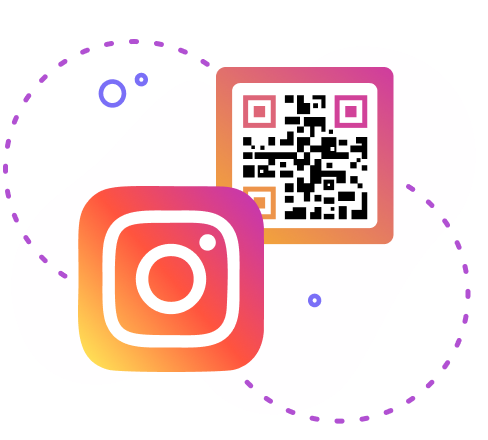
For at oprette QR-kode til link, video eller billede - klik på knappen nedenfor.
Generer QR-kode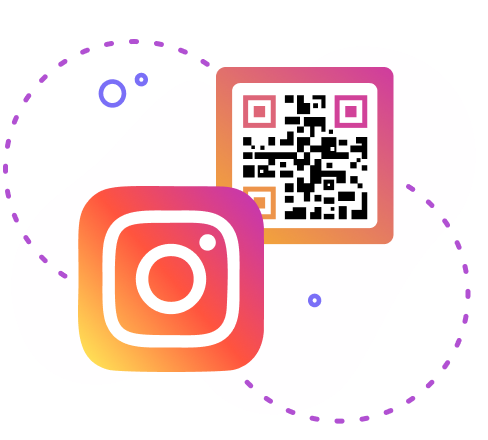
Instagram er en af de mest populære apps, især når det kommer til billeddeling. Det er en af de kanaler, som digitale marketingfolk uden tvivl har brugt som en del af deres marketingværktøjer til at annoncere og promovere deres brands, tjenester, produkter og målgrupper.
For et stykke tid siden tillod Instagram sine brugere at oprette deres egne QR-koder til Instagram-konti. Det er meget mere praktisk at bruge QR-koden end Navnetags-funktionen, fordi QR ikke kun kan scannes med Instagram-kameraet, men også med det sædvanlige. Denne guide vil give trin-for-trin instruktioner om, hvordan du får en QR-kode til Instagram, hvilket muliggør en problemfri forbindelse med dit publikum og et bredere engagement.

Brug af en QR-kode på Instagram giver flere fordele:
Samlet set øger brugen af en QR-kode på Instagram brugerengagementet, giver værdifuld indsigt og udvider din rækkevidde ved problemfrit at forbinde offline og online marketingkanaler.
Her er en trin-for-trin guide til oprettelse af en QR-kode til Instagram:
Ved at følge disse trin kan du nemt oprette en QR-kode til din Instagram-profil ved hjælp af ME-QR Generator og bruge den til at promovere din profil på tværs af forskellige marketingmaterialer og digitale platforme.

Der er flere overbevisende grunde til at bruge ME-QR-generatoren:
Generelt giver ME-QR en omfattende QR-kodeløsning med en lang række funktioner og muligheder, hvilket gør den til et ideelt valg for både enkeltpersoner og virksomheder.
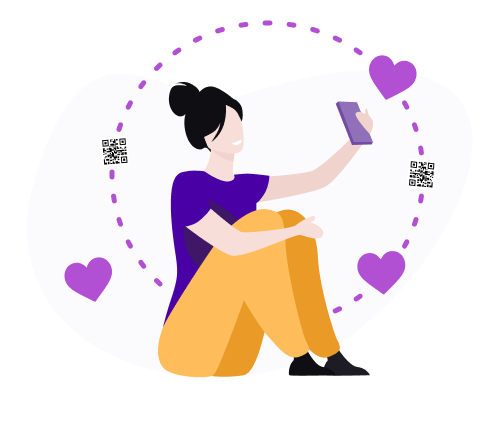
At udnytte en pålidelig QR-kodegenerator som ME-QR kan forbedre din Instagram-marketingindsats markant. Med funktioner som ubegrænset oprettelse, dynamiske QR-koder og omfattende analyser giver ME-QR et kraftfuldt værktøjssæt til at skabe engagerende og sporbare QR-koder.
Uanset om du ønsker at promovere din Instagram-profil, drive trafik til dit websted eller lancere en marketingkampagne, tilbyder ME-QR fleksibiliteten og alsidigheden til at opfylde dine behov. Så hvis du undrer dig over, hvordan du opretter en QR-kode til Instagram effektivt, skal du ikke lede længere end ME-QR for en problemfri og effektiv løsning.

Var denne artikel nyttig?
Klik på en stjerne for at bedømme den!
Tak for din stemme!
Average Rating: 4.0/5 Stemmer: 86
Vær den første til at bedømme dette opslag!