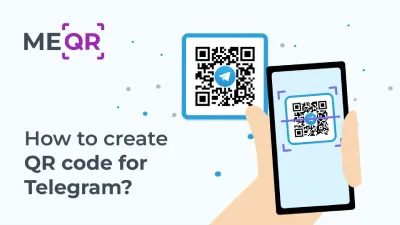What to do with QR codes?
What to do with QR codes?
To create QR code for link, video or image - click on button below.
To create QR code for link, video or image - click on button below.

QR technology implies applying a QR code generator - a multifunctional tool for creating interactive codes. It allows for connecting to the online world through a regular smartphone.
Interactive codes are widespread in commercial and non-commercial areas. They are equally in demand in business, education, healthcare, tourism, marketing, and many other spheres. Moreover, QR codes are no less popular for personal purposes.
However, despite such versatility, many users still do not know what to do with a QR code and how to fully benefit from its options. Consider the 3 most popular questions + answers to them.
QR technology implies applying a QR code generator - a multifunctional tool for creating interactive codes. It allows for connecting to the online world through a regular smartphone.
Interactive codes are widespread in commercial and non-commercial areas. They are equally in demand in business, education, healthcare, tourism, marketing, and many other spheres. Moreover, QR codes are no less popular for personal purposes.
However, despite such versatility, many users still do not know what to do with a QR code and how to fully benefit from its options. Consider the 3 most popular questions + answers to them.
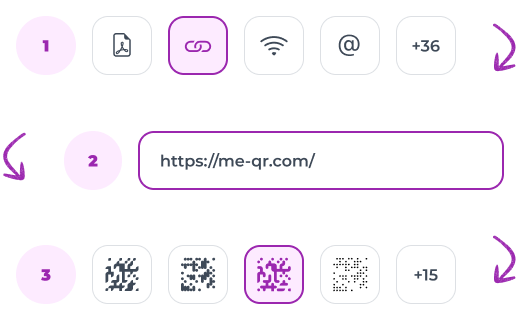

.svg)