How to Make a QR Code for Google Form?
To create QR code for link, video or image - click on button below.
Generate QR Code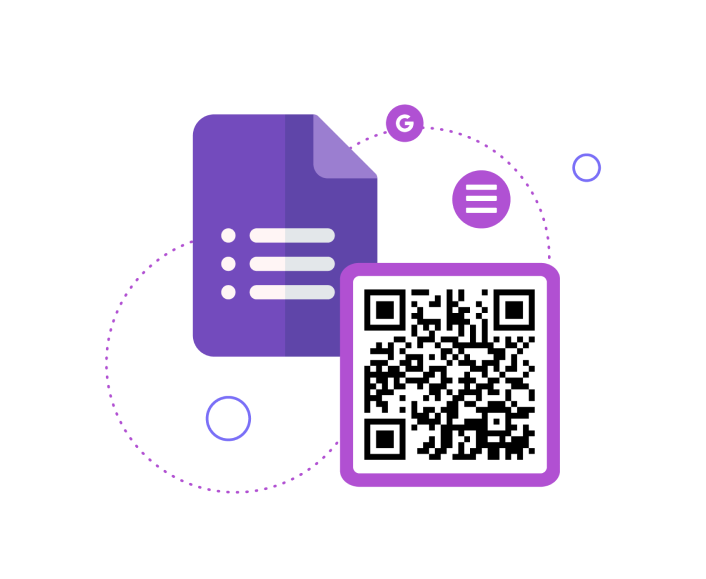
To create QR code for link, video or image - click on button below.
Generate QR Code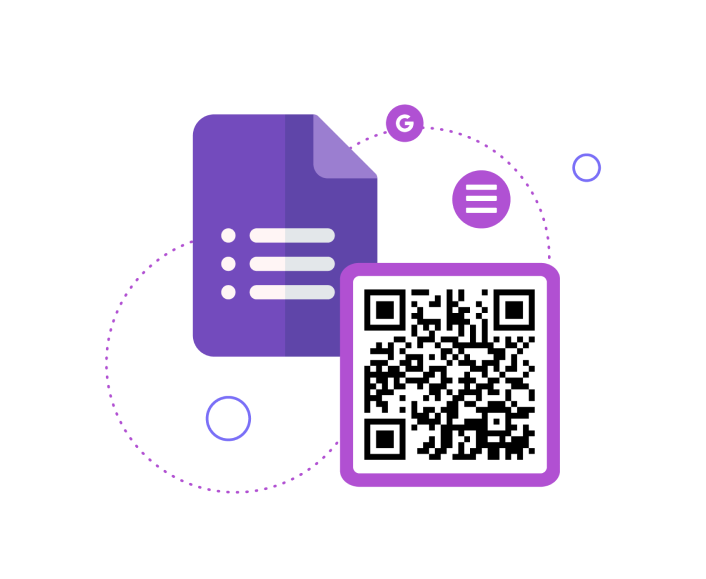
People are constantly seeking ways to streamline tasks, access resources conveniently, and manage their responsibilities effectively. That's where QR codes come into play.
QR codes have evolved beyond being just tools for sharing information on product labels or packaging. They have become invaluable for promoting social networks, expanding subscriber bases, and facilitating communication. Whether it's QR codes for LinkedIn profiles or QR codes for WhatsApp contacts, these digital symbols simplify the process of connecting and engaging with others.
In this article, we'll explore the practical application of QR codes for Google Forms. By learning how to make a QR code for a Google Form, you can streamline data collection, simplify information sharing, and enhance communication with your audience.

Google forms have recently become very common because this service allows you not only to create surveys and send them to a large number of people, but also to compile lists, collect email addresses or other data for free.
QR codes offer a convenient way to streamline data collection and information sharing, especially when it comes to Google Forms. Here are some key points to consider:
Overall, QR codes offer a versatile and efficient solution for accessing Google Forms and streamlining data collection processes. By leveraging QR codes effectively, users can enhance accessibility, improve user experience, and maximize the impact of their Google Forms campaigns. So, let's explore how to turn a Google Form into a QR code and unlock its potential for efficient data collection and sharing.
We can say with precision that QR codes for Google Forms can be used not only for some business purposes but also in other cases:
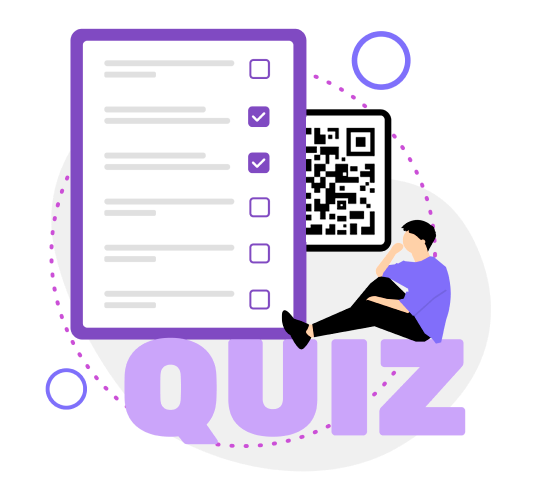
Overall, the versatility of QR codes allows them to be used in numerous settings and scenarios to streamline data collection, enhance user experience, and facilitate communication between businesses, organizations, and their audience.
Creating a QR code for a Google Form is a straightforward process with ME-QR. Here's how to create a QR code for a Google Form in a few simple steps:
With ME-QR, creating a QR code for a Google Form is quick, easy, and hassle-free. Follow these main steps to generate your QR code and streamline data collection with your Google Form effortlessly.
QR codes offer numerous advantages for Google Forms users, enhancing accessibility and streamlining data collection processes. Here are some key benefits:
Overall, QR codes offer a convenient and effective way to distribute Google Forms and streamline data collection processes. By leveraging QR codes, users can enhance accessibility, improve engagement, and gather valuable insights from respondents with ease. So, discover how to get a QR code for a Google Form today and unlock the benefits of your data collection initiatives.
To generate the code, you just need to enter «create QR code for Google form» in the search bar. However, we advise our users to pay attention to what additional functionality is on the site. For example, is it possible to create a code for your design, add a logo, etc.? But we know for sure that our site is a proven code generation service. You can verify this by creating the QR code right now.
In summary, leveraging QR codes for Google Forms is a straightforward process with the key to success lying in how to make QR codes for Google Forms. By utilizing tools like ME-QR, you can effortlessly create QR codes that streamline access to your forms, enhancing engagement and efficiency in data collection processes. With QR codes, sharing and accessing Google Forms becomes more accessible than ever, empowering you to gather insights and feedback with ease.
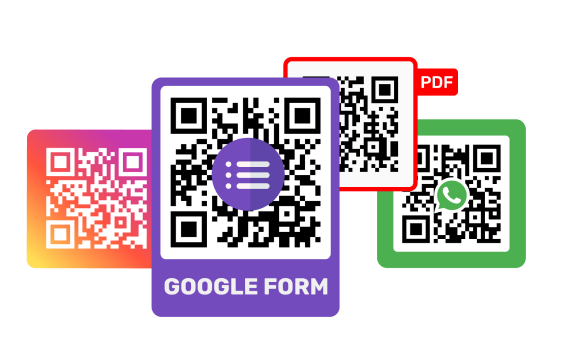
Was This Article Helpful?
Click on a star to rate it!
Thank you for your vote!
Average Rating: 4.1/5 Votes: 157
Be the first to rate this post!