QR codes in education. Improve your lessons!
To create QR code for link, video or image - click on button below.
Generate QR Code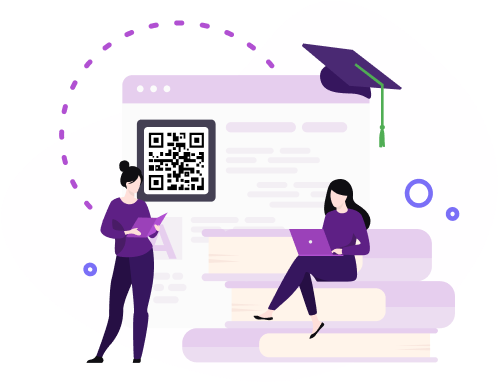
To create QR code for link, video or image - click on button below.
Generate QR Code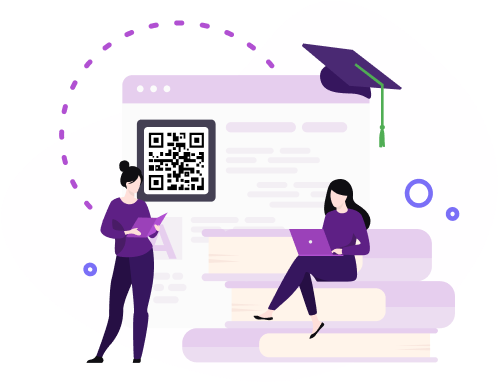
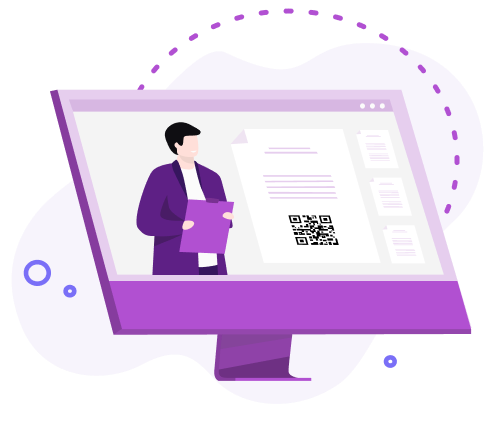
 Diversity
Diversity Save time
Save time Improving learning
Improving learning

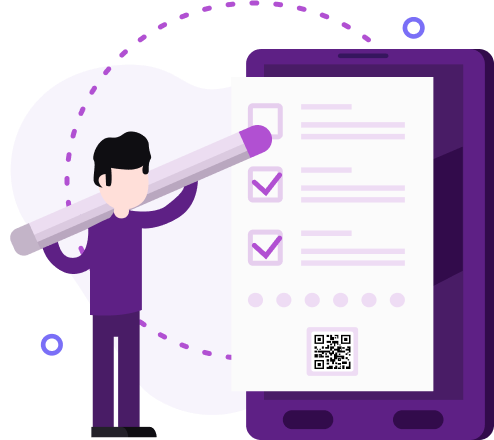


Was This Article Helpful?
Click on a star to rate it!
Thank you for your vote!
Average Rating: 5/5 Votes: 2
Be the first to rate this post!