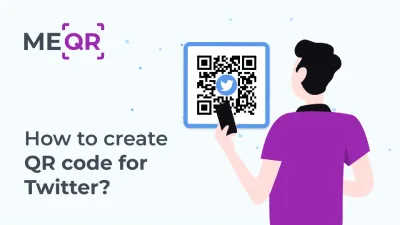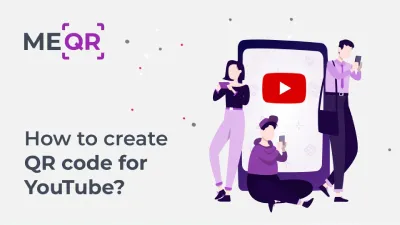How to Make a Survey with a QR Code: Complete Guide
To create a QR code for a link, video or image, click the button below.
_2.svg)
A survey is a simple method for obtaining valuable, firsthand information. You can conduct a survey the traditional way (by handing out questionnaires) or online (by using a link to an online form). Both methods have significant disadvantages, requiring respondents to spend time and effort.
As a result, many will likely ignore your call to participate if you don't find an effective way to motivate them. QR codes offer a convenient and efficient way to direct respondents to your survey quickly. This technology bridges the gap between physical materials and digital data collection, making it easier for respondents to access and complete surveys. Learn how to use QR codes to maximize your survey's success.
Features of QR Codes for Surveys
To increase the number of completed questionnaires, use the QR code survey generator. This tool will make survey participation easier for respondents, removing potential difficulties and increasing the motivation to share their opinions.
To maximize the effectiveness of your survey QR codes, it's crucial to follow some best practices. Some tips will help ensure your QR code campaign is successful and yields the insights you're seeking.
Clear Call-to-Action
One of the most important aspects of using a survey with QR code is to provide a clear call-to-action (CTA). Simply displaying a QR code without context may not be enough to encourage participation. Include a brief, compelling instruction near the QR code, such as "Scan to share your thoughts!" or "Your opinion matters - scan to take our quick survey!" This gives potential respondents a reason to take action and helps set expectations about what scanning the code will lead to.
Optimal Placement
The placement of your QR code can significantly impact its effectiveness. Position QR codes in easily accessible and visible locations where your target audience is likely to see them and have the time to scan.
So, you create an online survey form in advance and make a QR code with a link to it. Then you place the code on suitable surfaces, so respondents can scan it and follow the link to answer the questions. The popular ways of distributing QR codes to conduct surveys include:
-
QR codes on labels. These codes are great for getting feedback from customers.
-
QR codes on tickets. You can collect reviews for your event while visitors are still under the impression.
-
QR codes on flyers. You can effectively obtain useful information from your potential customers by using printed promotional materials.
-
QR codes on products. After launching a new product, include a QR code on the packaging to encourage customers to share their thoughts on the product.
-
QR codes for employee engagement. Use QR codes to collect employee feedback anonymously, especially for HR-related matters like performance reviews or satisfaction surveys.
_3.svg)
With the ME-QR QR code generator, you can adjust the style of interactive codes — add brand colors, logos, slogans, and other branding elements. With an eye-catching QR code design, you'll be able to draw even more attention to your survey.
Size and Quality
The size and quality of your QR code are crucial for its scannability. Ensure the QR code is large enough to be easily scanned from a comfortable distance. A good rule of thumb is to make the code at least 2 x 2 cm for print materials, but larger for posters or signage viewed from a distance. Also, maintain the QR code's quality when printing or displaying digitally. A pixelated or distorted QR code may not scan properly, frustrating potential respondents.
Mobile-Friendly Survey Design
Since most users will access the survey via smartphone after scanning the QR code, it's essential that your survey is optimized for mobile devices. Ensure that the survey loads quickly, is easy to read on smaller screens, and can be completed with minimal scrolling or zooming. Test your survey on various devices and screen sizes to guarantee a smooth user experience for all respondents.
How To Create a QR Code for a Survey
Creating a QR code for your survey is a straightforward process that anyone can master. Besides, if you create a QR code for your survey via ME-QR, it will take a little time and effort and bring maximum results. Use our step-by-step guide with tips and generate a dynamic code for your poll. To create a QR code for a survey, you need to start by creating an appropriate online form. Google Forms is one of many popular services where you can do a survey with any questions and get a link to it.
_2.svg)
Then go directly to making the QR code. For this, you need to take the following steps:
-
open the ME-QR QR code generator and click "Create QR";
-
select the "Link" option from the list of QR code types;
-
copy your survey link and paste it into the field in the generator;
-
click "Customize and download QR" button to personalize the code design (change the style of the corners, pick the font color for the call to action, add a logo, etc.);
-
download your QR code for the survey in a suitable format (PNG or SVG). Then print it out or use it in online advertising (for example, place the code on a website banner or social media);
-
test the QR code before distributing. Scan it with various devices to ensure it correctly links to your survey and that the survey loads properly on different screen sizes.
Note: you should opt for dynamic QR codes. They allow you to get additional analytics based on respondents' behavior — for example, type of device, date, place of scanning, etc.
Now you can make a QR code using a survey link quickly and easily and share it with potential respondents. This convenient format will help collect feedback, suggestions, and ideas on any topic easier.
Put your QR code link, add name for your QR, select content category and generate!
Put your QR code link, add name for your QR, select content category and generate!

Tracking and Analyzing QR Code Survey Results
The ability to track and analyze the results of your QR code survey campaign is crucial for measuring its success and deriving actionable insights. Here's how you can make the most of these features.
Use Dynamic QR Codes
Unlike static QR codes, dynamic QR codes allow you to update the linked survey without changing the QR code itself. This flexibility is invaluable if you need to make changes to your survey or want to reuse the same QR code for different surveys over time.
Track Scan Metrics
Monitor the number of scans your QR code receives. This data can help you gauge engagement levels and the effectiveness of your QR code placement and design. Look for patterns in scan frequency to optimize your survey distribution strategy.
Integrate with Survey Platforms
This integration can provide a seamless flow of data, allowing you to correlate QR code scans with survey completion rates and responses.
Do A/B testing
Consider creating multiple QR codes with different designs or placements to test which performs better. This can help you refine your QR code strategy over time.
Monitor completion rates
Keep an eye on the ratio of QR code scans to completed surveys. If there's a significant drop-off, it might indicate issues with your survey design or loading times.
Conclusion
QR codes have emerged as a powerful tool for conducting surveys, offering a blend of convenience, efficiency, and technological sophistication. By leveraging these advanced features, you can create more effective, branded, and insightful QR code survey campaigns.
Whether you're gathering customer feedback, conducting market research, or evaluating event success, survey QR code offers a versatile and effective solution for your survey needs in our increasingly digital world.