How to use QR codes in print advertising
To create QR code for link, video or image - click on button below.
Generate QR Code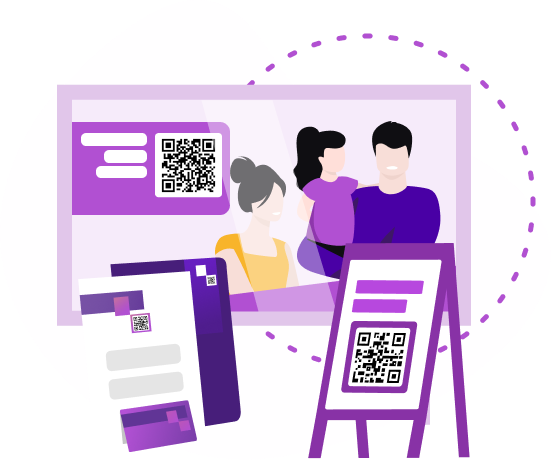
To create QR code for link, video or image - click on button below.
Generate QR Code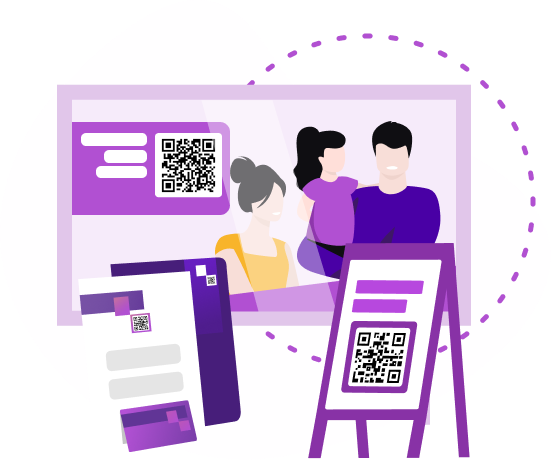

 QR code for a website to increase the traffic
QR code for a website to increase the traffic

 QR code for business cards to improve communication
QR code for business cards to improve communication

 QR code for the online menu of a restaurant, cafe, hotel
QR code for the online menu of a restaurant, cafe, hotel
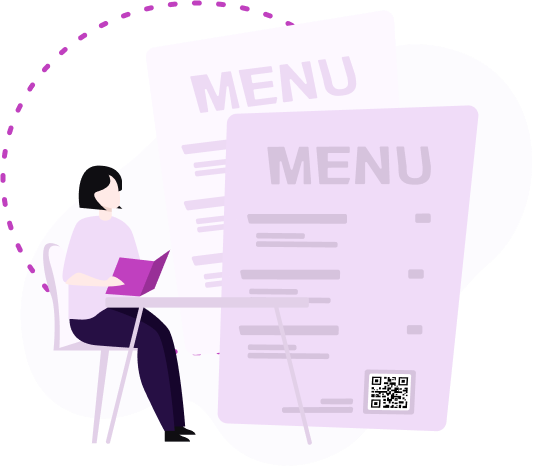
 QR code for image, text, and audio content
QR code for image, text, and audio content

Was This Article Helpful?
Click on a star to rate it!
Thank you for your vote!
Average Rating: 4.0/5 Votes: 24
Be the first to rate this post!