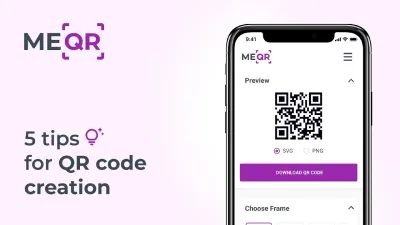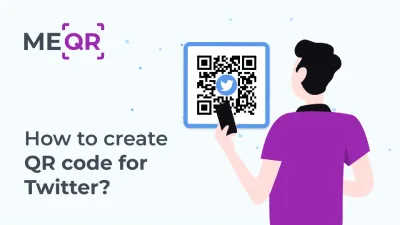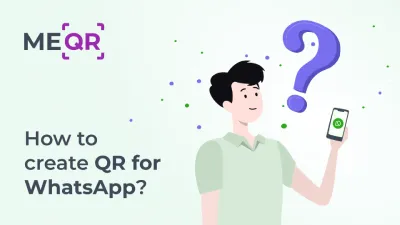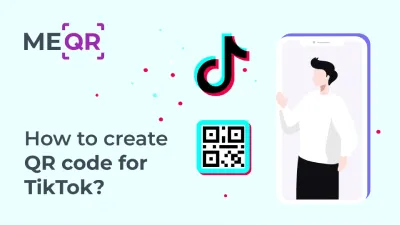Document Authentication with QR code
To create QR code for link, video or image - click on button below.

Document fraud is a serious and widespread problem. Nowadays, people can easily make a certificate of education or a laboratory report indistinguishable from the original. Such illegal actions cause material and moral damage to business and personal affairs. The parties involved need an effective way to check the document authenticity.
The QR technology development created such an opportunity. QR code verification is used worldwide, and it helps prevent fraud attempts and destructive activities. You only need a QR code generator and a mobile device to use this system.
How Does A QR Code For Document Verification Work
Interactive QR codes are designed to verify the authenticity of documents, such as certificates, passports, diplomas, reports, and more. By scanning the code directly from a smartphone, users can quickly ensure that the document is not fake. This method provides a convenient and efficient way to confirm the validity of various important papers.
To verify a document using a QR code, follow these steps:
-
Document issuer generates a QR Code. The organization or individual responsible for issuing the document must first generate a QR code containing verification information. This can be done using a reliable QR code generator like ME-QR.
-
Create the QR code. The code should link users to a website or secure database where all necessary verification details are stored. These details can include the name of the document holder, identification numbers, license information, and other relevant data.
-
Scan the QR code. Once the QR code is created and printed or attached to the document, users can scan it using their smartphone. This action will instantly redirect them to the linked verification information.
-
Verify the document’s data. After scanning, users can compare the information displayed on their smartphone with the details presented on the document. If all the data matches, it confirms that the document is authentic and valid.
By following these steps, the authenticity of any important document can be easily confirmed using document security QR code, providing a fast and reliable verification process.

Put your QR code link, add name for your QR, select content category and generate!
Put your QR code link, add name for your QR, select content category and generate!

Benefits of Using QR Codes for Document Authentication
The implementation of QR codes for document authentication brings a multitude of advantages to both organizations and end-users. This innovative approach not only enhances security but also streamlines processes, resulting in significant improvements across various aspects of document management and verification. Let's explore the key benefits that make QR code authentication an attractive solution for businesses, institutions, and government agencies alike.
Increased Trust and Transparency
By integrating electronic document secure QR code, organizations can offer increased transparency and trust to clients and customers, ensuring that the information they receive is accurate and verified.
Easy Implementation Across Industries
QR codes are versatile and can be easily applied across numerous industries, including education, legal, government, and finance, making them a practical solution for many types of document verification.
Reduced Risk of Forgery
With QR codes, the risk of forgery is greatly reduced. The unique encryption and secure database linking help ensure that only original and valid documents are recognized and accepted.
Convenient for End Users
For end users, the process of verifying a document is simple and fast. Scanning a QR code on a smartphone provides immediate access to all necessary verification information.
Common Use Cases for Securing Documents with QR Codes
QR codes are becoming increasingly popular for verifying a wide range of official documents. Below are some of the most common applications of QR codes for document authentication.
Educational Documents
Educational institutions can attach QR codes to diplomas, certificates, and transcripts, allowing employers or authorities to verify the authenticity of a student’s academic achievements. This method reduces the risk of forged qualifications and ensures that the recipient’s credentials are valid. Users can scan the code to see a file or PDF with details like the student’s name, the degree awarded, and the institution’s official records.
Legal Documents
QR codes are also being used to verify the authenticity of legal documents such as contracts, agreements, and licenses. Scanning the code can redirect the user to a secure database where the document’s validity and issuing authority can be confirmed. This is particularly useful for cross-border agreements or legal documents that need multiple levels of verification.
Identity Documents
Governments and organizations use QR codes to verify the authenticity of identity documents like passports and national ID cards. When scanned, the QR code can provide verification data such as the document holder’s name, ID number, and citizenship status. This allows for easy and quick identity verification, particularly in scenarios such as border control or entry to secure facilities.


Financial Documents
Financial institutions and tax authorities are now integrating QR codes into documents like invoices, tax forms, and payment receipts. These codes can be used to verify the accuracy and authenticity of financial transactions, ensuring that all the data corresponds to the official records. Scanning the code may redirect users to the issuer's database to check for any discrepancies.
Medical Documents
In the medical field, QR codes are being used to authenticate health records, prescriptions, and medical certificates. A QR code attached to a medical document allows healthcare providers, pharmacies, or patients to verify the authenticity of a prescription or medical report by scanning the code and viewing the original data stored securely in a health database. For example, you can show your QR code with a PCR test to prove the certificate is authentic. This helps to reduce the risk of forged prescriptions or fake medical certificates, ensuring patient safety and accuracy in treatment.
Conclusion
Document authentication with QR codes offers a powerful solution to the growing need for secure, efficient, and reliable document verification. By leveraging this technology, organizations can significantly enhance their document security, streamline processes, and build trust in their communications and transactions. Generating and using QR codes for document authentication is both simple and effective, offering a modern solution to document security challenges.
Using a functional QR code generator, you can create QR code for link or file without restrictions!