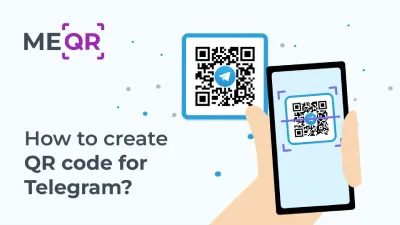Statik ve Dinamik QR Kodlarını Anlama
Bağlantı, video veya resim için QR kodu oluşturmak için - aşağıdaki butona tıklayın.

Bir QR kodu oluştururken, muhtemelen statik bir QR kodu ile dinamik bir QR kodu arasında seçim yapma ihtiyacıyla karşılaşmışsınızdır. Bu makalede, sorularınızı yanıtlayacak, statik ve dinamik QR kodları arasındaki farkı açıklayacak, her birinin avantaj ve dezavantajlarını vurgulayacak ve her kod türünün nasıl oluşturulacağına dair kısa talimatlar vereceğiz.
Dinamik QR kodu ile statik QR kodu arasındaki temel farkları anlayarak, ihtiyaçlarınıza en uygun türün hangisi olduğuna dair bilinçli bir karar verebilirsiniz.
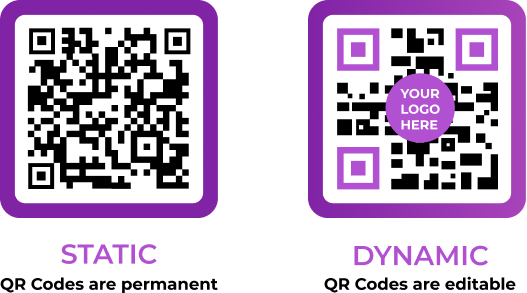
Makale Planı
- Statik QR Kodu Nedir?
- Statik QR Kodlarının Avantajları ve Dezavantajları
- Statik QR Kodlarının Türleri
- Statik QR kodu nerelerde kullanılabilir?
- Dinamik QR Kodu Nedir?
- Dinamik QR Kodları Nasıl Kullanılır?
- Dinamik QR kodu nasıl değiştirilir?
- Dinamik QR Kod Neden Daha Kullanışlıdır?
- Statik ve dinamik QR kodları arasındaki fark
- QR Kodları Oluşturma: Hızlı Kılavuz
- Çözüm
-
Statik ve Dinamik QR Kodları Hakkında Sıkça Sorulan Sorular
- Statik QR Kodu Nedir ve Ne Zaman Kullanılması En Uygunudur?
- Dinamik QR Kodu Nedir ve İşletmeler İçin Neden Daha Avantajlıdır?
- Statik ve Dinamik QR Kodları Pazarlama ROI'sini Nasıl Etkiler?
- Dinamik QR Kodları Çevrimdışı-Çevrimiçi Dönüşümleri Optimize Etmeye Nasıl Yardımcı Olur?
- A/B Test Kampanyaları için Hangi QR Kodu Türü Daha Verimlidir?
.png)
Statik QR Kodu Nedir?
Statik QR kodları, oluşturulduktan sonra düzenlenemeyen veya değiştirilemeyen sabit bilgiler içerir. QR kodunda kodlanan veriler kalıcıdır ve herhangi bir değişiklik için yeni bir QR kodu oluşturulmasını gerektirir. Statik QR kodları genellikle URL'ler, metin, iletişim bilgileri ve e-posta adresleri gibi değişmeyen bilgileri kodlamak için kullanılır.
Statik QR Kodlarının Avantajları ve Dezavantajları
Statik QR kodları, onları farklı durumlar için uygun kılan çeşitli avantaj ve dezavantajlara sahiptir. İşte bunlardan bazı önemli noktalar.
Avantajları:
- kolay ve hızlı bir şekilde üretilebilir;
- devam eden maliyet veya abonelik yok;
- kullanımı kolay.
Dezavantajları:
- oluşturulduktan sonra düzenlenemez;
- hiçbir analitik veya izleme yeteneği yok;
- Dinamik QR kodlarına kıyasla daha az esnektir.
Statik QR kodları, bilgilerin güncellenmesine gerek olmayan uygulamalar için güvenilir bir çözümdür. Ek hizmet veya maliyet gerektirmeden bilgi paylaşımının hızlı ve kolay bir yolunu sunarlar.
Statik QR Kodlarının Türleri
Statik QR kodları, her biri belirli amaçlara hizmet edecek şekilde tasarlanmış çeşitli formatlarda gelir. İşte bazı yaygın statik QR kodu türleri.
URL QR Kodu
URL QR kodu tarandığında kullanıcıları belirli bir web sayfasına yönlendirir. Bu, statik QR kodlarının en yaygın kullanımlarından biridir ve işletmelerin ve bireylerin web sitelerini, açılış sayfalarını ve çevrimiçi kaynakları kolayca paylaşmalarına olanak tanır.
Metin QR Kodu
Metin QR kodu, tarandığında düz metin görüntüler. Bu tür, internet erişimi gerektirmeyen basit mesajları, talimatları veya bilgileri paylaşmak için kullanışlıdır. Örneğin, bir müze sergisi, bir eser hakkında ek bilgiler sağlamak için metin QR kodu kullanabilir.
İletişim Bilgileri (vCard) QR Kodu
vCard QR kodu kullanıcının adres defterine doğrudan eklenebilen iletişim bilgilerini depolar. Bu tür QR kodları genellikle kartvizitlerde kullanılır ve alıcıların iletişim bilgilerini manuel olarak girmeden kaydetmelerini kolaylaştırır.
E-posta QR Kodu
E-posta QR kodu tarandığında önceden doldurulmuş alıcı adresi ve konu satırıyla yeni bir e-posta oluşturur. Bu, müşteri geri bildirimleri, destek talepleri veya standart bir e-posta yanıtının gerekli olduğu her türlü senaryo için kullanışlıdır.
SMS QR Kodu
SMS QR kodu kullanıcının mesajlaşma uygulamasını önceden doldurulmuş bir telefon numarası ve mesajla açar. Bu özellik, işletmelerin müşterilerinden bir yarışmaya katılmak veya güncellemeler almak için hızlı bir kısa mesaj göndermelerini istediği kampanyalar için kullanışlıdır.
Wi-Fi QR Kodu
Wi-Fi QR kodu kullanıcıların ağ adı ve şifresini manuel olarak girmeden bir Wi-Fi ağına bağlanmasını sağlar. Bu özellik, kolay internet erişiminin ziyaretçi deneyimini artırabileceği halka açık alanlar, kafeler ve ofisler için özellikle kullanışlıdır.
Facebook QR Kodu
Facebook QR kodu doğrudan bir Facebook profiline veya sayfasına bağlanır. Bu, işletmelerin ve bireylerin sosyal medya varlıklarını artırmaları ve kullanıcıların güncellemelerini takip etmelerini kolaylaştırmaları için kullanışlı bir yoldur.
Instagram QR Kodu
Instagram QR kodu kullanıcıları bir Instagram profiline yönlendirir. Bu, Instagram takipçi sayısını artırmak isteyen işletmeler ve etkili kişiler için faydalıdır. Kullanıcılar QR kodunu tarayarak Instagram hesabına hızlıca erişebilir ve hesabı takip edebilir.
YouTube QR Kodu
YouTube QR kodu belirli bir YouTube kanalına veya videoya bağlantı sağlar. Bu, video içeriklerini tanıtmak isteyen içerik üreticileri ve işletmeler için idealdir. QR kodunu tarayan kullanıcılar, doğrudan belirtilen YouTube içeriğine yönlendirilir ve içeriği izlemeyi ve abone olmayı kolaylaştırır.
Statik QR kodu nerelerde kullanılabilir?
Her iki kod türü de çeşitli alanlarda uygulama bulmuştur. Örneğin, statik QR kodu şu durumlarda kullanılabilir:

Web Sitelerine Yönlendirme
Statik QR kodları, kullanıcıları belirli bir web sitesine yönlendirmek için promosyon materyallerine, reklamlara ve broşürlere yerleştirilebilir . Bu sayede, müşterilerin çevrimiçi içeriğinize, ürün bilgilerinize veya özel tekliflerinize basit bir taramayla kolayca erişmesi sağlanır.

E-posta Adreslerini Paylaşma
Statik QR kodları, e-posta adreslerini depolayarak kullanıcıların iletişim bilgilerinizi manuel giriş yapmadan e-posta istemcilerine hızla eklemelerine olanak tanır. Bu, özellikle kartvizitler, el ilanları ve ağ oluşturma etkinlikleri için kullanışlıdır.

Kartvizitler
Bir kartvizite statik bir QR kodu eklemek, iletişim bilgilerinize anında erişim sağlayabilir. Taratıldığında, QR kodu adınızı, telefon numaranızı, e-posta adresinizi ve diğer ilgili bilgileri doğrudan kullanıcının kişilerine ekleyebilir.

Metin Görüntüleme
Statik QR kodları, metin mesajlarını kodlayarak talimatları, etkinlik ayrıntılarını veya internet bağlantısı gerektirmeyen diğer bilgileri paylaşmayı kolaylaştırır. Örneğin, bir müze sergisindeki bir QR kodu, eser hakkında bilgi görüntüleyebilir.

Restoran Menüleri
Restoranlar, özellikle mevsimsel veya tek seferlik etkinlikler için menülerini görüntülemek amacıyla statik QR kodları kullanabilirler. Müşteriler, menüyü cihazlarında görüntülemek için kodu tarayabilir, böylece basılı kopyalara olan ihtiyaç azalır ve hızlı güncellemeler sağlanır.
Etkinlik Bilgileri
Etkinlik biletlerinde veya posterlerinde, etkinlik programı, konumu ve önemli duyurular gibi etkinlikle ilgili ayrıntıları sağlamak için statik QR kodları kullanılabilir. Katılımcılar, gerekli tüm bilgilere anında ulaşmak için kodu tarayabilir.
Ürün Bilgileri
Üreticiler, kullanım kılavuzları , içerikler veya güvenlik uyarıları gibi ayrıntılı bilgiler sunmak için ürün ambalajlarına statik QR kodları yerleştirebilirler . Bu, müşterilerin ambalajı karıştırmadan önemli ürün ayrıntılarına kolayca erişmesini sağlar.
Elbette, tüm kullanım durumları bunlar değil. Herhangi bir izleme metriği toplamanız gerekmediği ve bağlantıyı QR koduna dönüştürmeniz gerekmediği her zaman kodları kullanabilirsiniz.
Dinamik QR Kodu Nedir?
Statik QR kodu değişmeden kalan bir türse, dinamik QR kodunu oluşturduktan sonra düzenleyebilirsiniz. Nasıl çalışır? Dinamik kod oluşturmak için kısa bağlantılar kullanılır, bu da indirme ve tarama işlemlerini hızlandırır.
Bu bağlantılar, kullanıcıyı istenen sitenin URL'sine yönlendirir. İstenen sitenin URL'si düzenlenebilir, ancak kod içindeki kısa bağlantılar aynı kalır. Dinamik QR kodlarını taramak, statik QR kodlarından daha kolaydır. Ayrıca, bu kodu kaç kişinin taradığını da takip edebilirsiniz.
.png)
Dinamik QR Kodları Nasıl Kullanılır?
Dinamik QR kodları çok yönlüdür ve farklı sektörlerdeki çeşitli senaryolarda uygulanabilir. İşte bazı yaygın kullanım örnekleri.
Pazarlama Kampanyaları
Dinamik QR kodları, materyalleri yeniden yazdırmadan promosyonları, indirimleri ve özel teklifleri güncellemek için kullanılabilir. Ayrıca, işletmelerin kampanya ihtiyaçlarına göre güncellenebilen dinamik anketlere veya geri bildirim formlarına bağlanmasını sağlar.
Perakende ve E-ticaret
Perakendeciler, dinamik QR kodları aracılığıyla ayrıntılı ürün bilgileri, kullanım kılavuzları ve video eğitimleri sunabilir. Bu kodlar ayrıca, en son teklifleri ve puan bakiyelerini yansıtan sadakat programı kayıtlarına veya ödül kullanım sayfalarına da bağlanabilir.
Etkinlik Yönetimi
Etkinlik organizatörleri, gerçek zamanlı olarak güncellenebilen programları, konuşmacı bilgilerini ve mekan haritalarını paylaşmak için dinamik QR kodlarını kullanabilirler. Ayrıca, dijital bilet satışında da kullanışlıdırlar ve giriş bilgileri veya oturum programlarının güncellenmesini sağlarlar.
Eğitim ve Öğretim
Eğitim kurumları, dersler ilerledikçe değiştirilebilen dinamik kaynaklara, okuma listelerine ve ödevlere bağlantı sağlayabilir. Eğitim programları, kursiyerin ilerlemesine göre güncellenen modüllere, videolara ve değerlendirmelere erişim sağlayabilir.
Sağlık hizmeti
Sağlık hizmeti sağlayıcıları, gerektiğinde güncellenebilen hasta kayıtlarına, randevu programlarına ve ilaç talimatlarına bağlantı sağlayabilir. Ayrıca, sağlık kampanyaları ve aşılama kampanyaları hakkında güncel bilgilerin paylaşılması için de faydalıdırlar.
Gayrimenkul
Emlakçılar, güncel fotoğraflar, videolar ve sanal turlar içeren mülk listelerine bağlantı vermek için dinamik QR kodlarını kullanabilirler. Tarihler, saatler ve güvenlik protokolleri gibi açık ev detayları da paylaşılabilir ve güncellenebilir.
.png)
Dinamik QR kodu nasıl değiştirilir?
Bir QR kodunu düzenlemek için web sitemizdeki kod ayarlarına gidin. Değişiklik yapmak kolaydır ve sadece birkaç dakika sürer. Dinamik QR kodlarının kullanım kolaylığı ve esnekliği nedeniyle birçok kullanıcı bunları statik olanlara tercih eder. Platformumuzu kullanarak QR kodunuzdaki bağlantıyı şu şekilde değiştirebilirsiniz:
- QR Kodlarınıza Erişim: QR kodunuzu oluşturduktan sonra hesap sayfanızda “QR Kodlarınız” bölümüne gidin.
- QR Kodunu Seçin: Oluşturulan kodlar listenizde düzenlemek istediğiniz QR kodunu bulun.
- "Değiştir"e tıklayın: Her QR kodunun yanında bir "Değiştir" düğmesi bulunur. Düzenleme işlemine başlamak için bu düğmeye tıklayın.
- Yeni Bağlantıyı Ekle: QR kodunun yönlendirmesini istediğiniz yeni URL'yi veya bilgiyi girin.
- QR Kodunu Güncelle: Değişikliklerinizi kaydederek QR kodunu yeni bağlantıyla güncelleyin.
Lütfen dikkat: Bir QR kodundaki bağlantıyı düzenlemek için platformumuzda kayıtlı bir kullanıcı olmanız gerekir. Bu kayıt, oluşturup yönettiğiniz QR kodlarının güvenliğini ve gerçekliğini sağlar.
Bir bağlantı, video veya resim için QR kodu oluşturmak için - aşağıdaki butona tıklayın.
Dinamik QR Kod Neden Daha Kullanışlıdır?
Dinamik QR kodları, statik olanlara göre birçok avantaj sunarak birçok kullanıcı için tercih edilen bir seçenek haline geliyor. Dinamik QR kodlarının neden daha kullanışlı olduğunu açıklayalım:
- Kolay çevrimiçi düzenleme. Dinamik QR kodları benzersiz bir esneklik sunar. Yeni bir kod oluşturmanıza gerek kalmadan, istediğiniz zaman bağlantıyı, belgeyi düzenleyebilir veya hataları düzeltebilirsiniz.
- İzleme istatistikleri. Dinamik QR kodları , tarama sayısı ve kullanılan cihaz türleri gibi önemli verileri izlemenize olanak tanır . Bu özellik, hedef kitleniz hakkında değerli bilgiler sağlar ve pazarlama stratejilerinizi kişiselleştirmenize yardımcı olur.
- Basit oluşturma süreci. Dinamik bir QR kodu oluşturmak, statik bir kod oluşturmak kadar kolaydır. Dinamik bir kod oluşturduktan sonra, web sitemizde düzenlemek çok kolaydır. Bu değişiklikleri nasıl yapacağınıza dair ayrıntılı talimatlar vereceğiz.
Dinamik QR kodları bu özellikleriyle hem işletmelere hem de bireylere çok yönlü ve etkili bir çözüm sunuyor.
.png)
.png)
Statik ve dinamik QR kodları arasındaki fark
Hem statik hem de dinamik QR kodlarının, kullanım şeklinize bağlı olarak kendine özgü avantajları vardır. İşte temel farklar:
- Statik QR kodları oluşturulduktan sonra düzenlenemez. Dinamik QR kodları ise basıldıktan veya dağıtıldıktan sonra bile istediğiniz zaman güncellenebilir.
- Statik QR kodları izleme olanağı sunmaz. Dinamik QR kodları ise tarama sayısını ve kullanılan cihaz türlerini de içeren taramaları izlemenize olanak tanır.
- Statik QR kodları, daha hızlı tarama için optimize edilmiş dinamik QR kodlarına kıyasla taranması daha uzun sürer .
- Dinamik QR kodları daha fazla esneklik sunarak, yeni bir kod oluşturmanıza gerek kalmadan bağlantılı içeriği değiştirmenize olanak tanır.
- Dinamik QR kodları , statik QR kodlarının desteklemediği parola koruması ve son kullanma tarihi gibi ek güvenlik özellikleri içerebilir .
Web sitemizde, ihtiyaçlarınıza en uygun türü seçerek hem statik hem de dinamik QR kodlarınızı kolayca ve hızlı bir şekilde oluşturabilirsiniz.
QR Kodları Oluşturma: Hızlı Kılavuz
Statik QR kodu oluşturmak çok kolaydır. Bunun için şunları yapmanız gerekir:
- Statik kod türünü seçin (örneğin, URL , metin ).
- İstenilen bağlantı veya metin bilgisini giriniz.
- Farklı renkler seçerek, logolar ekleyerek veya görseller ekleyerek görsel tasarımı ayarlayın. Kodun anlaşılır, doğru boyutta ve taranabilir olduğundan emin olun.
- QR kodunu oluşturun ve uygun bir formatta (örneğin PNG, JPG, SVG) indirin.
- QR kodunu pazarlama, kişisel kullanım veya bilgi paylaşımı gibi amaçlarınıza uygun şekilde kullanabilirsiniz.
Dinamik bir QR kodu oluşturmak için ayrıca şunları yapmanız gerekir:
- Dinamik kod türünü seçin.
- Bir web sitesine giden URL veya bir dosya bağlantısı gibi gerekli bilgileri girin.
- Farklı renkler seçerek, logolar ekleyerek veya görseller ekleyerek görsel tasarımı değiştirin. Kodun anlaşılır, doğru boyutta ve kolayca taranabilir olduğundan emin olun.
- Dinamik QR kodunu oluşturun ve tercih ettiğiniz formatta indirin.
- Tarama sayısı ve cihaz türleri gibi tarama verilerinin dinamik QR kodunun düzenlenebilir ve izlenebilir olma özelliğinden yararlanın.
- Bağlantılı içeriği ihtiyaç duyduğunuzda güncelleyebileceğinizi bilerek, dinamik QR kodunu istediğiniz amaçlar için kullanın.

Çözüm
Statik ve dinamik QR kodlarının her biri benzersiz avantajlar sunar ve farklı uygulamalar için uygundur. Statik QR kodları, basit ve değişmeyen bilgiler için idealdir ve hızlı ve kolay bir şekilde oluşturulabilir. Ancak, esneklik ve izleme yeteneklerinin eksikliği, daha karmaşık veya uzun vadeli ihtiyaçlar için kısıtlayıcı olabilir.
Dinamik QR kodları ise içerik güncelleme, kullanıcı etkileşimini izleme ve tasarımları özelleştirme esnekliği sağlar . Bu da onları, pazarlama stratejilerini geliştirmek, operasyonlarını kolaylaştırmak ve müşteri etkileşimini artırmak isteyen işletmeler ve kuruluşlar için güçlü bir araç haline getirir.
Statik ve dinamik QR kodlarının farklarını ve potansiyel kullanımlarını anlayarak, hangi türün ihtiyaçlarınıza en uygun olduğuna dair bilinçli kararlar verebilirsiniz. İster bir pazarlama kampanyası yürütüyor, ister etkinlikleri yönetiyor veya ayrıntılı ürün bilgileri sağlıyor olun, QR kodları hedeflerinize ulaşmanızda değerli bir kaynak olabilir.