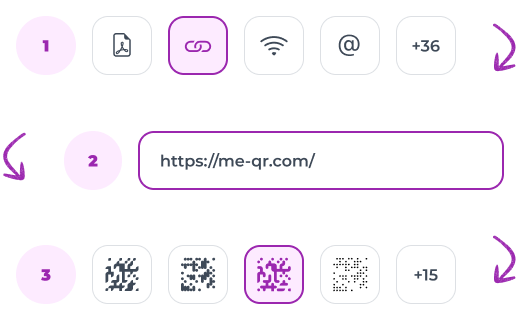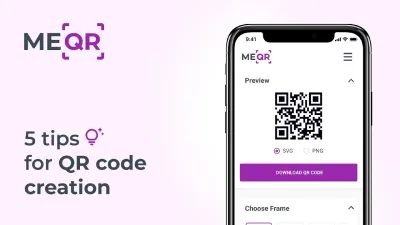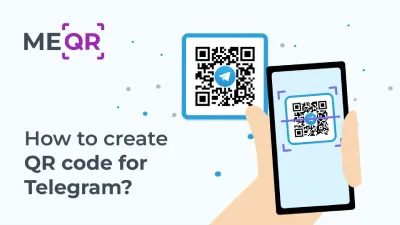Understanding Static and Dynamic QR Codes
To create QR code for link, video or image - click on button below.


When creating a QR code, you've likely encountered the need to choose between a static QR code and a dynamic QR code. In this article, we will address your questions, explain the difference between static and dynamic QR codes, highlight the advantages and disadvantages of each, and provide brief instructions on how to generate each type of code.
By understanding the key distinctions in the dynamic QR code vs static QR code debate, you can make an informed decision on which type best suits your needs.
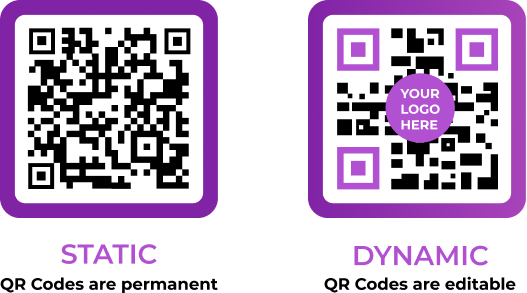
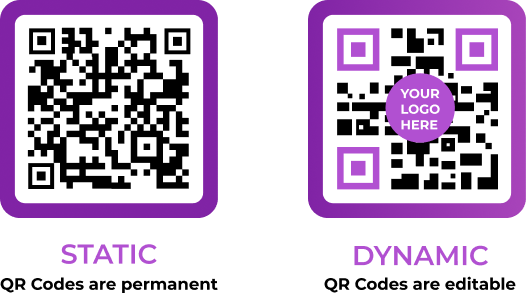
Article Plan
- What Is a Static QR Code?
- Advantages and Disadvantages of Static QR Codes
- Types of Static QR Codes
- Where can the static QR code be used?
- What Is a Dynamic QR Code?
- How to Use Dynamic QR Codes?
- How to Change the Dynamic QR code?
- Why Is Dynamic QR Code More Convenient?
- Difference between static and dynamic QR codes
- Generating QR Codes: Quick Guide
- Conclusion
-
Frequently Asked Questions about Static and Dynamic QR Codes
- What Is a Static QR Code and When Is It Best to Use?
- What Is a Dynamic QR Code and Why Is It Better for Business?
- How Do Static and Dynamic QR Codes Impact Marketing ROI?
- How Do Dynamic QR Codes Help Optimize Offline-to-Online Conversions?
- Which QR Code Type Is More Efficient for A/B Testing Campaigns?
.png)
_1.png)
What Is a Static QR Code?
A static QR code contains fixed information that cannot be edited or changed once generated. The data encoded within the QR code is permanent, requiring the creation of a new QR code for any modifications. Static QR codes are typically used for encoding unchanging information such as URLs, text, contact details, and email addresses.
Advantages and Disadvantages of Static QR Codes
Static QR codes come with several advantages and disadvantages that make them suitable for different situations. Here are some of the key points.
Advantages:
- easy and quick to generate;
- no ongoing costs or subscriptions;
- simple to use.
Disadvantages:
- cannot be edited once created;
- no analytics or tracking capabilities;
- less flexible compared to dynamic QR codes.
Static QR codes are a reliable solution for applications where the information does not need to be updated. They provide a quick and easy way to share information without additional services or costs.
Types of Static QR Codes
Static QR codes come in various formats, each designed to serve specific purposes. Here are some common types of static QR codes.
URL QR Code
A URL QR code directs users to a specific web page when scanned. This is one of the most common uses of static QR codes, allowing businesses and individuals to share websites, landing pages, and online resources easily.
Text QR Code
A text QR code displays plain text when scanned. This type is useful for sharing simple messages, instructions, or information that doesn’t require internet access. For example, a museum exhibit might use a text QR code to provide additional details about an artifact.
Contact Information (vCard) QR Code
A vCard QR code stores contact information that can be directly added to a user’s address book. This type of QR code is often used on business cards, making it easy for recipients to save the contact details without manually entering them.
Email QR Code
An email QR code creates a new email with a pre-filled recipient address and subject line when scanned. This is useful for customer feedback, support requests, or any scenario where a standardized email response is needed.
SMS QR Code
An SMS QR code opens the user’s messaging app with a pre-filled phone number and message. This is handy for campaigns where businesses want customers to send a quick text message to join a contest or receive updates.
Wi-Fi QR Code
A Wi-Fi QR code allows users to connect to a Wi-Fi network without manually entering the network name and password. This is particularly useful in public places, cafés, and offices where providing easy internet access can enhance the visitor experience.
Facebook QR Code
A Facebook QR code links directly to a Facebook profile or page. This is a convenient way for businesses and individuals to increase their social media presence and make it easy for users to follow their updates.
Instagram QR Code
An Instagram QR code directs users to an Instagram profile. This is useful for businesses and influencers looking to grow their Instagram following. By scanning the QR code, users can quickly access and follow the Instagram account.
YouTube QR Code
A YouTube QR code links to a specific YouTube channel or video. This is ideal for content creators and businesses wanting to promote their video content. Scanning the QR code takes users directly to the specified YouTube content, making it easy to watch and subscribe.
Where can the static QR code be used?
Both types of codes have found their application in various fields. For example, static QR code can be used in such occasions:


Directing to Websites
Static QR codes can be placed on promotional materials, advertisements, and brochures to direct users to a specific website. This makes it convenient for customers to access your online content, product information, or special offers with a simple scan.


Sharing Email Addresses
Static QR codes can store email addresses, allowing users to quickly add your contact information to their email client without manual entry. This is particularly useful for business cards, flyers, and networking events.


Business Cards
Including a static QR code on a business card can provide instant access to your contact details. When scanned, the QR code can add your name, phone number, email address, and other relevant information directly to the user's contacts.


Displaying Text
Static QR codes can encode text messages, making it easy to share instructions, event details, or any other information that does not require an internet connection. For example, a QR code at a museum exhibit can display information about the artifact.


Restaurant Menus
Restaurants can use static QR codes to display their menus, especially for seasonal or one-time events. Customers can scan the code to view the menu on their devices, reducing the need for printed copies and allowing for quick updates.
Event Information
Static QR codes can be used on event tickets or posters to provide details about the event, such as the schedule, location, and important announcements. Attendees can scan the code to keep all necessary information at their fingertips.
Product Information
Manufacturers can place static QR codes on product packaging to offer detailed information like user manuals, ingredients, or safety warnings. This provides customers with easy access to important product details without cluttering the packaging.
Of course, these are not all use cases. You can use codes whenever you don't need to collect any tracking metrics and change link to QR code.
What Is a Dynamic QR Code?
If the static QR code is the type, which remains unchanged, then the dynamic QR code can be edited after you have generated it. How does it work? Short links are used to generate dynamic code, which speeds up downloads and crawls.
And these links redirect the user to the URL of the required site. This URL of the required site can be edited while the short links inside the code remain the same. Dynamic QR codes are easier to scan than static QR codes. Plus, you can track how many people scanned this code.
.png)
_1.png)
How to Use Dynamic QR Codes?
Dynamic QR codes are versatile and can be applied in various scenarios across different industries. Here are some common use cases.
Marketing Campaigns
Dynamic QR codes can be used to update promotions, discounts, and special offers without reprinting materials. They also allow businesses to link to dynamic surveys or feedback forms that can be updated based on campaign needs.
Retail and E-commerce
Retailers can provide detailed product information, user manuals, and video tutorials through dynamic QR codes. These codes can also link to loyalty program sign-ups or reward redemption pages that reflect the latest offers and point balances.
Event Management
Event organizers can use dynamic QR codes to share schedules, speaker information, and venue maps that can be updated in real-time. They are also useful for digital ticketing, allowing updates to entry information or session schedules.
Education and Training
Educational institutions can link to dynamic resources, reading lists, and assignments that can be modified as courses progress. Training programs can provide access to modules, videos, and assessments that update based on the trainee’s progress.
Healthcare
Healthcare providers can link to patient records, appointment schedules, and medication instructions that can be updated as needed. They are also useful for sharing up-to-date information on health campaigns and vaccination drives.
Real Estate
Real estate agents can use dynamic QR codes to link to property listings with updated photos, videos, and virtual tours. Open house details such as dates, times, and safety protocols can also be shared and updated.
.png)
_1.png)
How to Change the Dynamic QR code?
To edit a QR code, navigate to the code settings on our website. Making changes is straightforward and takes just a few minutes. Due to the ease and flexibility of dynamic QR codes, many users prefer them over static ones. Here's how to change the link in your QR code using our platform:
- Access Your QR Codes: After creating a QR code, go to the “Your QR Codes” section on your account page.
- Select the QR Code: Find the QR code you want to edit in your list of generated codes.
- Click “Change”: There is a “Change” button next to each QR code. Click it to begin the editing process.
- Insert the New Link: Enter the new URL or information you want the QR code to direct to.
- Update the QR Code: Save your changes to update the QR code with the new link.
Please note, to edit the link in a QR code, you must be a registered user on our platform. This registration ensures the security and authenticity of the QR codes you create and manage.
Why Is Dynamic QR Code More Convenient?
Dynamic QR codes offer several advantages over static ones, making them a preferred choice for many users. Here’s why dynamic QR codes are more convenient:
- Easy online editing. Dynamic QR codes offer unparalleled flexibility. You can modify the link, document, or correct any errors at any time, without needing to generate a new code.
- Tracking statistics. Dynamic QR codes allow you to track important data such as the number of scans and the types of devices used. This feature provides valuable insights into your audience and helps you tailor your marketing strategies.
- Simple creation process. Creating a dynamic QR code is just as straightforward as creating a static one. Once you've created a dynamic code, editing it is a breeze on our website. We will provide detailed instructions on how to make these changes.
With these features, dynamic QR codes provide a versatile and efficient solution for businesses and individuals alike.
.png)
_1.png)
.png)
_1.png)
Difference between static and dynamic QR codes
Both static and dynamic QR codes have their unique advantages, depending on how you use them. Here are the key differences:
- Static QR codes cannot be edited once created. Dynamic QR codes can be updated anytime, even after being printed or distributed.
- Static QR codes do not offer tracking capabilities. Dynamic QR codes allow you to monitor scans, including the number of scans and the types of devices used.
- Static QR codes take longer to scan compared to dynamic QR codes, which are optimized for faster scanning.
- Dynamic QR codes offer greater flexibility, allowing you to change the linked content without needing to create a new code.
- Dynamic QR codes can include additional security features like password protection and expiration dates, which static QR codes do not support.
On our website, you can easily and quickly generate both static and dynamic QR codes, choosing the type that best suits your needs.
Generating QR Codes: Quick Guide
It is very easy to create static QR code. To do this, you need to:
-
Input the required link or text information.
-
Adjust the visual design by selecting different colors, adding logos, or inserting images. Ensure the code remains clear, the correct size, and scannable.
-
Generate the QR code and download it in a convenient format (e.g., PNG, JPG, SVG).
-
Use the QR code for your intended purposes, whether it’s for marketing, personal use, or sharing information.
To create a dynamic QR code, you also need to:
-
Select the type of dynamic code.
-
Input the necessary details like a URL to a website or a file link.
-
Modify the visual design by selecting different colors, adding logos, or including images. Ensure the code is clear, the correct size, and easily scannable.
-
Generate the dynamic QR code and download it in your preferred format.
-
Take advantage of the dynamic QR code’s ability to be edited and tracked for scan data, such as the number of scans and device types.
-
Use the dynamic QR code for your desired purposes, knowing you can update the linked content as needed.


Conclusion
Static and dynamic QR codes each offer unique benefits and are suited for different applications. Static QR codes are ideal for simple, unchanging information and are quick and easy to create. However, their lack of flexibility and tracking capabilities can be limiting for more complex or long-term needs.
Dynamic QR codes, on the other hand, provide the flexibility to update content, track user engagement, and customize designs. This makes them a powerful tool for businesses and organizations looking to enhance their marketing strategies, streamline operations, and improve customer engagement.
By understanding the differences and potential uses of static and dynamic QR codes, you can make informed decisions about which type best meets your needs. Whether you're running a marketing campaign, managing events, or providing detailed product information, QR codes can be a valuable asset in achieving your goals.