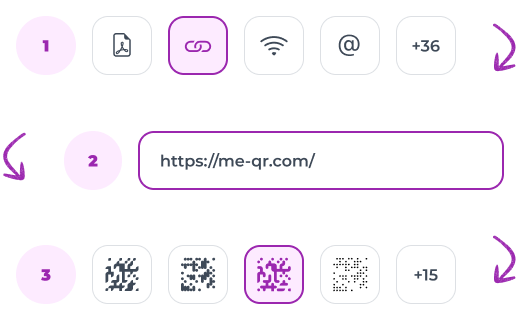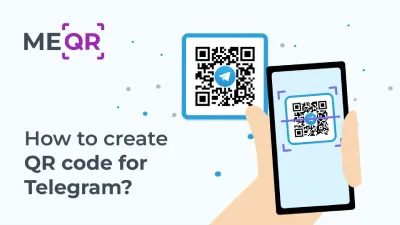Why Is Using a Business Card QR Code a Great Solution for Everyone?
To create QR code for link, video or image - click on button below.

We’ve previously told you about the avails of QR codes for social networks such as Facebook, Twitter, etc. We also talked about the application of QR codes for different messengers and services such as Spotify, YouTube, and even Google forms.
Since QR codes are found in all spheres of human life, including in marketing, in various types of professional activities etc., we will tell you in detail about all the advantages of creating and further applying a QR code in business, specifically QR code visiting cards.
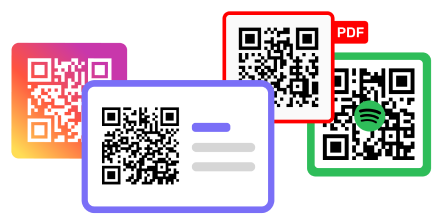
What Do You Need to Find out About QR Business Cards?
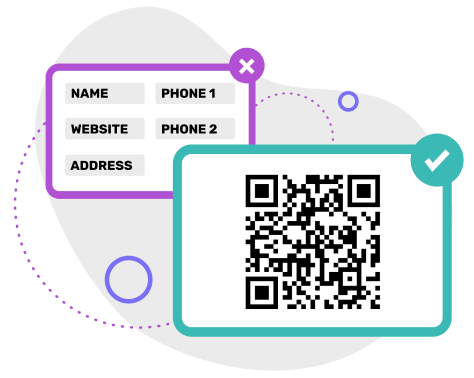
Visiting cards have long been an important part of interaction and receiving contacts. Visiting cards are considered one of the fastest methods to interchange data. But one of the main drawbacks is the limitation on the quantity and category of info that can be published on them.
It is quite difficult to place all links to sites, social networks and additional information on one small visiting card without spoiling the quality of the styling.
As a solution, you can create QR codes for business cards. Applying the QR business card will become an effective tool for dealing and expanding the list of potential customers and partners.
Top 5 Main Advantages of Using Business Card With QR Code
You probably are familiar with that any information can be encrypted into the code, for instance, links to social networks, messengers or websites. In addition, you may place this QR anywhere and have the use of it in a method that is convenient for you.
And in order to prove that the QR code visiting card is very appropriate, we have compiled a list of advantages for you.
.svg)
Broaden the area.
It is difficult to place all information about the firm, services, etc. on a visiting card, as it takes up a lot of space. Subsequently, your business card will be greatly informative, but this data will not be so compactly framed. It will be inconvenient for buyers and partners to seek out key information about you. That's why you make QR codes for business cards.
.svg)
Change the format of your business card.
Your visiting card will remain the same. But by scanning the QR code, the user will open a modern format, since you may encrypt anything in the QR visiting card, for instance, reproducing a video or music.
_1.svg)
Introduce customers to the case.
Thanks to the code, you may collect photos or samples of work in one space and present to potential buyers.
.svg)
A QR code visiting card is a way to attract larger customers.
It’ll be easier for customers to scan the QR code and continue to be in touch with you, rather than manually enter an email, number or search for social networks. You can encrypt all this in a code and place it on your business card.

Drive a client to concrete action.
By scanning the code, the client can like the page, send a message or ask for more information.
But we consider that the QR code generator for visiting cards on that website is the most important advantage for those who want to create QR code business cards for free.
How to Create QR Code for Business Card?

You may apply a QR code generator business card on our website to make vCard QR code. Additionally, you should follow a few simple steps:
-
Select the kind of QR code that you like to place on a business card.
-
Insert URL and generate QR code visiting card.
-
Furthermore, you have a possibility to change the design of the code, append a logo, frame, alter the color.
-
Select the format in which you like to save the code and upload the file.
-
Finally, you may attach this QR code to your business card.
In addition, the functionality of our site allows you not only to create a QR code for business card, but also to create your own business card directly on the site, and then generate a QR code from it. To do this, you should enter contact information, the name of the organization, links to the site, social networks, etc.
Process takes a few minutes, but it can greatly simplify applying and economize time. Make a QR code for a business card and see for yourself!
Best Practices for QR Codes on Business Cards
Incorporating QR images into business cards enhances their functionality, bridging the gap between physical and digital information. Here are some best practices for creating effective QR code business cards.
Selecting Valuable Information
Consider what information will be most valuable to share. A vCard QR code allows users to save your contact details instantly. You can also link to your portfolio, social media profiles, or a landing page, ensuring it provides immediate and relevant value.
Design and Placement
When you create a QR code for a business card, ensure it's appropriately sized — not too small to scan or too large to overwhelm other details. Place it prominently but unobtrusively, often on the back of the card. Use contrasting colors for better scannability, and consider customizing it with your brand's colors and logo.
Testing and Quality Assurance
Before distributing your business card with QR code, test it thoroughly. Ensure it works across various devices and QR code scanning apps, and verify that all links are active. Regular testing and updating will maintain its functionality and relevance.
Providing Instructions
Include a brief instruction or call to action near the QR code, such as "Scan to save contact" or "Scan to see my portfolio." This prompts recipients to take the desired action. Ensure it leads to mobile-friendly content, as most users will scan it with their smartphones.
Where Can Business Cards With QR Code Be Used?
Integrating QR codes into business cards can significantly enhance their functionality and appeal. Here’s how various industries can effectively use a business card with QR code.
Corporate Professionals
A vCard QR code allows recipients to instantly save your contact details, ensuring they have accurate information. This method is especially useful in business services, where quick and efficient information exchange is crucial.
Dining and Hospitality
Restaurants can use a qr business card to link to their menu, special offers, or online reservation system. This provides patrons with instant access to relevant information, enhancing their dining experience. A business card in QR code format can also direct customers to leave reviews or follow the restaurant on social media.
Public Sector
Government officials and public servants can benefit from a QR code for visiting cards by linking to their official profile, important documents, or public service information. This ensures transparency and easy access to necessary information for the public.
Entertainment Industry
Musicians and artists can use QR code contact cards to link to their latest works, social media profiles, or event schedules. This not only makes it easier for fans to follow them but also streamlines the process of sharing creative content.
Creative Services
Photographers and videographers can utilize a QR business card to showcase their portfolios, book appointments, or offer special promotions. By including a vCard QR code, clients can quickly save contact details and easily get in touch for future projects.
Conclusion
Incorporating QR codes into your business cards offers a seamless blend of traditional and digital networking. By choosing the right information, ensuring proper design and placement, and providing clear instructions, you can create a highly effective business card with QR.
Whether you're looking to create vCard QR code for easy contact sharing or to enhance your professional image, business cards with QR code design can significantly improve your networking efforts.
As technology continues to advance, adopting a digital business card with QR will keep you ahead of the curve. Make sure your visiting cards with QR code are functional, engaging, and tailored to your brand for the best results.
Frequently Asked Questions
Do QR codes need to be black and white?
No, QR codes don't have to be black and white. While black and white codes are standard, you can use other colors as long as there's good contrast between the code and the background. This ensures that the QR remains scannable. Customizing colors can also help align it with your brand's design.
How big should a QR code be on a business card?
A QR code on a business card should be at least 1 x 1 inch (2.5 x 2.5 cm) to ensure it's easily scannable. This size provides a good balance between readability and not overwhelming the card's design. Make sure to leave some blank space around the QR code to enhance its scannability.
Are QR code digital business cards compatible with all smartphones?
Yes, QR code digital business cards are compatible with all smartphones that have a camera and a scanning app. Most modern smartphones come with built-in scanning capabilities, making it easy for users to scan and access the information encoded in the QR. Ensure your QR is properly generated and tested to work seamlessly across different devices and scanning apps.