How to Use QR Codes for Texts: Practical Tips
To create QR code for link, video or image - click on button below.

To create QR code for link, video or image - click on button below.

With QR technology, users can generate QR codes with different content. It can be a PowerPoint presentation, PDF file, image, video, business card, link, etc. The text QR code is the simplest one among available code types.
The ability to generate QR code for text has revolutionized how we share and access information. By using a text QR code generator, users can easily convert any piece of text into a scannable QR code. This makes sharing text-based information quick and convenient, whether it's for educational purposes, marketing campaigns, or personal use.
In this article, we will explore how to create a QR code for text and where it can be used effectively.
Despite many video and audio content advantages, text content remains a priority for modern users. You don't need headphones or high-speed Internet to read a text. Instead, you can read it on a ride by public transport or during a 5-minute break at work.
What's more, it only takes a few minutes to create a QR code for a text:

Everything is as simple and fast as possible, and if you want to see the instructions for creating a QR code for text visually, watch our video.
Because of text content popularity, interactive codes with text content have also become more widespread. So let’s see for what purposes you can create and use QR codes with texts.
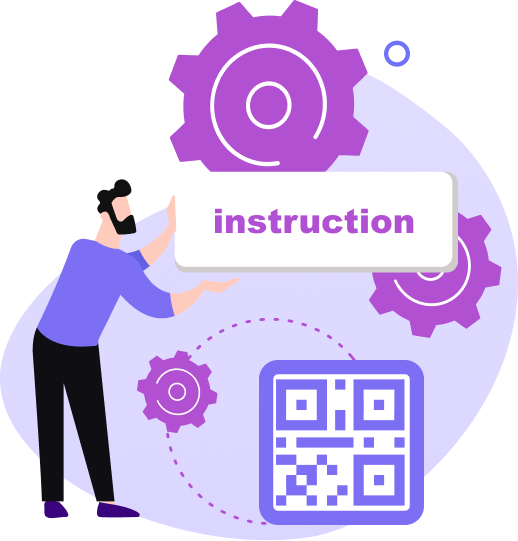
Manuals contain handy information for users. User guides explain how the device works, how it’s installed, what safety precautions you should know, and more. But paper manuals are no longer relevant because they are hard to store and inconvenient to use.
A perfect alternative is to create a QR code with the most relevant information in a text format. This will help with storing, editing, and updating instructions for the use of equipment. It will also make the information more readable and navigation through the content easier.
It would help if you didn't judge a book by its cover, but many people do. A rare reader will pay attention to the annotation to learn more about the author and the book. And if you create a QR code online with a short book description and place the code at a bookstore, you will attract the attention of your target audience.
The QR code can easily include an extensive book summary and even more. You can also add an author's biography and other details that may interest your readers.


Any city landmark can catch the interest of a citizen or a city guest. Until recently, preference was given to information signs, but today there is a more functional alternative. Just make a QR code with a brief description of the object:
To achieve the listed objectives, use a QR code generator: create a code, print it, and place it near the showplace.
Visiting a museum is a fascinating pastime. But looking at art without learning about its meaning and artistic value is not enjoyable. That's why museums have curators who tell fascinating and unique stories about the exhibits. But even without a guided tour, visiting a museum can be fun.
To make it fun, you can create a QR code with a detailed exhibit description. In the text, you can mention the object's history, its author, the idea of creation, etc.


Teachers can convert text to QR code to share important information with students. For example, a teacher can generate a QR code containing a summary of the day’s lesson, homework assignments, or key vocabulary words.
By scanning the QR code, students can quickly access this information, making it easier to study and stay organized. This method ensures that even if a student misses a class, they can still keep up with the course material by scanning the QR codes shared in class.
Businesses can use text QR codes to engage customers with concise messages and promotions. For instance, a retail store might place a QR code on a product display that contains details about a special discount or upcoming sale.
Customers who scan the QR code can instantly learn about the promotion, encouraging them to make a purchase. Additionally, a restaurant could include a QR code on their menu that provides a brief description of the ingredients and preparation methods for a popular dish, helping customers make informed choices.
Manufacturers can include text QR codes on product packaging to provide important information directly to consumers. For example, a skincare product might feature a QR code that includes usage instructions, ingredient lists, and tips for best results.
Customers can scan the code to read this information, making it more convenient than reading small print on the packaging. This approach also allows manufacturers to provide more detailed information without cluttering the packaging design.
Text QR codes can enhance customer support by providing quick access to helpful information. For example, an electronics company could include a QR code on a product’s packaging that contains a troubleshooting guide for common issues.
Customers can scan the code to read through the guide and find solutions to their problems without having to contact customer support. This method reduces the need for printed manuals and helps customers resolve issues more efficiently.
Individuals can use text QR codes for various personal purposes. For example, someone hosting a party can create a QR code with a welcome message and important details about the event, such as the schedule, dress code, and Wi-Fi password.
Guests can scan the code upon arrival to access all the necessary information, making the event run more smoothly. Similarly, a person could generate a QR code with their contact information to share easily with new acquaintances, avoiding the need for business cards.
Text QR codes offer several significant advantages that make them a valuable tool in various contexts. Here are some key benefits of turn text into qr code:
Text QR codes are a versatile and efficient way to share information across various contexts. Their ease of creation, cost-effectiveness, and ability to be updated in real-time make them valuable for both personal and professional use. The text remains the most popular type of content. So feel free to generate text QR codes for your needs!
By integrating text QR codes into your communication strategies, you can enhance engagement, improve efficiency, and ensure that essential information is always accessible.
Text QR codes do not rely on external links, media files, or platforms. They directly encode text, making them easy to create, fast to scan, and highly reliable.
Text QR codes are ideal when information must be accessed quickly, offline, or without distractions—such as instructions, product notes, short explanations, or support information.
Educators use text QR codes to share lesson summaries, assignments, definitions, and study notes. This helps students quickly access key information and stay organized.
Yes, they deliver concise promotional messages, product details, or offers instantly, helping brands communicate clearly without overwhelming customers with extra content.
Text QR codes are easy to create, cost-effective, environmentally friendly, versatile, and capable of storing large amounts of information in a compact form.
Was This Article Helpful?
Click on a star to rate it!
Thank you for your vote!
Average Rating: 4.1/5 Votes: 80
Be the first to rate this post!