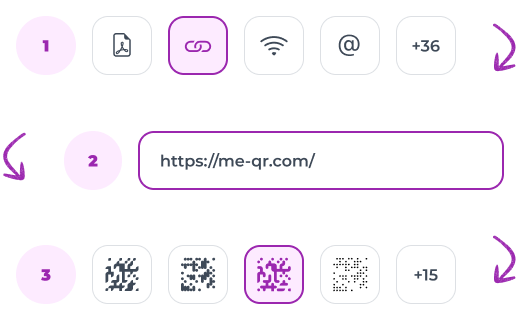Wedding Invitations With QR Codes: Benefits and Use Cases
To create QR code for link, video or image - click on button below.


Invitations are essential for organizing a memorable wedding. They serve to inform family, friends, and colleagues about the details of your special celebration. To add a unique and modern touch to your wedding invitations, consider using a QR code generator. This allows you to create online wedding invitations with QR codes, making it easy and convenient for your guests to access all the important information.
How to Create a QR Code for Wedding RSVP?
Wedding invitations with QR codes incorporate modern technology to streamline the process of managing RSVPs and providing guests with additional information about the wedding event. Here’s how they generally work:
- Create Your Invitation: Design your wedding invitation, either digitally or in print. Include all essential details such as the date, time, venue, and any other pertinent information.
- Generate the QR Code: Use a QR code generator to create a code that links to a digital version of your invitation or additional wedding details. This could include a wedding website, RSVP form, gift registry, or a map to the venue.
- Embed the QR Code: Integrate the QR code into your invitation design. It can be printed directly onto physical invitations or included in digital invitations sent via email or messaging apps.
- Distribute Invitations: Send out your invitations to guests. For physical invitations, ensure the QR code is prominently displayed. For digital invitations, make sure the QR code is easily accessible.
- Guest Interaction: Guests scan the QR code using their smartphones. Most modern smartphones have built-in QR code scanners in their cameras. Alternatively, guests can use a QR code scanning app.
- Access Information: Once scanned, the QR code directs guests to the linked content, such as your wedding website or RSVP form. This allows them to quickly access all the necessary details and respond to your invitation.
- Track RSVPs and Updates: Use the digital platform linked to your QR code to monitor RSVPs and provide updates to your guests. This makes it easy to manage your guest list and keep everyone informed about any changes or additional information.
The QR code wedding invitation goals
Using QR code invitation cards to formally invite guests to your wedding is a modern and efficient approach. These interactive codes can contain any information you want to share, easily accessible via smartphones. The benefits of using QR code on wedding invitations include:
-
memorable Invitations — create a lasting impression with a unique and interactive invitation;
-
quick distribution — send out invitations quickly and efficiently;
accurate Guest Count — easily track RSVPs and know the exact number of guests in advance; -
cost savings — reduce expenses on printing and mailing traditional invitations.


A wedding invitation with a QR code offers much more functionality than a traditional one, helping you invite guests with ease and streamline the organization process.
5 Unique Ways to Make a Wedding Card With a QR Code
With the QR code generator for wedding invitations, you can make unique, memorable, and functional invitations. See for yourself - check out these 5 ideas for organizing your wedding.
QR Code for a Couple’s Love Story
Even if your close people know how you met, they will be interested in learning more about your love story. For this, you should generate a QR code with a PowerPoint slide show or video presentation featuring funny, unique, touching, and previously unknown details of your first date.




QR Code for a Wedding Program
Write out the detailed plan of your event in advance, thus making the invitations as valuable and informative as possible. You can create a QR code with information about the time and place of the wedding reception, banquet hall address, and other necessary details. You can add plain text, Google Maps, or PDF to the QR code.
QR Code for the Gallery
You can make a QR code with a series of photos to use it as a unique invitation or decoration at the wedding ceremony. With this virtual gallery, your guests can view the happiest moments of your life. You can add 20 images to one QR code with the ME-QR generator.




QR Code for a Wedding Invitation With RSVP
Try to create a wedding RSVP QR code. Guests will be asked if they can attend your wedding after scanning the QR code. You can create a QR code for RSVP to estimate the number of guests in advance. This is especially important when booking a banquet hall, planning a wedding photo shoot, etc.
QR Code for a Book With Greetings
To keep the memory of your wedding beyond photos and videos, you can create a QR code for wedding greetings. This interactive code will let you collect text greetings from your loved ones to combine them later in a virtual book to commemorate your family's most important day.


A wedding card with a QR code is much more than a simple invitation card. With it, you can simplify your wedding planning and turn the tiring organizational process into pleasant memories!
How to Create a QR Code for Wedding Invitations on ME-QR
Creating a QR code for your wedding invitations on ME-QR is a straightforward process. Follow these steps to design a unique and functional QR code for your special day:
-
Visit the ME-QR Website.
-
Sign Up or Log In. Create an account or log in if you already have one. This allows you to save and manage your QR codes.
-
Select the QR Code Type. Choose the type of QR code you need. For wedding invitations, you might want to link to a digital invitation, a wedding website, or an RSVP form. Common options include URL, text, or file.
-
Input Your Information:
-
URL: If you’re linking to a wedding website or RSVP form, paste the URL in the designated field.
-
Text: If you want to provide a text message with your invitation details, type your message in the text box.
-
File: If you want to upload a digital invitation or any document, select the file option and upload your document.
-
Customize Your QR Code. ME-QR offers various customization options. You can select colors, add a logo or image, and select the design that best fits your wedding theme. Make sure the QR code remains scannable.
-
Generate the QR Code. After customizing, click on the “Generate QR Code” button. ME-QR will create your QR code based on the provided information.
-
Download and Test Your QR Code. Download the QR code in a high-resolution format suitable for your invitation design. Test the QR code with different devices to ensure it works correctly and directs guests to the intended destination.
By using ME-QR to create a QR code for your wedding invitations, you enhance the efficiency and convenience of sharing important information with your guests. This modern approach ensures that all details are easily accessible and helps streamline the RSVP process.
Final Thoughts
Incorporating QR codes into your wedding invites offers a modern, efficient, and memorable way to engage with your guests. Wedding invites with QR codes simplify the invitation process, making it easy to share all the essential details and updates in a single, accessible format.
By using a QR code for wedding invitations, you not only save on printing and mailing costs but also provide a seamless way for guests to RSVP and stay informed about your big day.
A QR code for wedding RSVPs ensures you have an accurate count of attendees, allowing you to plan your celebration with confidence. This innovative approach to wedding planning combines the charm of traditional invitations with the convenience of digital technology, creating a smooth and enjoyable experience for both you and your guests.