Information in squares or where are QR codes used?
To create QR code for link, video or image - click on button below.
Generate QR Code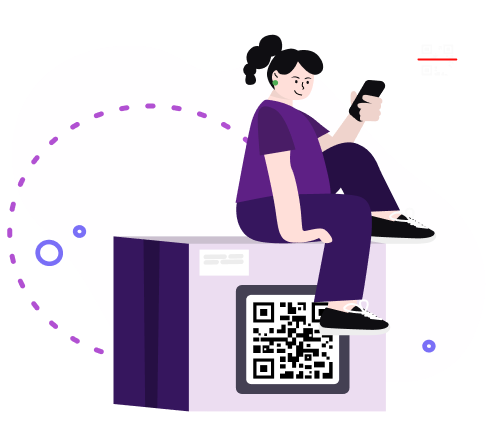
To create QR code for link, video or image - click on button below.
Generate QR Code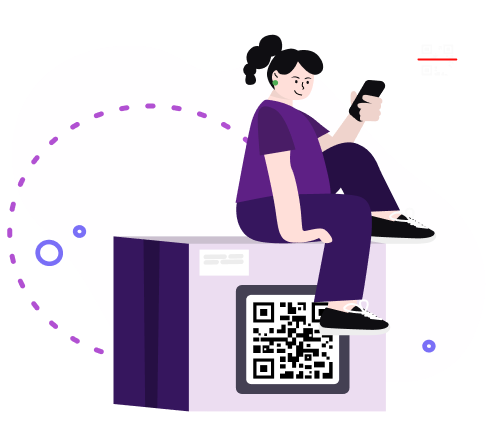
The modern world is developing and changing at an incredible speed. The means of encryption and information transmission are also changing. People strive to optimize various processes as much as possible to save time. QR codes in this regard are becoming indispensable helpers.
One of the factors that have undoubtedly ensured the widespread popularity of QR codes is the ease of use. QR codes require a minimum of effort from both the creator and the user.
To view the information that the QR code contains, you need to scan it. This can be done using your smartphone. If you have Android, then you may also need a special application that will scan. By downloading such an application, or using an online scanner, you will receive information without any problems.
For iPhone owners, just use the camera. It is also possible to read the QR code using a computer. To do this, you will need a special program or a website that provides such an opportunity. We have our own QR code scanner that you can easily use.

The modern world is developing and changing at an incredible speed. The means of encryption and information transmission are also changing. People strive to optimize various processes as much as possible to save time. QR codes in this regard are becoming indispensable helpers:

Links to videos, websites, social media pages, file repositories. Share any information easily;

Placement of PDF files with a lot of text. You can also create a QR code for a PDF file on our website;

Portfolio (for a photographer, hairdresser, manicurist, designer, etc. ) Post your work and attract clients;

Product information. Save space on packaging, make a stylish design with our QR codes;

Geodata. Make mark ups on a map, help your customers find your location faster;

Contact information (handy for business cards and flyers). Stay in touch without unnecessary complications;

Wi-fi access (in a cafe or other public place is much more appropriate and convenient than a password);

User identification on social networks. Speed up the process of logging in to the application;

Switching to a payment application. For example, the passenger can pay the fare in the public transport without contact;

With our QR codes simplify and automate ticket checking at cinemas, while boarding trains or planes;
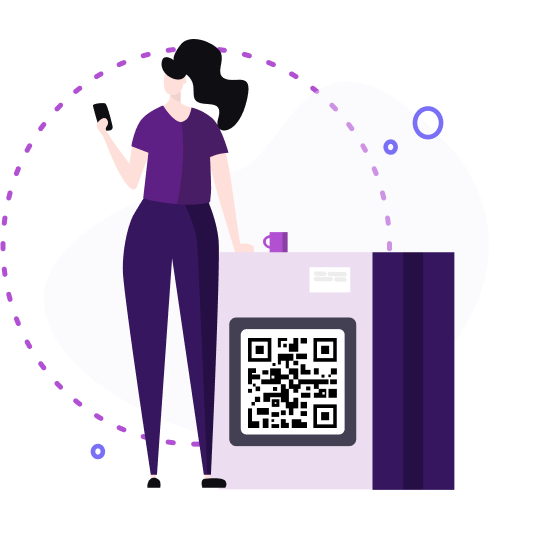
QR code sharing is important. To remember that your QR code must grab attention for it to be wanted to be scanned. It is not enough to simply create and print a QR code or share QR code. People need to understand why they need a scan.
Therefore, it is necessary, firstly, to make the QR code attractive (for example, use a color variation or a logo), and secondly, understandable.
That is, there should be some information next to the code that will help the user understand the purpose of the code. There is no need to clutter up the text, just put the name of the company and a short call to scan that will point the user to the target.
You can print the QR code on product packaging, business cards, or banners. Or use it on social media, the choice is yours. Plus, QR codes are a great way to reduce paper consumption as they take up little space and can be used electronically. This is undoubtedly a big plus.
As we said, QR codes can be placed in a variety of places and on a variety of sites. Today they are widely used in advertising and marketing campaigns. It's a quick and easy way to direct people to the right page or site.
When you see an interesting offer, you no longer need to manually search for it on the Internet. It is enough to scan the QR code. This option is convenient, for example, for online stores. The client will not confuse them with competitors.


Was This Article Helpful?
Click on a star to rate it!
Thank you for your vote!
Average Rating: 4.2/5 Votes: 41
Be the first to rate this post!