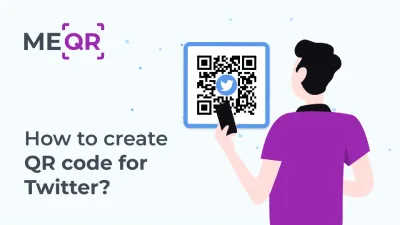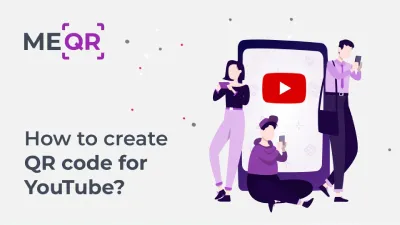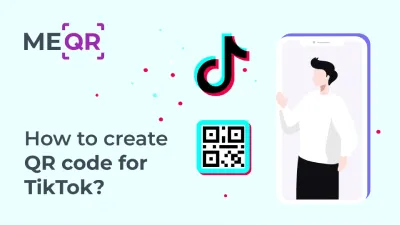Top Services to Create Branded and Custom Design QR Codes
To create a QR code for a link, video or picture - click on the button below.

QR codes have evolved from simple black-and-white squares to versatile marketing tools that can be tailored to match brand identities. With options for colors, logos, frames, and unique designs, branded QR codes allow businesses to integrate them seamlessly into their visual strategies. This customization not only enhances aesthetics but also boosts scan rates by making codes more appealing and recognizable. Customizable QR code generators are becoming essential for marketers, designers, and businesses aiming to stand out in competitive markets. Beyond design, these tools also contribute to brand consistency, helping companies maintain a professional and memorable presence across campaigns. As QR codes continue to merge functionality with creativity, their role in digital and offline marketing will only expand. In this guide, we highlight the key features and best practices for choosing a customizable QR code generator that aligns with your brand’s goals and ensures measurable impact.
Overview of QR Code Generators with Customizable Options
The following table offers a concise overview of the seven services evaluated, summarizing their key branding and design features.

What Are Branded QR Codes and Their Role in Marketing
Branded QR codes are QR codes customized to reflect a company’s visual identity through elements like logos, colors, patterns, and frames, transforming them from utilitarian barcodes into engaging marketing assets. Unlike standard black-and-white QR codes, branded QR code designs align with a brand’s aesthetic, making them more visually appealing and memorable to users. This customization enhances recognition, as consumers associate the code’s design with the brand, fostering trust and encouraging scans. In marketing, custom QR code designs play a pivotal role by integrating seamlessly into campaigns across print, digital, and physical mediums, such as product packaging, business cards, or promotional flyers. For example, a restaurant can embed its logo in a QR code linking to a digital menu, reinforcing brand identity while providing a convenient user experience.
Branded QR codes also boost engagement by blending into marketing materials without disrupting visual flow, making them ideal for storytelling, customer interaction, and driving conversions. As consumers prioritize personalized and visually appealing experiences, these codes bridge physical and digital touchpoints, delivering measurable results through increased scan rates and enhanced brand recall. They are particularly effective in industries like retail, hospitality, and events, where aesthetics and quick access to information are critical for audience engagement.Criteria for Evaluating the Best Customizable QR Code Generators
To identify the top services for creating customizable QR code generator solutions, we developed a structured evaluation framework focusing on branding and design capabilities. Our methodology involved hands-on testing of each platform’s free and paid features, analyzing user interfaces, and assessing customization options to ensure recommendations meet diverse branding needs, from small businesses to large enterprises. We prioritized platforms that balance accessibility with robust design tools, ensuring users can create professional QR codes without extensive technical expertise.
- Customization Range: Platforms must offer extensive options like logos, colors, frames, and unique patterns to align with brand aesthetics.
- Free Version Accessibility: Evaluated the availability of branding features in free plans to support budget-conscious users.
- Ease of Design Process: Assessed intuitive tools that streamline the creation of visually appealing QR codes.
- Output Quality: Ensured high-resolution formats suitable for print and digital applications.
- Additional Features: Considered analytics or integrations that enhance branded campaign performance.
- Scalability: Reviewed support for bulk creation to accommodate large-scale branding projects.
This approach ensures our recommendations are practical and tailored to users seeking best branded QR code generator tools. We also examined user feedback and platform documentation to verify reliability and performance across various use cases. By focusing on these criteria, we provide insights that help users select platforms capable of delivering professional, brand-aligned QR codes that enhance marketing efforts and drive engagement effectively.
Top 7 QR Code Generators with Branding and Customization
1. ME-QR
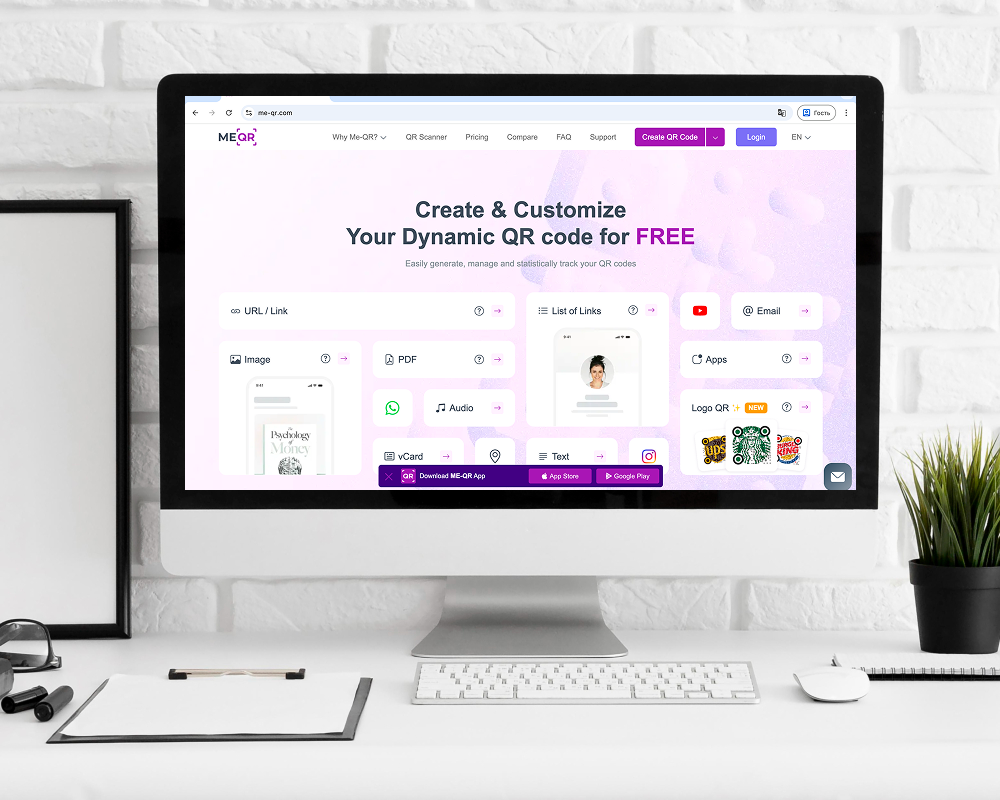
Pros and Cons
ME-QR provides strong branding tools, but it's useful to consider its advantages and limitations for custom QR code with logo generator.
Pros:
- Free basic customization without registration.
- Dynamic QR codes with advanced branding via free account.
- Multi-color options and logo integration.
- Bulk creation for branded campaigns.
- API integrations for enterprise use.
- Intuitive dashboard for design.
Cons:
- Advanced frames require a free account.
- Some premium templates need paid upgrades.

2. Beaconstac
Pros and Cons
Beaconstac provides tools for custom QR code with logo generator, but its free version has constraints.
Pros:
- Free trial includes logo and color customization.
- Dynamic QR codes for editable content.
- Analytics for scan tracking in paid plans.
- CRM integrations for marketing workflows.
Cons:
- Full customization requires paid plans.
- Free trial is time-limited.
- Interface may be complex for beginners.
- Limited pattern variety in free version.
3. Pageloot

Pros and Cons
Pageloot’s personalized QR code generator features are accessible but limited in scope.
Pros:
- Free color and logo customization.
- High-resolution PNG and SVG downloads.
- User-friendly interface for quick setup.
- Basic analytics in paid plans.
Cons:
- Advanced frames require payment.
- Limited design templates in free version.
- No dynamic QR codes in free plan.
- Analytics restricted to premium plans.

4. Flowcode
Pros and Cons
Flowcode offers design-focused stylish QR code generator features with some limitations.
Pros:
- Free basic color and logo customization.
- Design templates for quick branding.
- Analytics for engagement tracking.
- Intuitive interface for beginners.
Cons:
- Advanced patterns require paid plans.
- Limited dynamic QR codes in free version.
- Fewer integration options.
- Restricted frame variety in free plan.
5. Delivr

Pros and Cons
Delivr’s best visual QR code generator features are functional but constrained.
Pros:
- Logo and color customization in trial.
- Dynamic QR codes for editable content.
- API integrations for automation.
- Basic analytics for scan reports.
Cons:
- Free access limited to 14-day trial.
- Minimal customization options.
- Enterprise-focused interface.
- Limited design templates.

6. QR.io
Pros and Cons
QR.io provides branding tools with some restrictions.
Pros:
- Free logo and color customization.
- High-resolution PNG and SVG downloads.
- Basic analytics in paid plans.
- Accessible interface for design.
Cons:
- Shapes and frames require payment.
- Limited templates in free version.
- No dynamic QR in free plan.
- Basic integration options.
7. Kaywa

Pros and Cons
Kaywa’s features are basic with notable limitations.
Pros:
- Free color and logo customization.
- Simple interface for quick tasks.
- Basic scan tracking in paid plans.
- High-resolution exports.
Cons:
- Limited advanced design features.
- No dynamic QR in free version.
- Minimal analytics capabilities.
- No bulk creation support.
Benefits of QR Code Analytics Tools
Branded QR codes offer significant benefits in marketing campaigns by integrating visual elements that align with a company’s identity, making them more than just functional tools—they become extensions of the brand itself. This customization can lead to higher scan rates, as visually appealing codes attract attention and encourage interaction in crowded marketing landscapes. For businesses, branded QR code enhances professionalism, ensuring that every scan reinforces brand recognition and trust. They also allow for creative flexibility, enabling marketers to match codes with campaign themes, such as seasonal colors or event-specific designs, which can improve user engagement and conversion rates. In digital and print materials, branded QR codes blend seamlessly, avoiding the stark contrast of traditional codes and maintaining aesthetic consistency. Moreover, they provide measurable value through analytics, helping track how branded designs perform compared to standard ones. This data-driven approach allows refinement of future campaigns, optimizing visual strategies for better results. Overall, branded QR codes transform simple links into powerful marketing assets, driving brand loyalty and interaction in competitive environments. Their role in campaigns extends to various industries, from retail to hospitality, where visual appeal is key to capturing audience interest.
- Increased Scan Rates: Custom designs make QR codes more noticeable, encouraging users to scan for content.
- Brand Reinforcement: Logos and colors strengthen brand identity with every interaction.
- Creative Flexibility: Adapt designs to campaign themes for cohesive marketing materials.
- Seamless Integration: Blend codes into visuals without disrupting aesthetics.
- Data Insights: Analytics reveal performance of branded designs versus standard ones.
- User Engagement: Personalized visuals foster deeper connections with audiences.
Comparative Table of QR Code Generators with Analytics
|
Feature
|
ME-QR
|
Beaconstac
|
Pageloot
|
Flowcode
|
Delivr
|
QR.io
|
Kaywa
|
|
Free
Logo Integration
|
Yes |
Trial
|
Yes
|
Yes
|
Trial
|
Yes
|
Yes
|
|
Color Customization
|
Yes
|
Yes
|
Yes
|
Yes
|
Yes
|
Yes
|
Yes
|
|
Frames and Patterns |
Yes
|
Paid
|
Paid
|
Paid
|
Limited
|
Paid
|
Limited
|
|
Analytics
|
Yes
|
Yes
|
Paid
|
Yes
|
Yes
|
Yes
|
Paid
|
|
Bulk Creation
|
Yes
|
Yes
|
Paid
|
Paid
|
Yes
|
Paid
|
Paid
|
|
API Integration
|
Yes
|
Yes
|
Paid
|
Paid
|
Yes
|
Paid
|
Yes |
To create a QR code for a link, video or picture - click on the button below.
Practical Applications for Custom QR Codes
Custom QR codes have practical applications across industries, where their branded designs enhance functionality while aligning with visual strategies. In retail, they can be embedded in product packaging with logos and colors to link to detailed descriptions or reviews, creating an interactive shopping experience. For events, custom QR codes on tickets or badges provide quick access to schedules or networking details, with event-specific designs boosting branding. In hospitality, restaurants use them on menus to link to nutritional info or specials, customized to match the venue’s theme. Marketing teams apply them in ads or flyers to direct users to landing pages, with campaign-aligned visuals increasing response rates. Education sectors utilize custom QR codes in materials to link to resources, branded with school colors for consistency. Non-profits incorporate them in fundraising materials to connect to donation pages, using thematic designs to evoke emotion. Healthcare providers use them for patient info links, customized for privacy and branding. Overall, custom QR codes facilitate seamless information access while reinforcing brand presence in everyday interactions. Their versatility makes them adaptable to both digital and physical contexts, ensuring relevance in diverse scenarios.
- Retail Packaging: Link to product details with brand-matched designs for enhanced shopping.
- Event Materials: Provide access to agendas on tickets with event-themed visuals.
- Restaurant Menus: Connect to specials using venue-specific colors and logos.
- Marketing Ads: Direct to landing pages with campaign-aligned QR codes.
- Educational Resources: Link to materials branded with institutional aesthetics.
- Fundraising Efforts: Connect to donations with emotionally resonant designs.
- Healthcare Info: Provide patient links with privacy-focused branding.
Key Takeaways
The services reviewed in this guide offer a range of options for creating branded QR code, from basic color adjustments to advanced logo and frame integration, addressing various branding requirements. ME-QR distinguishes itself with comprehensive free features, including dynamic QR codes, extensive customization, and analytics, enabling professional results without immediate costs. Other platforms provide viable alternatives, often necessitating paid plans for enhanced branding capabilities, but all contribute to making QR codes integral to marketing strategies. Key considerations include customization depth, free access, and scalability, ensuring users can select tools that fit their project scale and design goals.
For those looking to elevate their branding efforts, ME-QR offers a reliable starting point with its user-friendly tools for custom QR code designs. Explore its features to create impactful QR codes that align with your brand and drive engagement effectively.Frequently Asked Questions about Top Services to Create Branded and Custom Design QR Codes
Branded QR codes organically blend into marketing materials, making digital transitions more intuitive. Their alignment with colors, logos, and themes captures attention and drives higher interaction rates, supporting storytelling and conversion-oriented actions in both digital and physical spaces.
Visual consistency ensures branded QR codes reinforce identity rather than interrupt design flow. Matching colors, patterns, and shapes strengthens recall and supports a unified appearance across campaigns, improving recognition and enhancing long-term brand perception.
Advanced generators offer high-resolution output, precise color control, scalable shapes, and design-flexible modules. These features ensure QR codes remain visually polished across packaging, print materials, signage, and digital assets.