Telegram QR Code Generator
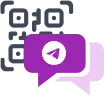
In today's fast-paced digital world, the convenience of QR codes cannot be overstated. For Telegram users, Me-QR brings you a powerful solution with our Telegram QR Code Generator, designed to streamline your interaction with this popular messaging platform.
Advantages of Telegram QR Code
Telegram QR codes offer numerous advantages, including:
Efficient contact addition: With Telegram added by QR code, you can quickly connect with friends, and contacts, or join groups.
Enhanced security: Telegram's encryption ensures secure communication.
Simplified joining: Telegram join group QR code provides an effortless way to join communities.
Desktop accessibility: Users can easily link to the QR code Telegram desktop for seamless cross-device integration.
Transferring URL into QR code or even QR code with list of URLs is a common and comfortable way to communicate with your friends and audience.
Step-By-Step Guide of Creating a QR Code for Telegram
Creating a QR code for Telegram using Me-QR is straightforward:
-
1
Select the Telegram QR code type: Choose from various options like adding a friend, linking to a channel, or joining a group.
-
2
Provide a link to the relevant Telegram account or channel: For example, for QR code for Telegram, input the contact or group's URL.
-
3
Click Customize & Download QR: Personalize your QR code by integrating unique design elements.
-
4
Create your own code design and click Download QR Code: Customize your QR code to match your preferences and branding.
Example of Use QR Code for Telegram
Telegram QR codes are versatile and practical in various scenarios:

Telegram scan QR code to add friend: Share your contact details quickly.

Telegram join group QR code: Enable seamless access to your community.

Telegram scan QR code add contact: Simplify contact addition for personal or professional networks.

QR code telegram desktop: Bridge the gap between mobile and desktop usage with ease.
Why Me-QR is the Best QR Code Generator for Telegram?
Me-QR stands out as the ultimate choice for Telegram QR codes due to several key features:
QR codes with design: Customize your Telegram QR codes with unique colors and branding, making them stand out.
Trackable QR codes: Monitor the performance and engagement of your QR codes.
Bulk QR code creation: Efficiently create multiple QR codes in one go for your various Telegram needs.
Dynamic QR codes: Update the information linked to your QR codes without changing the code itself, ensuring flexibility.
Me-QR also provide a wide range of QR code types, such as QR code for crypto or QR code for Google Maps.
In conclusion, if you're looking to harness the power of Telegram QR codes, Me-QR is your trusted ally. With our Telegram QR Code Generator, you can effortlessly create QR code for Telegram, enhance your interaction on the platform, and leverage the myriad benefits of this versatile technology.
Was This Article Helpful?
Click on a star to rate it!
Thank you for your vote!
Average Rating: 4.8/5 Votes: 323
Be the first to rate this post!












