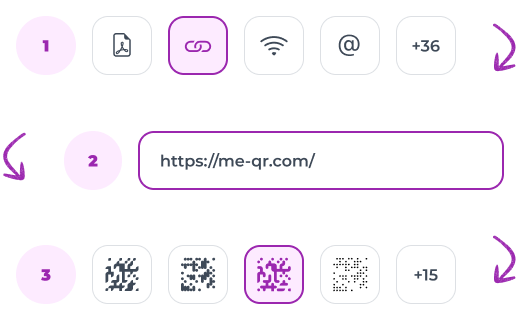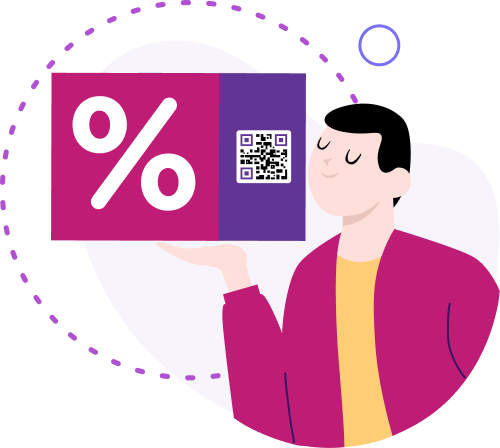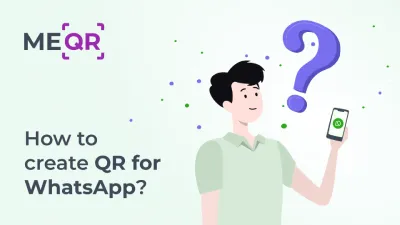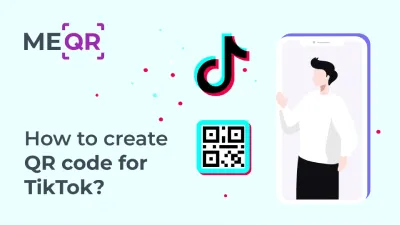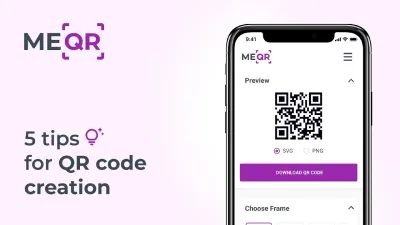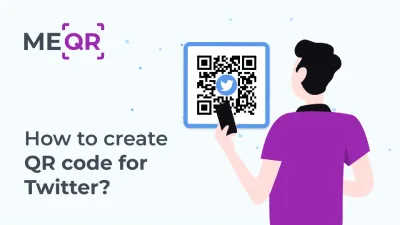Benefits of QR technology for freelancers
To create QR code for link, video or image - click on button below.
_5.svg)
The relevance of freelance as a way of doing work is as high as ever. Freelance professions include programmers, designers, copywriters, brokers, influencers, photographers, and many others. Whatever your business is, upon taking advantage of modern technologies, including QR technology, you can make remote work possible and mutually beneficial for all parties in the work process.