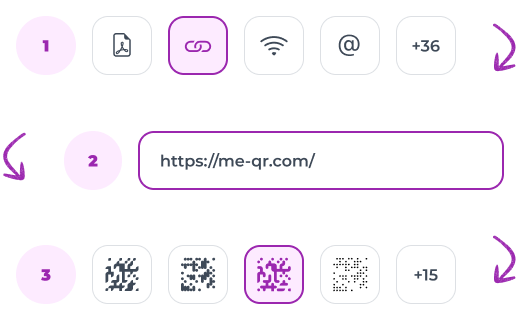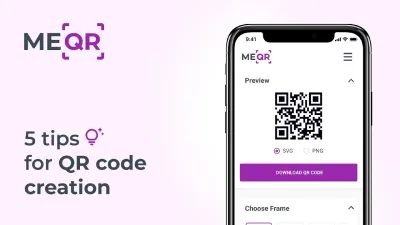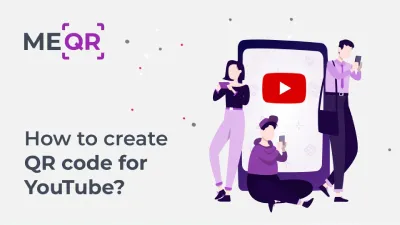Essential Benefits of QR Code for App Mobile Markets: Guide and Video
To create QR code for link, video or image - click on button below.

It’s already absolutely clear that the QR code is becoming massively popular. Using QR codes businesses of different sizes and directions can benefit from advertising campaigns and unique branding development. And now the demand for a QR code for an app has begun to grow as it is considered to be the newest way of promotion in the App Store and Play Market. According to research by Team Lewis, 47% of consumers use QR codes specifically to download mobile apps, making this tool especially relevant for digital marketing and attracting new audiences.
QR codes offer a versatile solution for enhancing mobile marketing strategies. Whether you’re looking to generate a QR code for Google Play or an App Store QR code, these tools simplify the process of connecting users with your app. By embedding a QR code in your promotional materials, you provide a direct and efficient way for customers to download your app, making it an essential tool in modern digital marketing.
How an App QR Code Works and Benefits Users
Let's imagine that a customer comes to your Coffee-to-Go point. Upon learning that you’ve launched a mobile application for better service, the customer decides to install one. To do this, one needs to open the appropriate market on the device.
How to find an application with the App Store or Google Play Store QR code? You no longer have to spell out the name of your application and make sure the clients install the right app. Your clients will be able to do that one their own by just scanning the code and following the link.
This method is extremely simple and convenient: the QR code itself will redirect the user to the required link. The system will also previously determine which OS your gadget is running on - iOS or Android. To enable the user to find the application by QR code, you need to embed your links to the Google and Apple store applications in the QR code.
_1.png)

.png)

However, there are some special aspects developers should consider. Users with smartphones or tablets on Android need to be redirected to the Play Market by the QR code so that they can instantly install the application for their OS.
And iPhone and iPad owners need to get to the App Store with the use of the same QR code but using a different link. This is obvious to the user, but the developer needs to think over different solutions for different operating systems. Moreover, if you want to use other operating systems, such as Blackberry or Microsoft's Windows Phone, then you need to cover even more relevant app stores.
However, a QR generator from ME-QR allows you to use your links to different markets and get a multifunctional QR code at once. This is a simple and functional service for creating QR codes. This is why you need one.
How to Generate QR Code for App Download
To enable a user to download an app using a QR code, you need to create the app QR code and place it in a visible place. This can be a landing page, pinned message in messengers, post on social networks - the main thing is that the user notices the QR code for the app, and then everything will be done by our service.
You just need to follow 5 steps:
-
Open the ME-QR generator;
-
Select the type of the QR code you need (Play Market or App Store for applications);
-
Add links to your application (to get your App Store QR-code – in the "https://apps.apple.com/application name" format, for the Play Market – "https://play.google.com/application name", for another market – the appropriate link);
-
Customize your ready-made QR code if you want (add a logo, use a frame, change the color, etc.);
-
Click on the "generate" button and download the finished file.
Now our service will determine the operating system of each new user and redirect them to the proper link. The generation of a unique QR code will take just a second and will give you a lot of advantages!
.png)

Your user will be able to install the application by QR code without thinking about their operating system, program name and won’t be distracted by stuff alike. In turn, the developer won’t be distracted by such marketing trifles as the use of two or more links in one QR code. You’ll be able to focus on more important strategic tasks and future project development.
Try the ME-QR service to create QR codes for free for any application. Just one time learn how to create a QR code for a link and then you’ll make everything in just a few clicks.
Advantages of Using App QR Codes
Integrating QR codes into your marketing strategy brings numerous advantages that can significantly enhance your app’s visibility and user engagement.
Easy Access to App Downloads
Creating a QR code for app download allows users to quickly access your app without the need to manually search for it in the app stores. This can lead to higher download rates, as the process is simplified and user-friendly.
Seamless Cross-Platform Support
With one QR code for both app stores, users can be directed to the correct platform, whether it’s an App Store QR code or a QR code for Google Play app. This ensures a smooth experience for all users, regardless of their device’s operating system.
Effective Marketing Tool
A QR code for app promotion is an effective way to increase your app’s visibility. By placing the QR app store code on various marketing materials, such as flyers, posters, or online ads, you can reach a wider audience and drive more downloads.
Disadvantages of Using QR Codes for App
While QR codes provide many benefits, there are also some potential drawbacks to consider when using them to market your app.
Limited User Awareness
Not all users are familiar with QR codes or how to use them. This can limit the effectiveness of your QR code for app download if your target audience is not tech-savvy or aware of this technology.
Dependence on Device Compatibility
While QR codes can direct users to the correct platform, there is still a reliance on the user’s device being compatible with QR code scanning technology. Some older devices may not support QR code scanning without a third-party app, which could hinder the download process.
Over-Saturation in the Market
With the increasing popularity of QR codes, there is a risk of over-saturation. Users may become desensitized to QR codes, reducing their impact as a marketing tool. Ensuring your QR code stands out, such as by using an app store QR code generator to customize it, is essential to avoid this issue.
Boost Your App Downloads with ME-QR
Incorporating a QR code for app marketing is a powerful tool that can streamline the download process and increase user engagement. By using an app QR code, businesses can ensure that their customers can easily access their applications, whether through a QR code for Google Play app or an App Store QR code.
The ability to create one QR code for both app stores simplifies the process even further, making it a versatile and effective strategy for reaching a broader audience. However, it’s essential to be aware of the potential challenges, such as user familiarity and device compatibility, to maximize the benefits of this technology.
By leveraging a reliable app store QR code generator, you can create a customized and efficient solution that drives app downloads and enhances your overall marketing efforts.