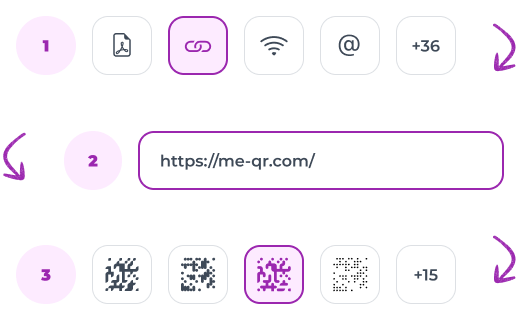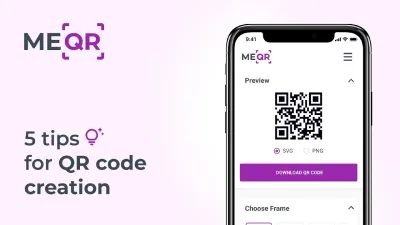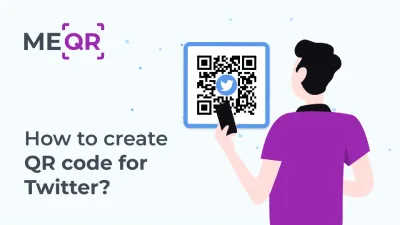Simplify Event Registrations with QR Codes on ME-QR
To create a QR code for a link, video or image - click on the button below.

Article Plan
- How Registration QR Codes Simplify Event Sign-Ups
- The Advantages of QR Code Registration
- How to Create a QR Code for Registration
- How to Use QR Code for Registration
- Register With a Doctor
- Reserve a Seat at a Conference
- Build a Contact Database
- Book a Trial Visit to a Fitness Club
- Best Practices for Creating QR Code Registration
- Conclusion
- Frequently Asked Questions
Today many organizers offer online registration for their events. Users go to a specific website and fill in the required fields. Yet, in this case, users have to type the address of the page where they register manually. Another thing is registration via the QR code.
How Registration QR Codes Simplify Event Sign-Ups
A registration QR code is a powerful tool for streamlining the sign-up process for events and appointments. By creating a QR code registration link, you enable participants to quickly access and fill out registration forms using their smartphones.
This technology simplifies the process of QR code event registration by eliminating the need for manual data entry and reducing errors. When users scan the registration QR code, they are instantly directed to the relevant form, making it easy and convenient for them to register. Whether for a conference, seminar, or any other event, registration with a QR enhances efficiency and improves user experience.
The Advantages of QR Code Registration
The best way to get your audience registered for a specific event is to make a QR code registration link for an online form. The registration system through interactive codes will help increase the number of leads and conversions for the business.
All users need is a smartphone and less than a minute to fill out the form. Scanning a QR code for registration is the easiest way to book a seat to visit a meeting, reception, conference, party, etc. The easier the registration procedure is, the more demand it has.
Thus, it is convenient for a user to scan a QR code to register and for a business to increase event attendance. That is why interactive codes are often used for healthcare, hospitality, entertainment registration systems, etc.
.svg)
How to Create a QR Code for Registration
You can create registration codes for any task or event using the QR code generator.
Creating a QR code for registration with ME-QR is easy and efficient. Here’s a brief guide on how to create a QR code for registration:
-
Go to the QR Generator: Access the ME-QR and select the URL option.
-
Prepare Your Registration Form: Ensure your online registration form is ready and copy its URL. For example, you can use Google Forms.
-
Enter the Registration Form URL: Paste the URL of your form into the generator to create your online registration QR code.
-
Customize Your QR Design: Adjust colors, add a logo, and customize the design to match your brand.
-
Generate and Test: Click generate, then test your QR code to ensure it links correctly.
-
Download and Share: Download your QR and place it on flyers, posters, emails, and social media for easy registration.
By following these steps, you can quickly create QR code for registration and streamline your event sign-ups with ME-QR.
How to Use QR Code for Registration
By generating a unique QR for a registration form, you enable participants to quickly access and complete their registration with just a scan. This method eliminates the need for manual data entry, reducing errors and enhancing convenience.
Whether you are organizing an event or managing appointments, registering via a QR code ensures a seamless and efficient process. From healthcare appointments to real estate viewings and event seat reservations, a registration QR code can be utilized in various scenarios to increase engagement and ease of access.
Register With a Doctor
Private clinics prefer to create QR codes to register patients to ensure they can make an appointment without waiting in lines or calling on the phone. You can place such codes on the official website and print promotional materials (flyers, posters, and brochures).

.svg)
Make an Apartment Viewing Appointment
Real estate agencies use QR codes to arrange viewings of real estate objects. You can often see such codes on sale or rental signs for apartments, houses, buildings, land, etc. Clients fill out the form to schedule a convenient time; thus, agents can arrange viewings and meetings with owners.
Reserve a Seat at a Conference
When planning any event, you need to keep an eye on the participants' activity to ensure attendance. Generate a QR code for conferences, seminars, exhibits, or other events. It will be much more convenient for guests to book their seats and for organizers to monitor the target audience activity.


Build a Contact Database
You should opt for registration using a QR code if you need certain people's phone numbers or email addresses. Thus you can collect the leads you need without wasting time and effort interacting with each person individually.
Book a Trial Visit to a Fitness Club
If a person wants to do sports and looks for a new fitness club; a trial visit option will help them choose. Modern fitness clubs can create a QR code online to help clients register promptly and make a positive first impression.

Best Practices for Creating QR Code Registration
Using QR codes for registration can greatly enhance the efficiency and convenience of the sign-up process. Here are some best practices to ensure your QR code registration system is effective and user-friendly.
Clear Call-to-Action
Ensure that your QR code registration is accompanied by a clear call-to-action. Phrases like "Scan to Register" or "Register Here" should be prominently displayed next to the QR code. This helps users immediately understand the purpose of the code and encourages them to take action.
Prominent Placement
Place the register QR code in a visible and accessible location on all marketing materials, such as at the top of flyers, posters, or emails. This ensures that potential participants can easily find and scan the code without any difficulty.
High-Quality Print
Print the QR code registration form in high resolution to ensure it can be easily scanned by any device. Avoid placing the code in areas where it might get damaged or distorted, which could hinder scanning.
Test the QR Code
Before distributing your QR, test it with multiple devices and QR code scanners. This ensures it works correctly and directs users to the right QR code registration form. Testing helps you catch any issues before they affect user experience.
Provide Alternative Options
Not all users may be familiar with scanning QR. Provide an alternative registration link or instructions for those who prefer traditional methods. This ensures everyone can participate in your QR code registry, regardless of their tech comfort level.
Brand Consistency
Customize your QR code to include your brand’s colors and logo. This makes the event QR code registration more visually appealing and reinforces your brand identity. A well-branded QR also increases trust and recognition among users.
Monitor and Analyze
Use analytics to track the number of scans and registrations completed via the QR. This data helps you understand user engagement and optimize future QR code registration campaigns. Analyzing this data can provide insights into your audience's behavior and preferences.
Secure Your Registration Form
Ensure that the registration form linked to your QR code registration is secure and protects user data. Use HTTPS and follow best practices for data security. A secure form builds trust and ensures that participants' personal information is safe.
Optimize for Mobile
Since QR are scanned with mobile devices, ensure that your QR registration form is mobile-friendly and easy to navigate on smaller screens. A smooth mobile experience increases the likelihood of successful registrations.
Follow Up
After users register through the QR, send a confirmation email or message to acknowledge their registration. Provide any necessary follow-up information. This helps to build a positive relationship with participants and ensures they have all the information they need.
Conclusion
Incorporating QR codes into your registration process can significantly enhance the efficiency and convenience of event sign-ups. By following the best practices outlined in this guide, you can ensure a seamless and user-friendly QR registration system. From creating a clear call-to-action and placing the QR code prominently to ensuring high-quality prints and mobile optimization, each step plays a crucial role in maximizing the effectiveness of your QR code registry.
Thus, registration through a QR code is a great way to make the registration process for any event quick and easy. You can successfully implement a QR code registration system free of charge with a multifunctional QR code generator!
Frequently Asked Questions
Can I generate a registration QR Code online?
Yes, you can easily create a registration QR code online using platforms like ME-QR. Simply navigate to the QR code generator, and input your registration form URL. Customize the design to match your branding, generate the code, and test it to ensure it works correctly before sharing it with your audience.
Can I track the performance of my QR Code registration?
Yes, you can track the performance of your QR code registration. Many QR code generators, like ME-QR, offer analytics features that allow you to monitor the number of scans, user locations, and device types. This data helps you understand engagement and optimize your registration process for better results.
Do QR Codes Improve Engagement at Events?
Yes, QR codes can significantly improve engagement at events. They provide a quick and easy way for attendees to register, access event information, and participate in activities. By simplifying processes like registration and information retrieval, QR codes enhance user experience, reduce wait times, and encourage greater participation, making events more interactive and efficient.
Can QR Codes Help Attendees Navigate My Event Location?
Yes, QR codes can help attendees navigate your event location. By scanning QR codes placed at strategic points, attendees can access maps, schedules, and important information on their smartphones. This enhances their experience by providing easy access to navigation and event details, reducing confusion and ensuring a smooth flow throughout the event.
Updated 24.07.24