How to Use QR-Code for Spotify With ME-QR?
To create QR code for link, video or image - click on button below.
Generate QR Code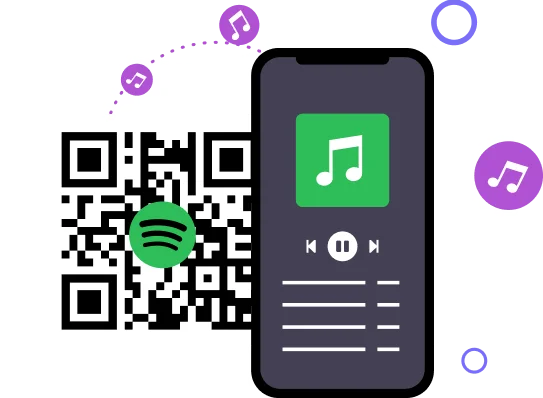
To create QR code for link, video or image - click on button below.
Generate QR Code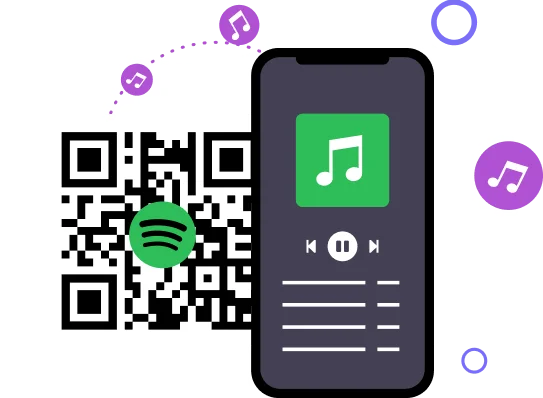
Article Plan
In today's digital age, accessing music has never been easier, and with the integration of QR codes, the process has become even more seamless. In this article, we'll explore the innovative use of QR codes for Spotify with ME-QR, simplifying the way you share and discover music. Are you ready to learn how to get your Spotify QR code and unlock a world of musical possibilities? Let's dive in!
Spotify is a well-known music service that allows users to listen to music, audiobooks, or podcasts online, find out new songs, or share them with friends.
It allows you to import music from iTunes and synchronize it with your phone. Users have the opportunity to create playlists, share them, or edit them with friends.
Using Spotify QR-code makes this process quicker and easier. You shouldn't copy and send links to somebody every time and another user shouldn't open the links to download your music.
Simply create a Spotify QR code for your favorite tracks or playlists using ME-QR, eliminating the hassle of copying and sending links to friends. Let Spotify QR codes revolutionize the way you share and enjoy music.

With ME-QR, generating Spotify QR codes is free, quick, and easy. Follow these steps to get your Spotify QR code:
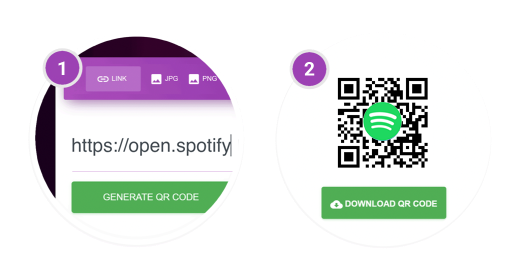
With ME-QR, creating Spotify QR codes is a breeze, allowing you to effortlessly share your favorite music with others. Try it now and revolutionize the way you share and discover music!
It's possible to create not only a playlist QR-code but also a Spotify song QR-code. Every song, album, or playlist can be imported into QR-code. The app will recognize the barcode and launch the pa with the song being played.
Everyone who scans Spotify music QR-code instantly is taken to the music and can listen it. There are no limits to what and to whom you can share.
Besides QR-code Spotify song has a wider release. For example, brands, singers, or reco labels can print QR-codes on posters, promotional advertising boards, or use them as advertising on website So, it helps increase the popularity of the song or the singer, listening to the song, which in turn beneficial from a financial point of view.
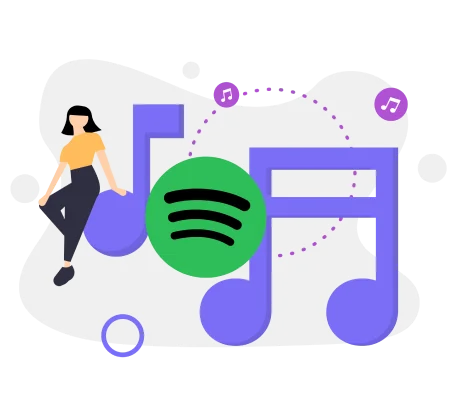
Utilizing a Spotify QR-Code generator can be a game-changer for artists, influencers, podcasters, and content creators alike. By seamlessly integrating QR codes into your promotional strategy, you can unlock a myriad of benefits that streamline the sharing process and expand your audience reach. Let's explore the advantages of incorporating Spotify QR codes into your marketing toolkit.
A Spotify QR-Code generator like ME-QR streamlines the sharing of audio content by enabling users to create QR codes for playlists, albums, or individual songs. Instead of sharing lengthy URLs or searching for specific tracks, users can simply generate a QR code and share it via social media, messaging apps, or printed materials.
With ME-QR, musicians and content creators can easily promote their albums and songs by generating QR codes for their Spotify content. Whether it's a new release, a popular track, or an entire album, sharing QR codes allows artists to reach a wider audience and increase their visibility on the platform.
For podcasters, Spotify QR codes offer a convenient way to attract more listeners to your podcasts. By sharing QR codes on social media, websites, or marketing materials, you can make it easier for people to discover and listen to your podcast episodes, ultimately growing your audience.
For artists, influencers, and content creators, using Spotify QR codes can help expand their fan base and reach new audiences. By making their music, podcasts, or audio content easily accessible through QR codes, creators can attract more followers, increase engagement, and grow their presence on Spotify.
Scanning a Spotify QR code is a straightforward process. Here's how to do it:
Scanning Spotify QR codes, whether it's a QR code for a playlist or a QR code for a specific song, is a quick and convenient way to discover new music and access your favorite tracks on the go.
Spotify QR codes revolutionize how we share and explore music online. With ME-QR, creating QR codes for Spotify playlists and songs becomes effortless, offering a convenient way to promote content and attract new listeners.
Whether you're an artist, influencer, or music enthusiast, leveraging Spotify QR codes opens doors to broader audience engagement and connectivity in the digital music realm. Embrace this user-friendly tool and discover the boundless potential it holds for enhancing your Spotify experience.
Was This Article Helpful?
Click on a star to rate it!
Thank you for your vote!
Average Rating: 4.0/5 Votes: 188
Be the first to rate this post!