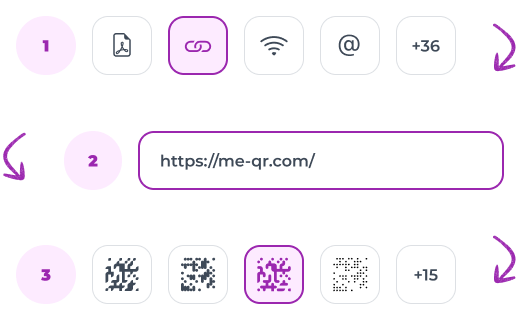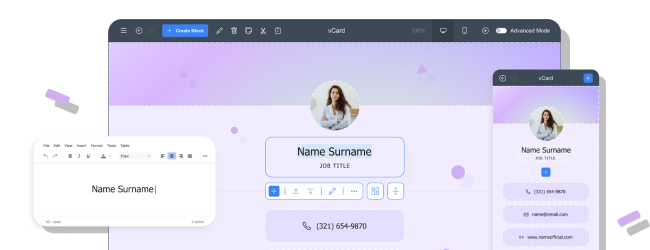Some useful Things for you
We have selected some interesting things that may be interest for you
How to create QR codes for taking inventory
To create QR code for link, video or image - click on button below.

People use QR technology for many reasons: marketing, business, and personal goals. This tool is multifunctional and flexible, and it's enough to have a smartphone to apply it. Thanks to the ability to generate a QR code, you'll get success in accounting for goods and carrying out an inventory in a warehouse.
Why QR codes are ideal for inventory control

The origin of QR codes and the role of Japanese companies in developing QR technology are widely known. But few people know that the initial objective of two-dimensional codes had nothing to do with advertising goods or services. The Toyota brand tried to create QR codes as a tool for high-quality scanning of products in production.
In practice, until 1994, a Toyota subsidiary, Denso, used standard barcodes to account for items in the warehouse. However, these codes contained insufficient information about parts and devices and often gave scanning errors.
However, with the introduction of two-dimensional codes, these problems disappeared. At present, applying modern QR codes, you can scan goods in two directions - both vertically and horizontally. And the amount of encrypted content has increased significantly. Thus, with less effort, using QR code stock management you can more effectively keep control of the inventory items in your warehouse.

Using QR codes for inventory
Even if your company is much smaller than Toyota's manufacturing facility, using a QR code generator means getting significant benefits. The QR inventory system simplifies employees' work and reduces the likelihood of errors and the influence of the human factor when conducting an inventory. First, you should figure out how to make free QR codes for your products and use them successfully. Let's take a closer look at these two steps.
Step #1
Make codes
To generate a QR code, open the ME-QR generator, select the appropriate content type and fill in the required fields. Then, in just a few clicks, you'll receive a code, and after, you can place it on the labels and packaging of your products.
If you wish, you can customize the design of your stock QR code. With the ME-QR service, you have the opportunity to create a QR code online and select the frame for your code. You can also add the logo and choose the corporate colors for the elements and square frame of the code.
You should save the finished image on your device. You can download the code in .png or .svg format.

Step #2
Create labels
Now you need to place generated QR codes on your products. To do this, add them to the product packaging. You can use any graphic editor and print the finished labels on the printer.
In the future, you'll need to sticker the products in your warehouse and then add them to the QR code system for inventory management. You must have a specific barcode scanner or a regular smartphone to conduct an inventory. Experts recommend giving preference to a mobile device since not all barcode scanners can scan QR codes. Moreover, it's much easier and faster to work with a smartphone.
In a few simple steps, using QR codes to track inventory, you'll greatly simplify the inventory process. Thus you'll reduce the number of errors when accounting for products and speed up the work of warehouse employees.
As you can see, making codes for a QR code inventory management is as simple as possible. You only need a functional QR code generator and a minimum skill level. And, of course, it's recommended to choose a generator that will allow you to create the codes of dynamic type to maximize all QR technology benefits.