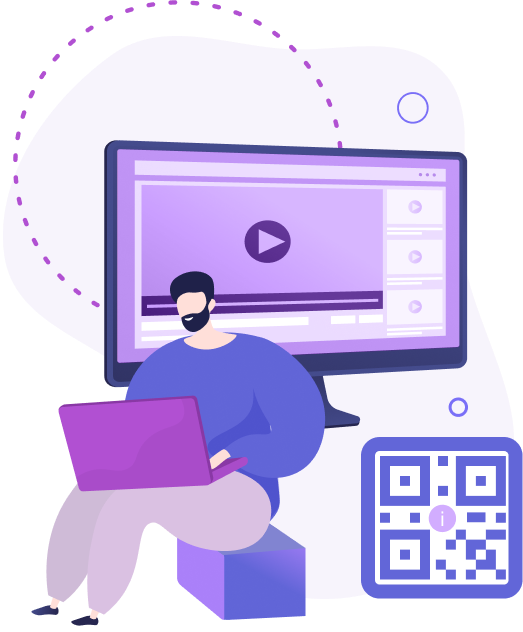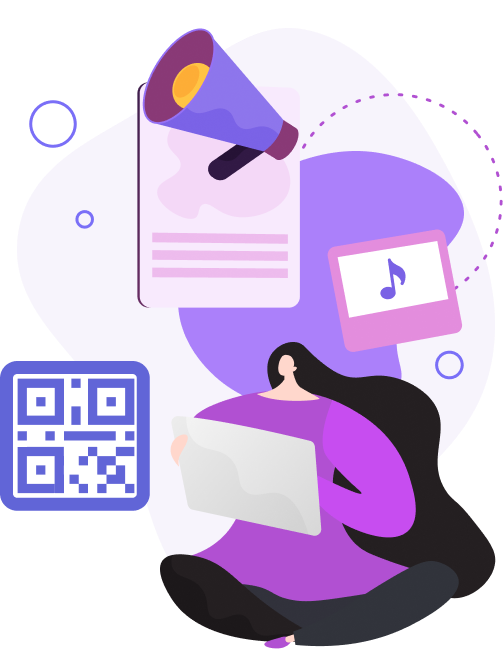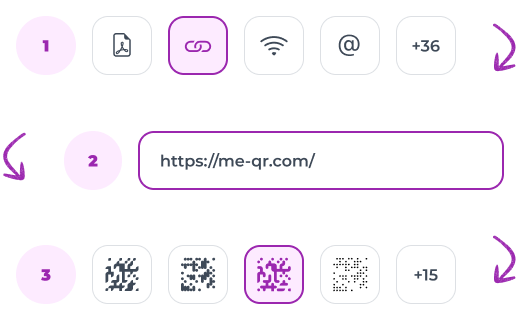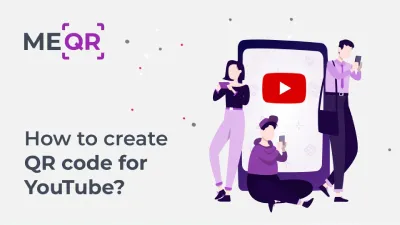How to create a QR code for software and video games
To create QR code for link, video or image - click on button below.
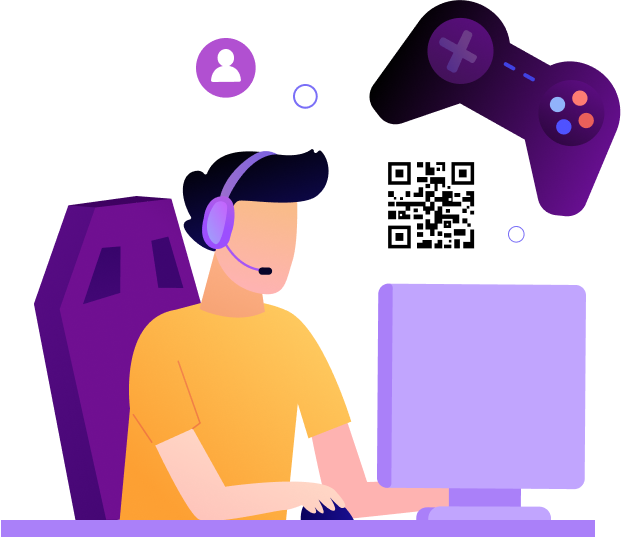
The objectives of applying QR codes in software and video game development are identical to other business segments. This is an opportunity to improve the recognition of an IT company, increase the reach of the target audience, improve user interaction, etc. Therefore, if you want to achieve excellent prospects in the IT industry, create a QR code to promote your product.