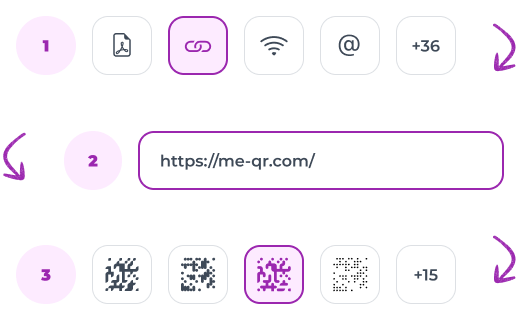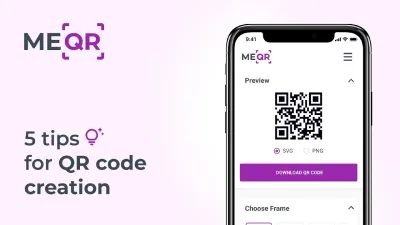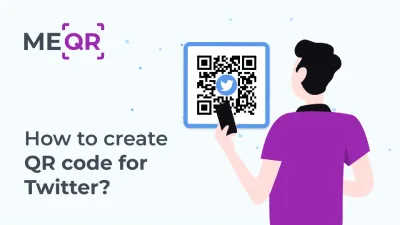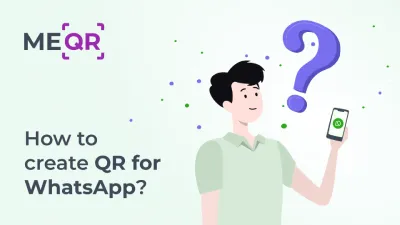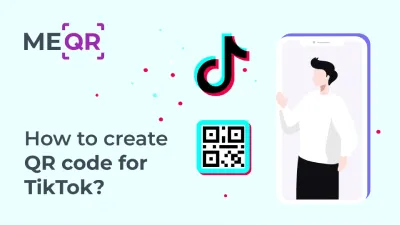QR Code Size: Recommended QR Code Size and Use Cases
To create QR code for link, video or image - click on button below.


Article Plan
- Does the Size of a QR Code Impact Its Effectiveness?
- What Determines the QR Code Size?
- Several Important Factors Influence the QR Code Size
- How Small Can a QR Code Be?
- How Big Does a QR Code Need to Be?
- How to Create a Perfectly-Sized QR Code?
- Optimizing QR Code Size for Effective Scanning Distance
- Optimizing QR Code Dimensions for Diverse Marketing Strategies
- Optimal QR Code Size With ME-QR
- Frequently Asked Questions

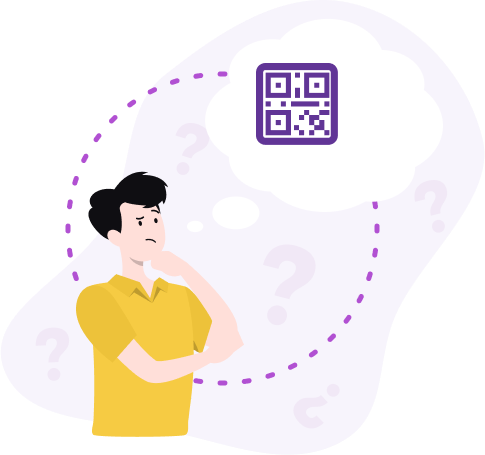
The QR code advantages are beyond doubt: this functional tool has already passed the test of time, circumstances, and life realities. It’s actively used for any purpose, including for different business lines and scales. But when it comes to the QR code size, a number of questions arise.
Indeed, what standard size a QR code should have? It should be large enough to be easily noticed and simply scanned or small enough to be placed on small objects. Let's find out more about the preferred QR code sizes and what they depend on.
Does the Size of a QR Code Impact Its Effectiveness?
The larger the QR code — the better. Large corporations can afford to create a QR code and place it on the facade of a shopping center, and it won’t go unnoticed. When it comes to the QR code of the smallest size, for example, the one placed on a chewing gum package, then the manufacturer simply doesn’t have the opportunity to make it larger than 1 cm. In such a situation, you have to think about whether the user can scan it or not.
Most users are in demand of minimum-size QR codes to place them, for example, on business cards, clothing labels, product packaging, etc.
Therefore, experts agreed on the QR code minimum size for print: it’s 1x1 cm, and not a millimeter less. A smartphone camera with a good resolution can easily read such a code. But since not everyone owns flagship smartphones with advanced cameras, the ideal size for a QR code today is 1.2x1.2 cm.

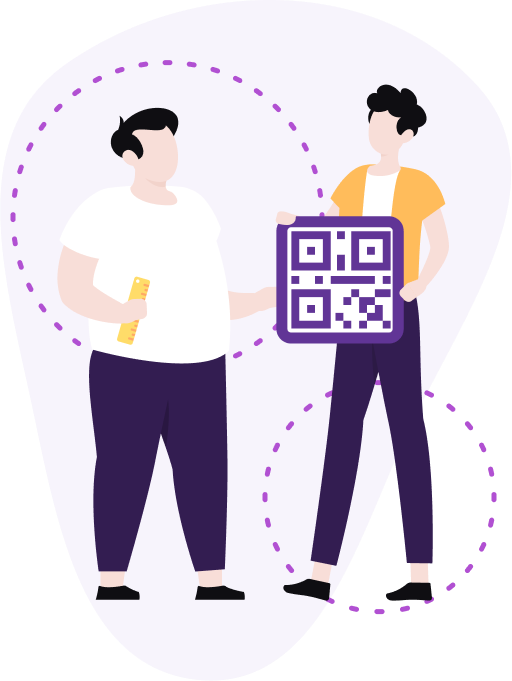

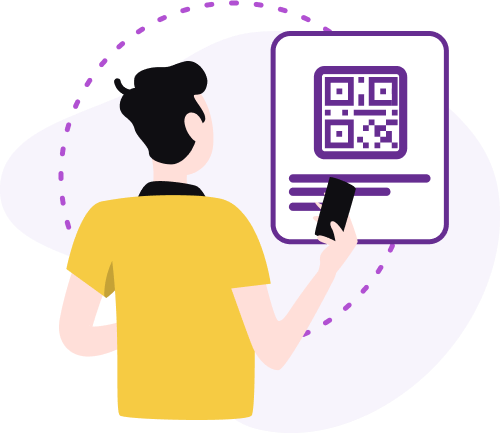
What Determines the QR Code Size?
The actual size of the QR code doesn’t matter. It’s important to pay attention to the very lines and points that the code consists of. It is these details that determine whether your code will be readable by a smartphone camera and a QR scanner.
Even if you decide to make a QR code using a link, a file, or other content, but don’t take into account the final resolution of the image for scanning, the code will probably not function. Due to the limited smartphone camera functionality, no user will be able to scan a QR code with a length and width smaller than 1 cm.
Several Important Factors Influence the QR Code Size
The size of a QR code depends on various elements that affect its readability, scanning distance, and overall effectiveness. These factors include:
-
the amount of data encrypted in your code. The more data, the more rows and columns are needed, which means that the code will have a more complex visual structure;
-
borders of the image. In terms of design, the frame doesn’t provide substantial benefits. But if we talk about QR code performance, it’s better to add it for better contrast;
-
spacing between rows and columns. It’s important to keep the right distance between the dots so that they don’t merge when the size of the image is reduced;
- the QR code color. The black and white design with maximum contrast is ideal for scanning. The palette of bright colors in the QR code perfectly emphasizes the corporate identity of the brand but can impair the code’s readability.


How Small Can a QR Code Be?
The minimum size for a QR code is determined by its version and the volume of data it's intended to store. QR codes are available in different versions, each with its capacity for data storage.
For Version 1 QR codes (the smallest version), the minimum size is 21 modules by 21 modules. A "module" is one of the black or white squares that make up the QR code.
However, the smallest QR code size might not be practical for most use cases, as it would provide limited space for encoding information and could be difficult for scanners to read accurately. Typically, QR codes are larger to accommodate more data and ensure better readability.
These QR codes can contain various types of data, ranging from URLs and text to contact information and Wi-Fi credentials. These different data types necessitate varying levels of complexity in the QR code's visual structure.
How Big Does a QR Code Need to Be?
When discussing QR code sizes in terms of modules (the individual black and white squares), there are established minimum and maximum configurations. Currently, the smallest QR code configuration consists of 11x11 modules, while the largest can reach up to 171x171 modules. These module configurations set the boundaries for the physical dimensions of QR codes, influencing their readability and capacity to encode information effectively.
Thus, while QR code sizing is flexible, striking a balance between compactness and functionality is key to ensuring optimal usability and user experience.

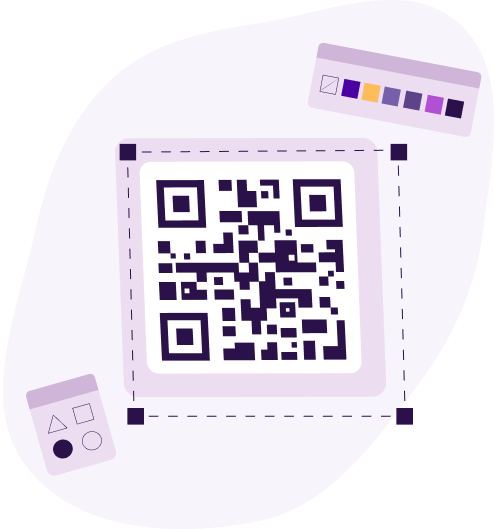
How to Create a Perfectly-Sized QR Code?
The best way is to generate the QR code in a black and white design, with an optimal distance between dots and with a minimum amount of information. It’s recommended to add a frame. In this case, your QR code will be readable from any device.
It’s always risky to create a QR code that has a colorful design and contains a lot of information. By placing it on small objects, you’ll reduce the actual size of the image to be scanned. As a result, some points can merge, which will negate all QR technology advantages. Therefore, it’s important to choose a QR code service that provides the possibility to create the QR code of the ideal size.
You need the ME-QR generator that will allow you to create and download QR codes in high quality regardless of design, style, color, and other code attributes. ME-QR service will help you generate the QR code of the optimal size, and then you can customize its properties, edit the content, and track scan statistics.
At the final stage of creating a QR code, you’ll have the opportunity to choose the template you like, which will ensure the code’s recognition and performance.
Optimizing QR Code Size for Effective Scanning Distance
The intended viewing distance of the QR code should be carefully considered when determining its size. Larger QR codes may be necessary for viewing from a distance, while smaller ones may suffice for close-range scanning.
A helpful guideline to follow is the 10:1 distance-to-size ratio. This rule suggests that the QR code size should be approximately 1/10th of the distance from which users will scan it. By applying this ratio, you can calculate the ideal size of the QR code using a simple formula:
QR Code Size (width/length) = Scanning Distance / 10
By considering the specific use case and the expected scanning distance, you can adjust the size of the QR code to ensure optimal visibility and scanning performance for end-users.
Optimizing QR Code Dimensions for Diverse Marketing Strategies
Finding the right QR code size for various marketing use cases is crucial for ensuring optimal visibility and scanning efficiency. Here are typical QR code sizes tailored for different marketing scenarios.
Digital Advertisements
For digital advertisements displayed on screens or websites, smaller QR codes ranging from 1 inch to 2 inches in width or length are commonly used. These sizes ensure that the QR codes are discreet yet scannable by users viewing the content on their devices.
Print Marketing Materials
In printed materials such as flyers, brochures, and posters, QR codes are usually larger to enhance visibility and accommodate scanning from a distance. Sizes ranging from 2 inches to 4 inches are often preferred, allowing users to scan the code easily using their smartphones or other scanning devices.
Product Packaging
For product packaging and labels, QR codes tend to be smaller to fit within limited space constraints while remaining scannable. Sizes between 1 inch to 2 inches are typically suitable, depending on the available surface area and design layout.
Outdoor Advertising Campaigns
In outdoor advertising such as billboards and banners, QR codes need to be significantly larger to compensate for the viewing distance. Sizes ranging from 12 inches to 24 inches or more are common, ensuring that the codes remain readable even from a distance.
Optimal QR Code Size With ME-QR
Determining the optimal size of QR codes for various marketing use cases is essential for maximizing their effectiveness in engaging consumers and driving action.
Whether it's for digital advertisements, print materials, product packaging, or outdoor campaigns, selecting the right dimensions ensures that QR codes remain visible, scannable, and seamlessly integrated into the overall marketing strategy.
By carefully considering factors such as viewing distance, available space, and design requirements, marketers can leverage QR codes to enhance customer engagement, facilitate interactions, and ultimately achieve their marketing objectives with greater success.
Frequently Asked Questions


Why are QR codes white and black?
QR codes are primarily white and black for optimal contrast, aiding scanners in reading them accurately.
Is a white background required for QR codes?
No, QR codes do not necessarily need a white background. They can be placed on various backgrounds as long as there's enough contrast between the code and its surroundings for easy scanning.
Does The Shape of a QR Code Matter?
Yes, the shape of a QR code matters. The square shape is essential for its functionality and ensures that scanning devices can accurately interpret the encoded information.
Why Are QR Codes Always Square?
QR codes are typically square because their square shape allows for efficient encoding and decoding of data. This shape ensures uniformity in scanning, making it easier for scanning devices to interpret the encoded information accurately.
Can a QR Code be Rectangular?
Yes, a QR code can be rectangular. While square QR codes are more common due to their standardized format, rectangular QR codes can also be created. However, it's important to ensure that the QR code remains scannable by maintaining proper contrast and proportions, as deviation from the square shape may affect scanning accuracy.
Updated 05.06.2024