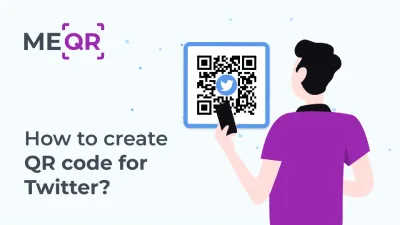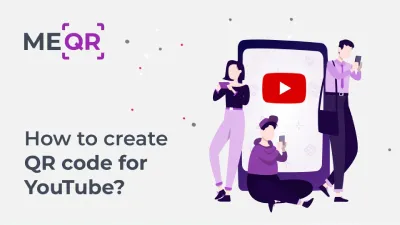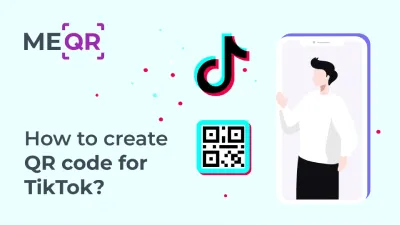Design Your T-shirt QR Code: A Step-by-Step Guide
To create a QR code for a link, video or picture - click on the button below.

QR codes on T-shirts are becoming an increasingly popular trend in fashion and marketing. This guide aims to provide you with a comprehensive, step-by-step tutorial on how to design your custom shirt QR code. You'll learn everything from the basics of QR codes to practical tips for creating an effective and stylish QR code T-shirt.
Introduction to QR Codes on Shirts
QR codes on shirts are more than just a fashion statement; they are a powerful tool for marketing, sharing information, and engaging with others. This trend has been gaining traction due to its unique blend of technology and personal expression.

What is a QR Code?
QR codes, short for Quick Response codes, are two-dimensional barcodes that can be scanned using a smartphone or a QR code reader. Developed in 1994 by Denso Wave, a subsidiary of Toyota, QR codes were initially used for tracking automotive parts. Today, they are widely used in various industries for marketing, product information, and more. QR codes can store URLs, contact information, text, and other data, making them versatile and convenient for quick access to digital content.
The technology behind QR codes involves encoding information in a matrix of black and white squares. When scanned, the QR code is decoded into readable information. QR codes have several error correction levels, allowing them to be read even if part of the code is damaged. This robustness makes them ideal for use on wearable items like T-shirts.

Why Use a QR Code on a Shirt?
There are several benefits to using QR t-shirts. These benefits include:
-
Marketing Tool: QR codes on T-shirts can serve as a mobile billboard, promoting brands, events, or products.
-
Information Sharing: Easily share contact details, social media profiles, or website links.
-
Engagement: Encourage interaction and curiosity, leading to increased engagement from people who scan the code.
-
Convenience: Provide quick access to digital content without the need for lengthy URLs or printed materials.
-
Trendy and Modern: QR codes add a tech-savvy and modern touch to your fashion choices.
Using QR codes on shirts offers a multitude of advantages that can enhance both personal expression and marketing efforts.
Benefits of QR Codes on T-Shirts
QR codes on T-shirts offer various advantages, making them a valuable addition to any marketing or personal branding strategy.
Enhancing Marketing with QR Codes on T-Shirts
Businesses can leverage QR code shirts for marketing campaigns and promotions. By scanning the code, customers can access exclusive content, discounts, or event details. This instant access to information enhances customer experience and boosts marketing efforts. For instance, a QR code could link to a limited-time offer, encouraging immediate action from the scanner.
Key marketing uses for QR code T-shirts include:
-
Event Promotion: Link to event pages, schedules, and ticket sales.
-
Product Launches: Provide detailed information about new products.
-
Brand Engagement: Direct customers to social media pages, encouraging likes and follows.
-
Customer Feedback: Link to surveys or feedback forms to gather customer insights.
These applications demonstrate the versatility of QR codes in enhancing marketing strategies.


How QR Shirt Grab Attention
QR code designs are visually intriguing and can attract curiosity. People are naturally inclined to scan the codes to see what they reveal. This increased interaction can lead to higher engagement rates and more meaningful connections. A creatively designed QR code shirt can serve as an icebreaker, sparking conversations and interest.
Visual appeal factors that help QR shirts grab attention include:
-
Unique Design: Combine QR codes with attractive graphics or text.
-
High Contrast: Ensure the code stands out against the shirt color.
-
Interactive Elements: Encourage people to scan with a call to action (e.g., "Scan Me!").
By incorporating these elements, you can make your QR code T-shirt more engaging and effective.
Do QR Codes Work on T-Shirts?
Yes, QR codes can work effectively on T-shirts, provided they are designed and printed correctly. Factors such as contrast, size, and placement are crucial to ensure the code is easily scannable. Additionally, the print quality must be high to withstand washing and wearing without degrading the code's functionality.
Essential considerations for QR codes on T-shirts include:
-
Print Quality: High-resolution printing ensures the code remains scannable.
-
Fabric Type: Choose fabrics that maintain the integrity of the print.
-
Code Size: Ensure the QR code is large enough to be scanned easily.
-
Placement: Avoid areas that stretch or fold, which can distort the code.
Considering these factors will help ensure that your QR code T-shirt is functional and durable.

Step-by-Step Guide to Designing Your Custom QR Code Shirt
Creating your QR code T-shirt involves several steps, from choosing a QR code generator to finalizing the design and printing the shirt. Here’s a detailed process to guide you.

Choosing the Right QR Code Generator
Selecting a reliable QR code generator is the first step. Features to look for in a QR code generator include:
-
Customization: Options for colors, shapes, and embedded logos.
-
Resolution: High-resolution output for clear printing.
-
Error Correction: High levels to ensure readability even with slight damage.
-
Format Options: Various file formats (PNG, SVG) for compatibility.
ME-QR, a popular QR code generator, offers these features and is user-friendly, making it a great choice for this project.
Put your QR code link, add name for your QR, select content category and generate!
Put your QR code link, add name for your QR,
select content category and generate!

Creating Your Custom QR Code T-Shirt Design
To create your custom QR code T-shirt design, follow these steps:
-
Generate the QR Code: Use a QR code generator to create your code. Input the desired URL or information, customize the color and size, and download the code in a high-resolution format.
-
Design the Shirt: Use graphic design software to incorporate the QR code into your T-shirt design. Ensure the code is prominent and contrasts well with the shirt color.
-
Add Elements: Enhance your design with additional elements such as text, logos, or graphics, ensuring they don't interfere with the QR code's readability.
Design tools that can be useful include:
-
Adobe Illustrator: For detailed vector designs.
-
Canva: User-friendly for beginners.
-
Photoshop: For complex designs and image manipulation.
Using these tools with ME-QR will help you create a visually appealing and functional QR code T-shirt.


Tips for Effective QR Code Shirt Design
Designing an effective QR code shirt requires attention to detail. Here are some tips:
-
Contrast: Ensure high contrast between the QR code and the shirt color for easy scanning.
-
Size: The QR code should be large enough to be scanned easily but not so large that it overwhelms the design.
-
Placement: Place the QR code where it’s visible and easily scannable, avoiding areas that might fold or distort the code.
Additional design tips include:
-
Clear Background: Avoid busy backgrounds behind the QR code.
-
Simple Shapes: Use simple shapes and designs around the QR code to maintain focus.
-
Readable Text: If including text, ensure it’s readable and complements the QR code.
By following these tips, you can ensure your QR code shirt is both attractive and functional.
Best Practices for QR Code Placement on a Shirt
Optimal placement ensures the QR code is visible and functional. Consider these locations:
-
Chest Area: Central and easily visible.
-
Back of the Shirt: Good for larger codes or additional information.
-
Sleeves: Smaller codes for a subtle touch.
Choosing the right placement will help ensure your QR code is easily scannable.

Printing QR Codes on Shirts
Printing the QR code correctly is crucial to maintain its functionality and appearance. There are several methods to consider.
Selecting the Right Printing Method for a QR Code Tee Shirt
Different printing methods offer various benefits. Consider the following options:
-
Screen Printing: Durable and cost-effective for large batches.
-
Heat Transfer: Good for small batches and detailed designs.
-
Direct-to-Garment (DTG): Ideal for intricate designs with multiple colors.
Comparison of methods:
-
Screen Printing: Best for solid colors and high durability.
-
Heat Transfer: Offers flexibility with small quantities and detailed images.
-
DTG: Excellent for detailed, multi-color designs but may be less durable.
Selecting the right method will depend on your specific needs and design complexity.

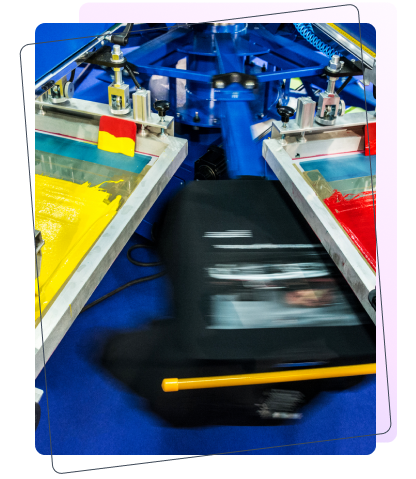
Quality Considerations for QR Code Printing on T-Shirts
Ensure the print quality is high to prevent the QR code from deteriorating after washing. Use reputable printing services and choose quality materials for both the shirt and the print.
Quality tips for QR code T-shirts include:
-
High-Resolution Images: Use high-resolution files for printing.
-
Quality Inks: Choose durable, fade-resistant inks.
-
Professional Services: Opt for experienced printing services to ensure the best results.
By focusing on quality, you can ensure your QR code remains functional and visually appealing.
Testing Your QR Code T-Shirt
Testing is essential to ensure the QR code works correctly once printed on the shirt.
Ensuring Your QR Code Works on a T-Shirt
To ensure your QR code works, perform the following tests:
-
Pre-Print Scan: Ensure the QR code scans correctly before printing.
-
Post-Print Scan: Test the printed shirt with various devices.
-
Durability Check: Conduct wash tests to check for durability and readability.
By thoroughly testing your QR code T-shirt, you can ensure it remains functional and reliable.


Common Issues with QR Codes on T-Shirts and How to Fix Them
Common issues with QR codes on T-shirts can include distortion, poor contrast, and print quality problems. Here’s how to fix them:
-
Distortion: Ensure the code is placed on a flat area of the shirt to avoid distortion.
-
Poor Contrast: Use high contrast colors to make the code stand out.
-
Print Quality: Choose high-quality printing methods and materials to maintain the code’s functionality.
Troubleshooting tips include:
-
Re-Print If Needed: Don’t hesitate to re-print if the code is not working.
-
Adjust Design: Make necessary adjustments to contrast and size.
-
Consult Professionals: Seek advice from printing experts if issues persist.
Addressing these common issues will help ensure your QR code T-shirt is effective and durable.
Conclusion
Creating a custom QR code T-shirt is a blend of creativity and technical know-how. By following this guide, you can design a functional and stylish QR code shirt that serves both aesthetic and practical purposes. Whether for marketing, information sharing, or personal branding, QR code T-shirts are a modern and effective way to connect with others. Start designing your own today and see the difference it makes!