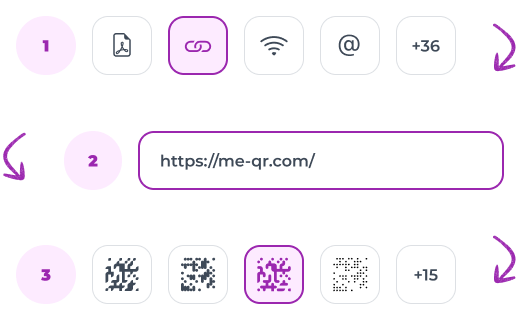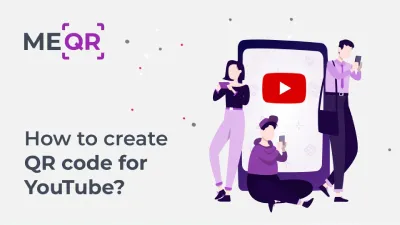How Much Data Can Be Stored in a QR Code?
To create a QR code for a link, video or picture - click on the button below.

QR codes have become a ubiquitous part of modern technology, seamlessly connecting the physical world with digital information. They can store various types of data efficiently and are used in numerous applications, from payments to marketing.
How much data can a QR code hold is a common question, as their capacity to store data varies depending on the type and complexity of the information. This article delves into the intricacies of QR codes, exploring their functionality, data capacity, and practical uses, including information about a popular QR code generator – ME-QR.
What exactly is a QR Code?
QR codes, abbreviated from Quick Response codes, are two-dimensional barcodes capable of efficiently storing various types of data. How much data a QR code stores is a key aspect of their versatility. Originally created to track parts in vehicle manufacturing, they have since become a versatile tool used worldwide. QR codes are composed of black squares arranged on a white grid, which can be scanned by devices to quickly access the encoded information.

The Evolution of QR Codes
QR codes were invented by Denso Wave, a subsidiary of Toyota, in 1994 to enhance the efficiency of tracking parts in vehicle manufacturing. How much data can a QR code hold is a significant factor in its widespread adoption. The two-dimensional matrix structure of QR codes allows for rapid and easy data retrieval, offering advantages over traditional barcodes. Over time, their application has broadened across various industries, including retail, marketing, and healthcare.

Understanding the Functionality of QR Codes
A QR code is made up of black squares set on a white grid. When a device scans the code, it deciphers the pattern to extract the encoded data. The QR code features a four-corner positioning system to guarantee accurate orientation and alignment and employs error correction methods to maintain data integrity even if some sections are damaged. Information is stored in a matrix format, readable both horizontally and vertically, which allows for a substantial amount of data to be encoded within a compact space.
Types of Data Stored in QR Codes
QR codes are highly versatile and can store various types of data. Understanding these types can help appreciate their wide-ranging applications.
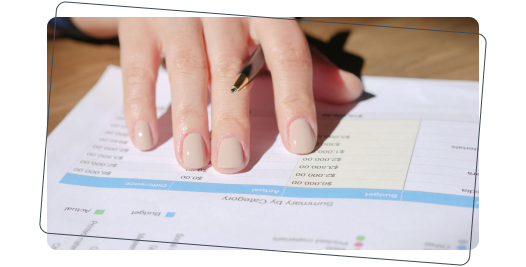
Numeric Data
Numeric data includes numbers and digits. QR codes can efficiently store large quantities of numeric information, making them ideal for simple applications like encoding serial numbers or IDs.
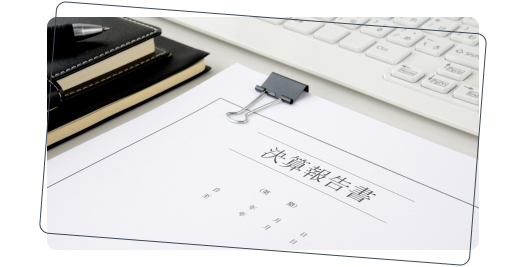
Kanji Data
Kanji characters, used primarily in Japanese text, can also be encoded in QR codes. This capability is particularly important in regions where these characters are prevalent, allowing for more localized applications. This makes QR codes an effective tool for encoding complex information in languages that use non-Latin scripts.

Alphanumeric Data
Alphanumeric data comprises both letters and numbers. This type of data is commonly used in QR codes for encoding text, URLs, and other readable information. The ability to store letters expands the potential uses of QR codes significantly, such as encoding product names, addresses, and other textual information.
For example, a QR code on a business card might store the person's name, job title, company name, and contact information, making it easy for others to save this data directly to their phones.
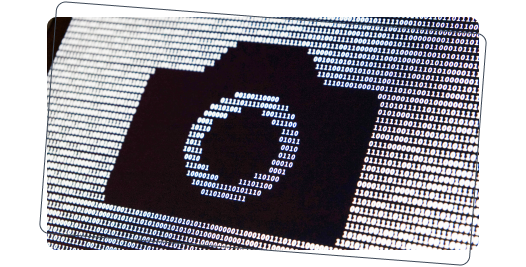
Binary Data
QR codes can store binary data, which includes more complex information like computer files, videos, and other data types that are not easily represented by simple characters. This is useful for applications requiring the transfer of files or other digital content that can be directly interpreted by computers.
For instance, a QR code might contain a binary representation of a small image or a piece of software, allowing it to be downloaded and used directly from the code.
QR Code Capacity
The amount of data a QR code can store depends on several factors, including its version, size, and the type of data being encoded.

QR Code Versions and Sizes
QR codes come in different versions, ranging from version 1 to version 40. Each version has a different number of modules (the black and white squares). The higher the version, the more modules and the more data can be stored. For instance, version 1 QR codes have a 21x21 grid, while version 40 QR codes have a 177x177 grid. Larger versions can store more data but also require more space and higher resolution for accurate scanning.
Here are some examples of QR code versions:
-
Version 1: 21x21 grid, suitable for storing small amounts of data.
-
Version 10: 57x57 grid, can store significantly more data.
-
Version 20: 97x97 grid, used for more complex applications requiring larger data capacity.
-
Version 40: 177x177 grid, the largest standard version, suitable for encoding extensive information.
Each version of a QR code increases in complexity and data capacity, providing options for different use cases based on the amount of information that needs to be stored.
How Much Data Does a QR Code Hold?
The maximum data limits of QR codes vary depending on the type of data being stored. Each type has its specific capacity, which is influenced by the version of the QR code and the level of error correction applied. QR code specs details are essential to understand these variations.

Numeric Data Limits
The maximum capacity for numeric data in a QR code depends on its version and error correction level. For example, a version 40 QR code with the lowest error correction level can store up to 7,089 numeric characters.
This makes QR codes suitable for applications requiring large amounts of numerical data, such as tracking systems and inventory management. How much data can be stored in a QR code is determined by these limits.

Alphanumeric Data Limits
Alphanumeric QR codes have slightly lower data limits compared to numeric-only codes. A version 40 QR code with the lowest error correction level can store up to 4,296 alphanumeric characters. This way, how much information can be stored in a QR code depends on its version and error correction level.

Binary Data Limits
Binary data is more complex, and thus QR codes have lower storage limits for it. A version 40 QR code can store up to 2,953 bytes of binary data at the lowest error correction level. QR code spec details these limitations and specifications.
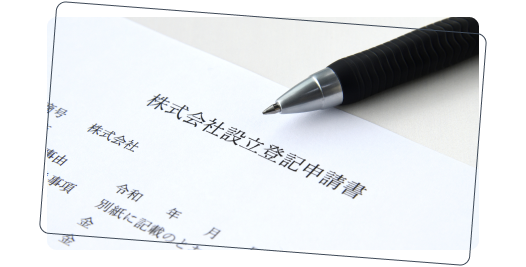
Kanji Data Limits
For Kanji characters, the data capacity is even more limited. A version 40 QR code can store up to 1,817 Kanji characters, considering the additional complexity of encoding these characters.
Understanding these data limits helps in choosing the appropriate QR code version and error correction level for specific applications, ensuring the QR code functions effectively for its intended use. Additionally, for those curious about how many possible QR codes there are or how many QR codes are possible, the variations in data limits across different types provide insight into the diverse possibilities of QR code applications.
Factors Affecting QR Code Limitations
Several elements influence the data capacity of QR codes, including error correction levels, QR code size and version, and the balance between data density and readability. Understanding how much information a QR code holds is crucial, as it directly impacts these factors.

QR Code Size and Version
As mentioned earlier, the size and version of a QR code directly impacts its data capacity. Larger QR codes with higher versions can store more data in the QR code, but they also require more space and may be harder to scan if not printed correctly. The size of the QR code also affects its readability; a very small QR code with high data density might be difficult for some scanners to read accurately.
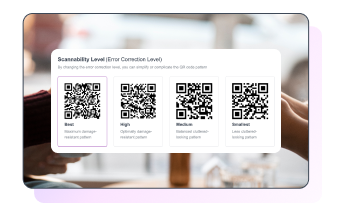
Error Correction Levels
QR codes utilize error correction to ensure data integrity. There are four levels of error correction: Low (L), Medium (M), Quartile (Q), and High (H). Higher error correction levels mean more data can be recovered if the QR code is damaged, but they also reduce the overall data capacity. For instance, a QR code with high error correction can still be read accurately even if up to 30% of the code is damaged, but it will store less data compared to a code with low error correction. When considering how much info can a QR code hold, it’s important to balance the need for error correction with the desire for maximum data storage.

Data Density and Readability
The more data you store in a QR code, the denser it becomes. High-density QR codes can be difficult to scan, especially with lower-quality scanners or in poor lighting conditions. Balancing data density with readability is crucial for effective QR code usage. Ensuring a sufficient margin around the QR code and using high-contrast colors can improve scanning success rates. Knowing the QR code data limit is essential for maintaining this balance.
Considering these factors is essential when designing and generating QR codes, as it ensures that the QR codes will be functional and easy to scan in their intended environment. Additionally, being aware of the QR code limit helps in planning the amount of data to encode, ensuring the QR code remains practical for its purpose.
Practical Examples
QR codes are used in a myriad of ways, showcasing their versatility and practicality.

URLs
One of the most common uses of QR codes is to encode URLs. This allows users to quickly access websites without manually entering the address. QR codes are widely used in marketing materials, product packaging, and business cards to direct users to online resources. For example, scanning a QR code on a product label can take a user to a website with more information about the product or to a promotional offer.

Contact Information
QR codes can store vCard information, allowing users to quickly import contact details into their smartphones. This is particularly useful for business cards and networking events. Scanning a QR code can instantly add a contact's name, phone number, email address, and other details to your phone's address book.

Text Messages
QR codes can encode text messages, making it easy to share predefined messages with others. This can be useful in customer service scenarios, where a quick scan can send a message to a support number. For example, a QR code can be placed on a product package, allowing customers to scan and send a predefined message to report an issue or ask for assistance.

Wi-Fi Network Information
Storing Wi-Fi credentials in a QR code allows users to easily connect to a network without manually entering the password. This feature is particularly useful in public spaces and hospitality settings. Guests can scan the QR code to automatically connect to the Wi-Fi network, simplifying the process and enhancing user convenience.
These examples illustrate the wide range of applications for QR codes, demonstrating their utility in everyday situations and specialized use cases.
Generating QR Codes
Creating your own QR codes is straightforward with the right tools and knowledge.
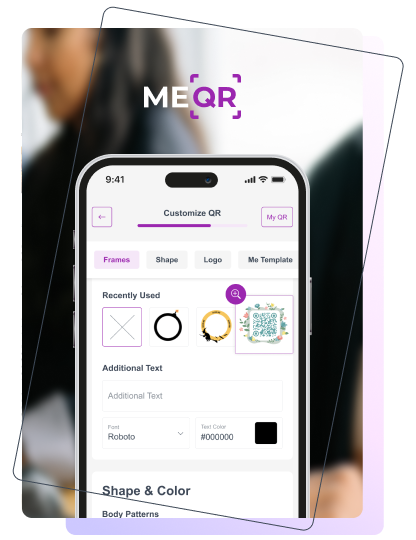
Tools and Software
Numerous tools and software are available for generating QR codes. Some popular options include:
-
ZXing Project: An open-source library for generating QR codes in various programming languages.
-
ME-QR: A versatile QR code generator that supports various data types and customization options. ME-QR allows users to create QR codes for Instagram, Spotify, Google Docs, and more. The platform also offers features like dynamic QR codes, which can be edited after creation, and analytics to track QR code scans.
Using these tools, users can generate QR codes tailored to their specific needs, whether for personal, business, or educational purposes.
Best Practices for Creating QR Codes
When generating QR codes, it's essential to follow best practices to ensure they are functional and easy to scan:
-
High Contrast: Ensure a high contrast between the QR code and the background. Black on white is the most common and effective combination.
-
Adequate Size: Make sure the QR code is large enough to be scanned easily. The recommended minimum size is 2x2 cm (0.8x0.8 inches).
-
Error Correction: Choose an appropriate error correction level based on the expected usage conditions. Higher error correction is useful for environments where the QR code might get damaged.
-
Testing: Always test the QR code with multiple devices to ensure it works correctly. Different devices and apps may have varying levels of sensitivity and accuracy.
Following these best practices will help ensure that QR codes are reliable and can be scanned successfully across different environments and devices.

Reading QR Codes
Scanning and interpreting QR codes can be done with various devices and apps.

QR Code Readers and Apps
Several popular apps and devices can read QR codes, including:
-
Smartphone Cameras: Most modern smartphones have built-in QR code scanning capabilities in their camera apps.
-
QR Code Reader: Dedicated apps like ME-QR Scanner offer advanced scanning features.
These tools and apps typically guide the user to align the QR code within a frame on the screen, automatically focusing and scanning the code to reveal the encoded information.
Common Issues and Solutions
Despite their simplicity, users may encounter issues when scanning QR codes. Common problems include:
-
Poor Lighting: Ensure adequate lighting when scanning QR codes. Low light conditions can make it difficult for the camera to capture the QR code accurately.
-
Low Contrast: High contrast between the QR code and the background improves scan success. Avoid using light colors or patterns that might interfere with the QR code's readability.
-
Damage: Use error correction to mitigate the impact of minor damage to the QR code. Choose a higher error correction level if the QR code is likely to be exposed to wear and tear.
-
Angle and Distance: Maintain an appropriate distance and angle when scanning to ensure the QR code is properly aligned. Hold the camera steady and try different angles if the initial scan fails.
Addressing these common issues can significantly improve the success rate of QR code scanning, ensuring users can access the information quickly and efficiently.
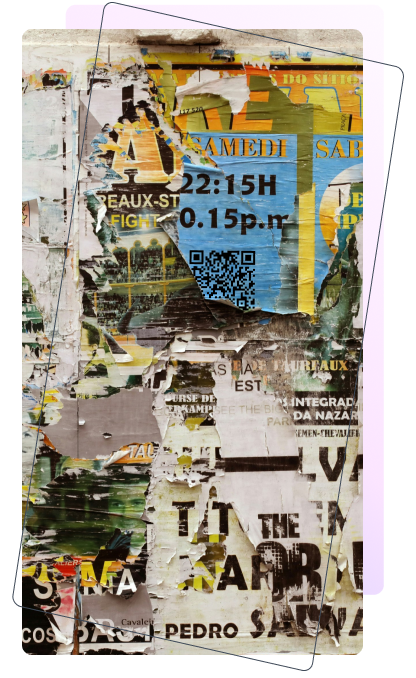

Conclusion
QR codes are a powerful tool for encoding and sharing various types of data. Their capacity to store different kinds of information, from numeric and alphanumeric data to binary and Kanji characters, makes them incredibly versatile. Understanding the factors that affect their data capacity, such as error correction levels and QR code versions, is crucial for optimizing their use and exploring QR code possibilities.
However, being aware of a QR code limitation is equally important to ensure realistic expectations and practical applications. As technology continues to evolve, QR codes are likely to become even more integral to our digital interactions, offering new and innovative ways to connect and share information.
With tools like ME-QR, generating and managing QR codes has become more accessible, providing users with advanced features and customization options to meet their specific needs. Whether for business or personal use, QR codes continue to revolutionize how we store and share data. Understanding QR code data size is crucial, as it determines how much information can be encoded within the QR code bits, ensuring optimal performance.
By adhering to best practices for creating and scanning QR codes, users can maximize the efficiency and effectiveness of these versatile tools, ensuring they meet the demands of various applications in today's digital age.