How to Make a QR Code for an Audio File: A Comprehensive Guide
To create QR code for link, video or image - click on button below.
Generate QR Code
To create QR code for link, video or image - click on button below.
Generate QR Code
The use of QR codes for links, documents, plain texts, and other content has become commonplace. The modern QR code generator is multifunctional and it doesn’t limit you in creating and distributing content. Thanks to its advanced features and simple settings, various QR code formats are available, including the ones for audio files.
By using an audio QR code generator, you can easily convert an audio file to a QR code, making it accessible and shareable in a straightforward way.
Audio QR codes are particularly useful in various scenarios, from educational purposes to enhancing tourist experiences and event promotions. This guide will walk you through the steps of creating an audio QR code and explain why it's an effective tool for sharing audio content.
Audio QR codes provide an easy way to share music and other audio content. By using a QR code generator for audio, you upload an audio file, such as a mp3, which then creates a QR code containing a URL to the file. When scanned, this code directs users to the audio file for instant playback.
In education, teachers can share audio lessons with students. For tourists, QR code music can serve as an audio guide for attractions. Event organizers can use audio QR codes in promotions to share music or announcements, enhancing the event experience.
By converting audio to QR, you can make audio content easily accessible and shareable.
Audio content is a huge segment of content. It includes music, podcasts, audiobooks, voice messages, and way more. This way of presenting information is just ideal for an audile whose mental imagery consists of sounds. So it comes as no surprise that podcast creators, audiobook authors, DJs, artists, etc. need new ways to distribute content to be truly heard. This is where QR code technology comes into play.
If you create a QR code online for audio content, you’ll get many benefits
Audio recordings, unlike text or images, can't be directly “transmitted” on printed advertising media. However, it’s easy to encode them in a modern QR code. By converting audio to a QR code, you can provide instant access to music, podcasts, and other audio content via printed flyers, posters, or business cards. This method ensures that your audience can easily access your audio content with a simple scan, bridging the gap between physical media and digital content.
The application of QR technology significantly reduces the need for companies to use expensive means to promote music, podcasts, and audiobooks. Instead of investing in costly distribution channels or physical media, you can use a QR code audio file to reach your audience. This not only cuts costs but also makes your promotional efforts more effective and streamlined. By utilizing an audio QR code generator, businesses can efficiently distribute their audio content without incurring high costs.
A dynamic QR code provides valuable insights by allowing you to track the number of scans, the types of devices used, the location of users, and other pertinent data. This information is crucial for refining and improving your marketing strategy. By analyzing how and where your QR code with audio is accessed, you can better understand your audience’s behavior and preferences, leading to more targeted and effective marketing campaigns.
With nearly half of the world's population expected to use smartphones for daily needs by the end of 2021, QR codes are perfectly suited to fit into this mobile-centric lifestyle. A QR code audio format ensures that users can access your audio content on the go, seamlessly integrating with their mobile devices. By using a QR code audio file, you can ensure that your content is easily accessible to the vast majority of users who rely on their smartphones for everyday tasks.
The QR code linked to MP3 is the first thing that comes to mind when the talk turns to audio content. But you have the option to create a QR code for audio files in a wide range of formats. Use the ME-QR QR code generator to expand your possibilities in converting different types of audio files, whatever your purpose.
QR codes have become a versatile tool for various industries, enabling seamless access to audio content. Whether it's for educational purposes, tourism, or event promotion, these codes can significantly enhance user experience.
Below are some examples of how QR codes can be utilized to share and access audio content:
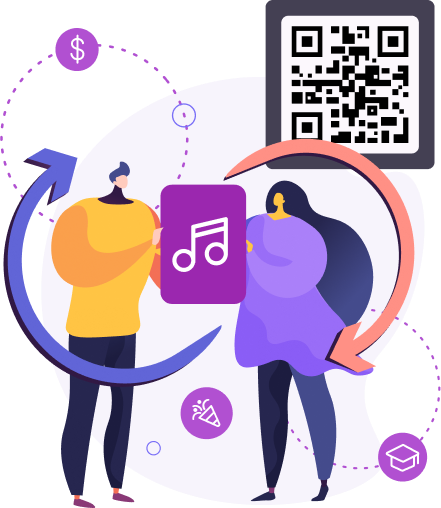
Users just need to scan the QR code to listen to an audio file. You can create the audio QR code in two ways.
After scanning the code, your listeners can immediately listen to the audio content without the need to use a music service or app. Our QR code generator allows you to download files in MP3, M4A, FLAC, MP4, WAV, WMA, and ACC formats up to 30 Mb.
Step-by-step instructions to create a QR code for an audio file:
By following these steps, you can easily convert audio to a QR code, making it accessible to your listeners without the need for additional apps or services.


This code has an encrypted link to an application or platform for listening to music. To create such a QR code, follow these steps:
By using these steps, you can convert an audio file to a QR code, allowing users to easily access your audio content by scanning the code. Whether you're converting a mp3 to a QR code or linking to a streaming platform, this method ensures your audio content is readily accessible.
If you’re going to use audio content for personal or business purposes, then you should try QR codes with a catchy design. Thanks to them, you can significantly improve your content strategy and attract more attention of your target audience to your podcasts, playlists, books, and other audio files.
Once you have created your QR code, users can simply scan it with their smartphones to access the audio content. This process eliminates the need for additional apps or complicated navigation, making it easy for listeners to enjoy your audio file instantly. Whether it’s music, a podcast, or any other audio content, scanning the QR code provides immediate access, enhancing the user experience.
Creating QR codes for audio files is a versatile and efficient way to share music, podcasts, and other audio content. By using an audio QR code generator, you can convert audio files into easily accessible QR codes.
Whether you're distributing educational material, enhancing tourist experiences, or promoting events, QR codes simplify the process and make your content readily available. Users can scan the QR code for listening to audio instantly, without the need for additional apps or services. This method not only optimizes content distribution but also provides valuable insights and fits perfectly into a mobile-centric lifestyle.
Was This Article Helpful?
Click on a star to rate it!
Thank you for your vote!
Average Rating: 4.7/5 Votes: 393
Be the first to rate this post!