QR Code for TikTok: Features, Objectives, and Efficiency
To create QR code for link, video or image - click on button below.

To create QR code for link, video or image - click on button below.

Article Plan
TikTok is a 21st-century phenomenon. To date, more than 1 billion people from all over the world use this social network, 90% of whom access the web daily. This platform is a great "springboard" for advertising campaigns in any industry: from the service sector to improving service quality at airports.
One of the most innovative ways to enhance your TikTok presence is by utilizing a TikTok QR code. With a TikTok QR code generator, businesses and individuals can create custom QR codes for TikTok that streamline user engagement and expand reach.
In this article, we will explore how to create and use TikTok QR codes effectively. We will discuss the benefits of integrating QR codes into your TikTok strategy, provide a step-by-step guide on using a TikTok QR code generator.
A TikTok QR Code is a unique and scannable code that directly links to a TikTok profile, video, or other content within the platform. This innovative feature allows users to share their TikTok presence easily and efficiently.
By generating a QR code for TikTok, you can streamline the process of connecting with your audience, whether you're promoting your latest video or your entire profile. The QR code for TikTok video can be scanned by any smartphone, providing a quick and direct way to access specific content without the need for manual searching.

Following the example of other platforms, TikTok allows each user to make a QR code using a link to a personal profile. QR code creation is one of the easiest ways to grow your account and followers through traditional advertising methods.
But it will be even better to generate a dynamic QR code through the ME-QR multifunctional service. For this, you need:
The user needs to scan this QR code and subscribe to the account.
Such a QR code can help increase the visibility of your corporate or personal brand on TikTok. But to hold large-scale advertising campaigns and achieve more significant results, it's recommended to use a QR code generator.
The best choice for TikTokers is to use a QR code generator with the ability to create codes of the dynamic type. For example, try ME-QR, a modern generator that allows you to generate QR codes of the dynamic type for various content for free. Among its main advantages are the possibilities for:
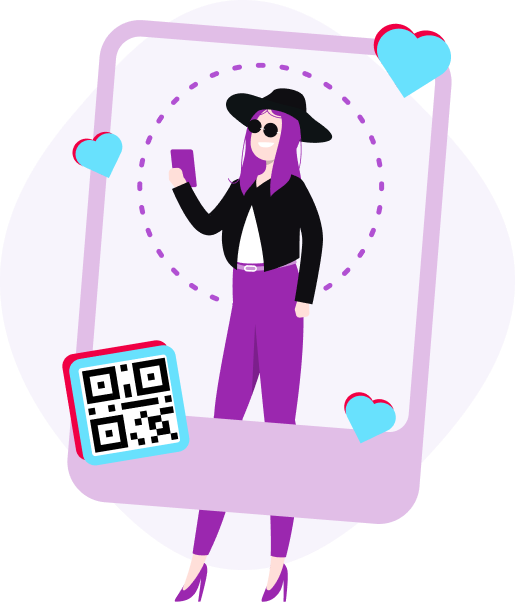
You can actively grow your TikTok account by creating QR codes with ME-QR. Let's look at a few valuable features of the QR code generator that will come in handy.

When you develop a personal or corporate brand on TikTok, you aim to increase awareness among your potential audience and build trust in your account. This way, you can keep in touch with loyal subscribers and reach a new target audience.
If you want to express your corporate identity, you need to create a QR code and customize its properties. For example, choose a frame, select a code color, add a logo, etc.
The number one goal for every TikToker is to increase the number of followers. This strategy will ensure high conversion, which means the desired income level from maintaining the account on TikTok.
You can create a QR code with any content for subscribers and a call to action to achieve these goals. It can be a link to a website, video, audio, etc.
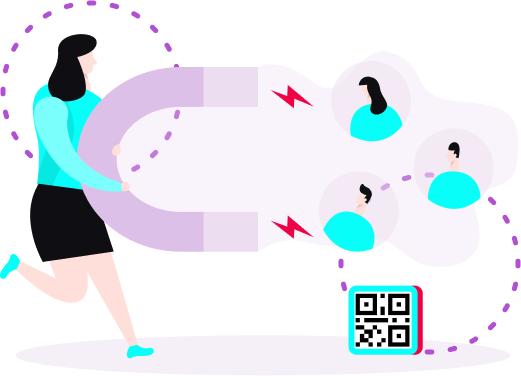

QR code scan statistics include a lot of important information. Among them are the geography of scans, the number of unique users, etc.
Based on the data received, you can control the account development strategy. Moreover, for maximum promotion efficiency on TikTok, you can adjust the content plan, focusing on the reaction of subscribers.
Even if your key target audience is in TikTok, remember that this social network is not the only one. By creating content for your TikTok followers, you can duplicate it on other platforms and thus boost your success.
You need to generate a QR code linked to Facebook, Twitter, Instagram, etc. So you can promote your content on other social networks simultaneously.

Thus, TikTok and QR technology are a great match. Use this interactive tool to reach your desired TikToker career prospects!
A TikTok QR Code can be utilized in various settings to enhance user engagement and streamline access to your content. Here are some key areas where you can use a TikTok QR Code:
By using a TikTok QR Code generator, you can easily create custom QR codes tailored to your specific needs, enhancing your overall TikTok strategy and visibility.
To scan a QR code on TikTok, follow these simple steps:
By following these steps, you can quickly and easily scan QR codes on TikTok to connect with other users and access content.
In conclusion, utilizing a TikTok QR Code can significantly enhance your presence on the platform by making it easier for users to find and engage with your content.
Whether you're promoting your TikTok profile, a specific video, or streamlining the login process, QR codes offer a versatile and efficient solution. By understanding how to create, scan, and effectively use these codes, you can leverage the power of QR technology to expand your reach and connect with your audience in innovative way
Was This Article Helpful?
Click on a star to rate it!
Thank you for your vote!
Average Rating: 4.9/5 Votes: 6
Be the first to rate this post!